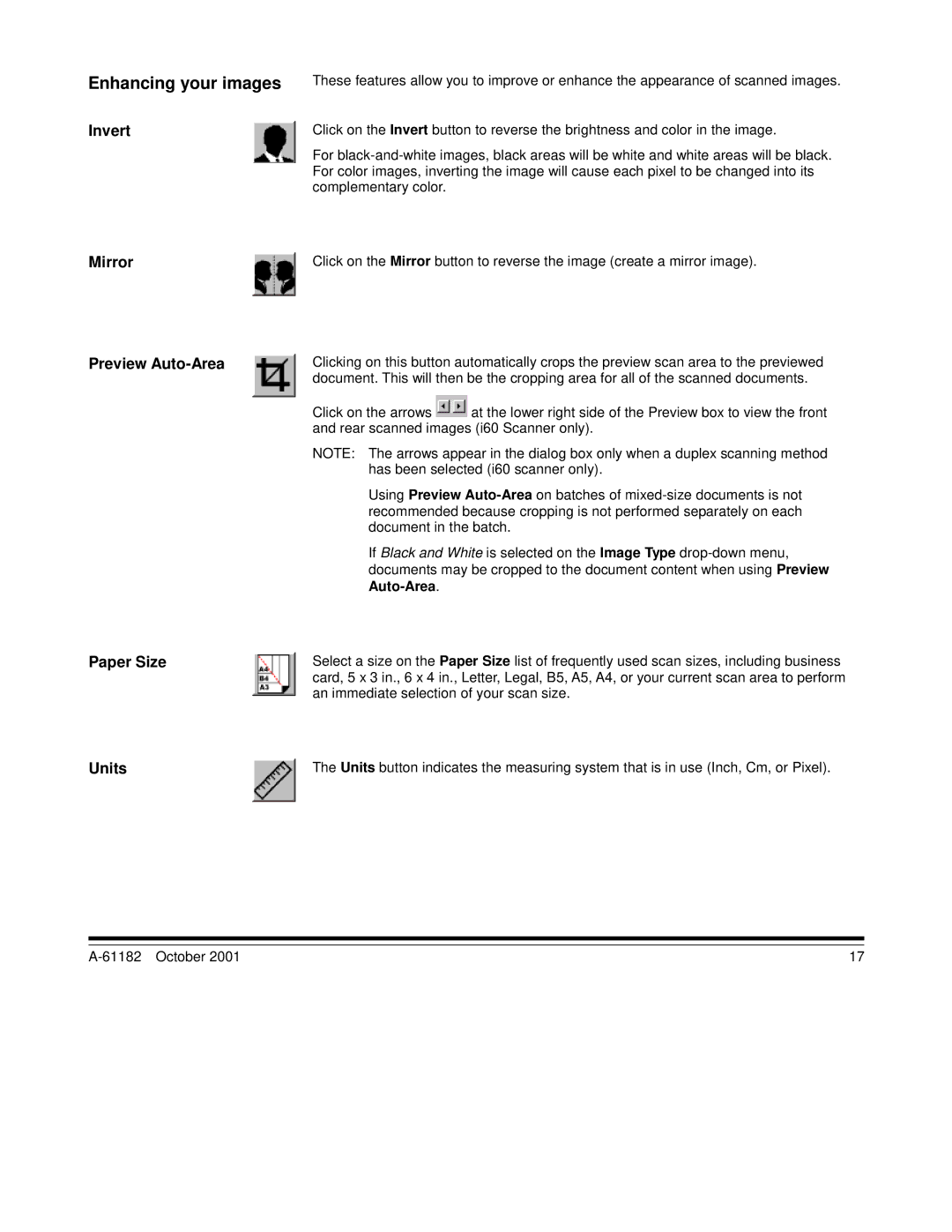Enhancing your images
Invert
Mirror
Preview Auto-Area
Paper Size
Units
These features allow you to improve or enhance the appearance of scanned images.
Click on the Invert button to reverse the brightness and color in the image.
For
Click on the Mirror button to reverse the image (create a mirror image).
Clicking on this button automatically crops the preview scan area to the previewed document. This will then be the cropping area for all of the scanned documents.
Click on the arrows ![]() at the lower right side of the Preview box to view the front and rear scanned images (i60 Scanner only).
at the lower right side of the Preview box to view the front and rear scanned images (i60 Scanner only).
NOTE: The arrows appear in the dialog box only when a duplex scanning method has been selected (i60 scanner only).
Using Preview
If Black and White is selected on the Image Type
Select a size on the Paper Size list of frequently used scan sizes, including business card, 5 x 3 in., 6 x 4 in., Letter, Legal, B5, A5, A4, or your current scan area to perform an immediate selection of your scan size.
The Units button indicates the measuring system that is in use (Inch, Cm, or Pixel).
17 |