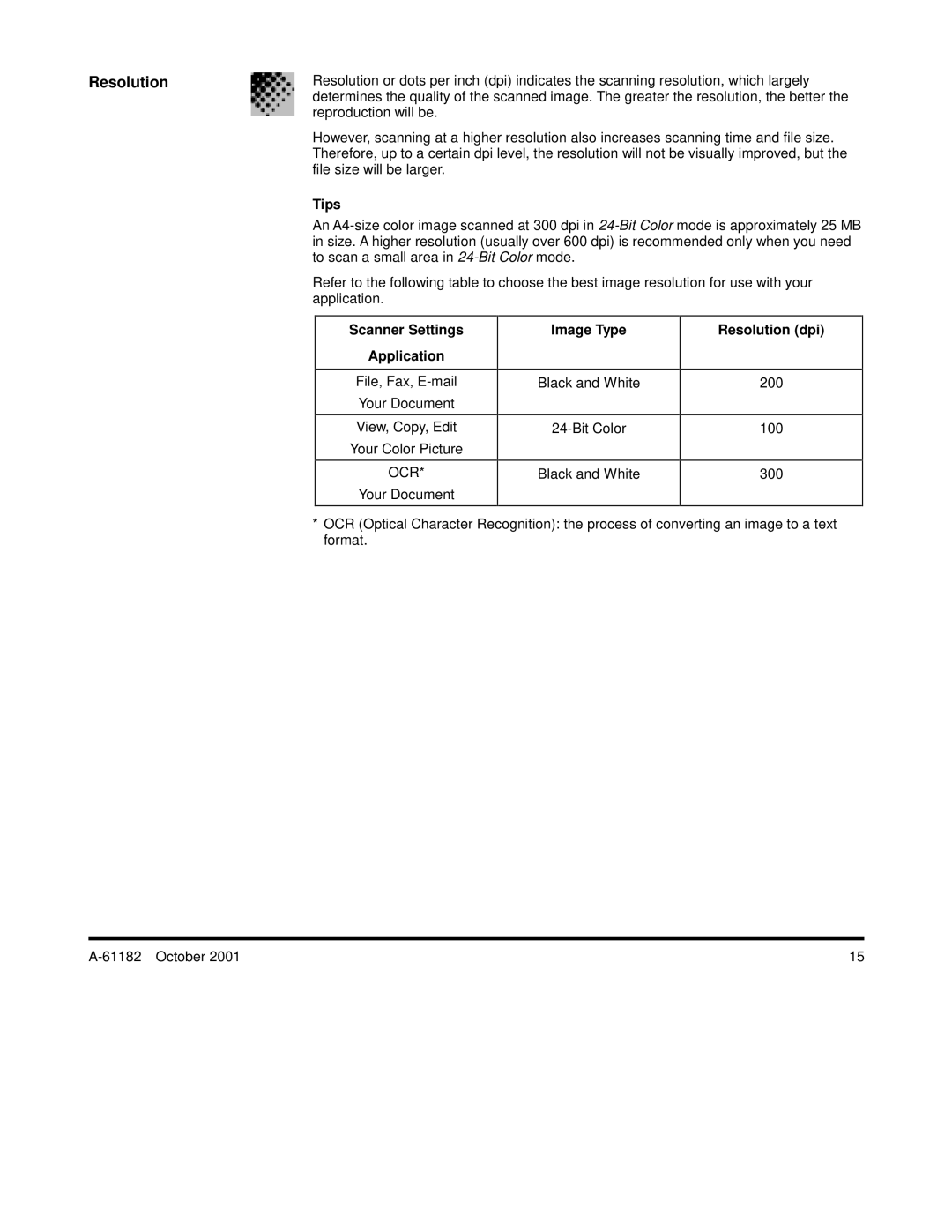Resolution | Resolution or dots per inch (dpi) indicates the scanning resolution, which largely |
| determines the quality of the scanned image. The greater the resolution, the better the |
| reproduction will be. |
| However, scanning at a higher resolution also increases scanning time and file size. |
| Therefore, up to a certain dpi level, the resolution will not be visually improved, but the |
| file size will be larger. |
| Tips |
| An |
| in size. A higher resolution (usually over 600 dpi) is recommended only when you need |
| to scan a small area in |
| Refer to the following table to choose the best image resolution for use with your |
| application. |
Scanner Settings
Application
File, Fax,
Your Document
View, Copy, Edit
Your Color Picture
OCR*
Your Document
Image Type
Black and White
Black and White
Resolution (dpi)
200
100
300
*OCR (Optical Character Recognition): the process of converting an image to a text format.
15 |