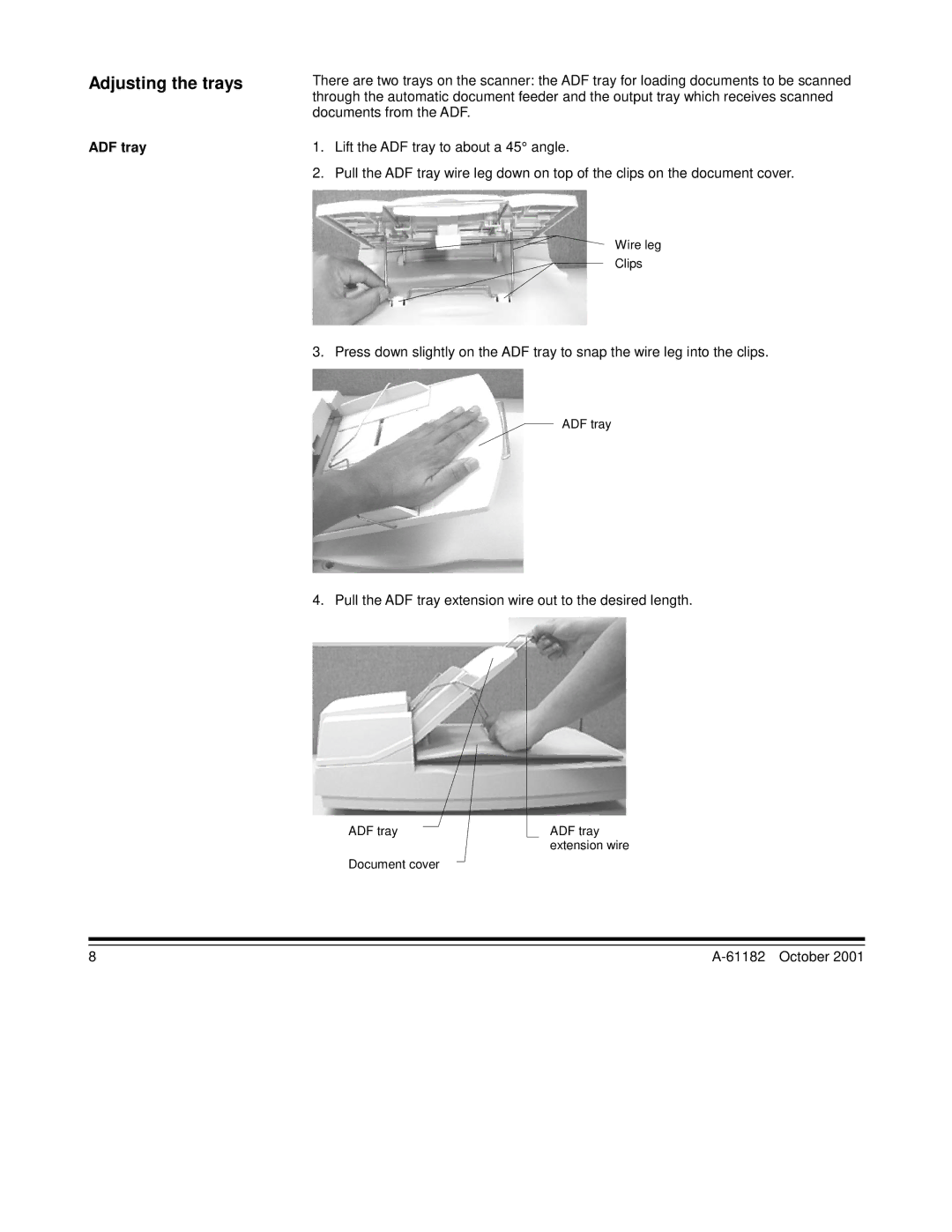Adjusting the trays
ADF tray
There are two trays on the scanner: the ADF tray for loading documents to be scanned through the automatic document feeder and the output tray which receives scanned documents from the ADF.
1.Lift the ADF tray to about a 45° angle.
2.Pull the ADF tray wire leg down on top of the clips on the document cover.
Wire leg
Clips
3.Press down slightly on the ADF tray to snap the wire leg into the clips.
ADF tray
4. Pull the ADF tray extension wire out to the desired length.
ADF tray | ADF tray |
| extension wire |
Document cover |
|
8 |