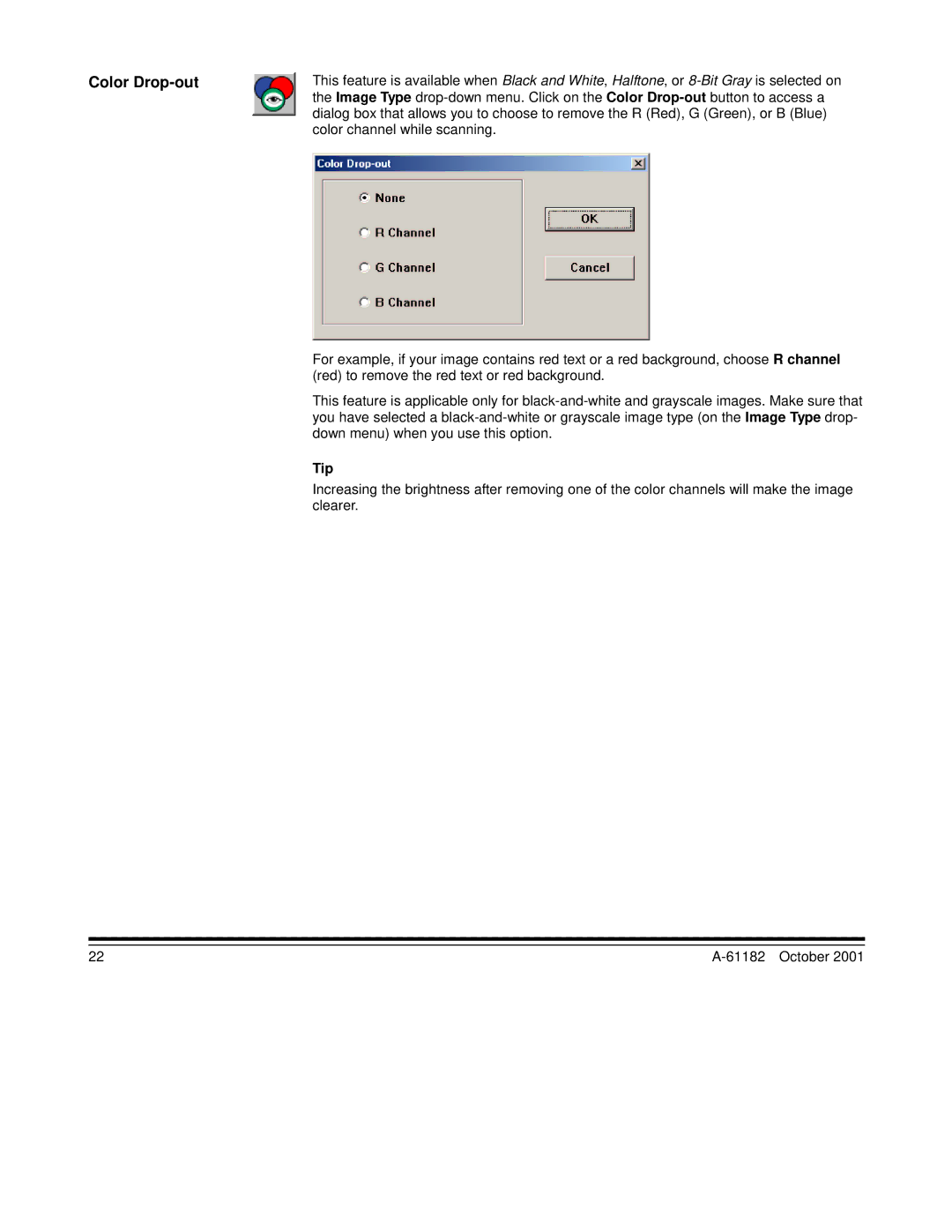Color | This feature is available when Black and White, Halftone, or |
| the Image Type |
| dialog box that allows you to choose to remove the R (Red), G (Green), or B (Blue) |
| color channel while scanning. |
For example, if your image contains red text or a red background, choose R channel (red) to remove the red text or red background.
This feature is applicable only for
Tip
Increasing the brightness after removing one of the color channels will make the image clearer.
22 |