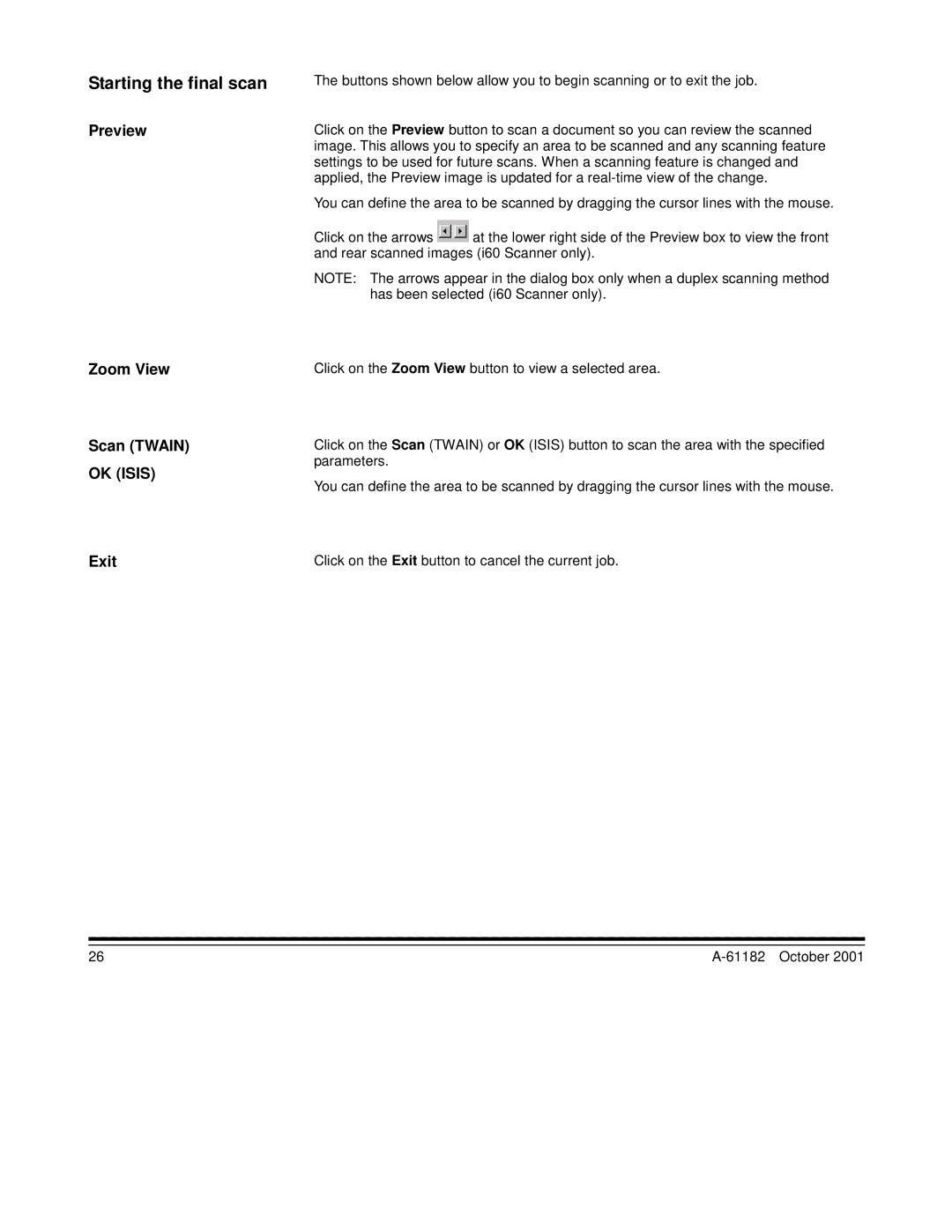Starting the final scan
Preview
Zoom View
Scan (TWAIN)
OK (ISIS)
Exit
The buttons shown below allow you to begin scanning or to exit the job.
Click on the Preview button to scan a document so you can review the scanned image. This allows you to specify an area to be scanned and any scanning feature settings to be used for future scans. When a scanning feature is changed and applied, the Preview image is updated for a
You can define the area to be scanned by dragging the cursor lines with the mouse.
Click on the arrows ![]() at the lower right side of the Preview box to view the front and rear scanned images (i60 Scanner only).
at the lower right side of the Preview box to view the front and rear scanned images (i60 Scanner only).
NOTE: The arrows appear in the dialog box only when a duplex scanning method has been selected (i60 Scanner only).
Click on the Zoom View button to view a selected area.
Click on the Scan (TWAIN) or OK (ISIS) button to scan the area with the specified parameters.
You can define the area to be scanned by dragging the cursor lines with the mouse.
Click on the Exit button to cancel the current job.
26 |