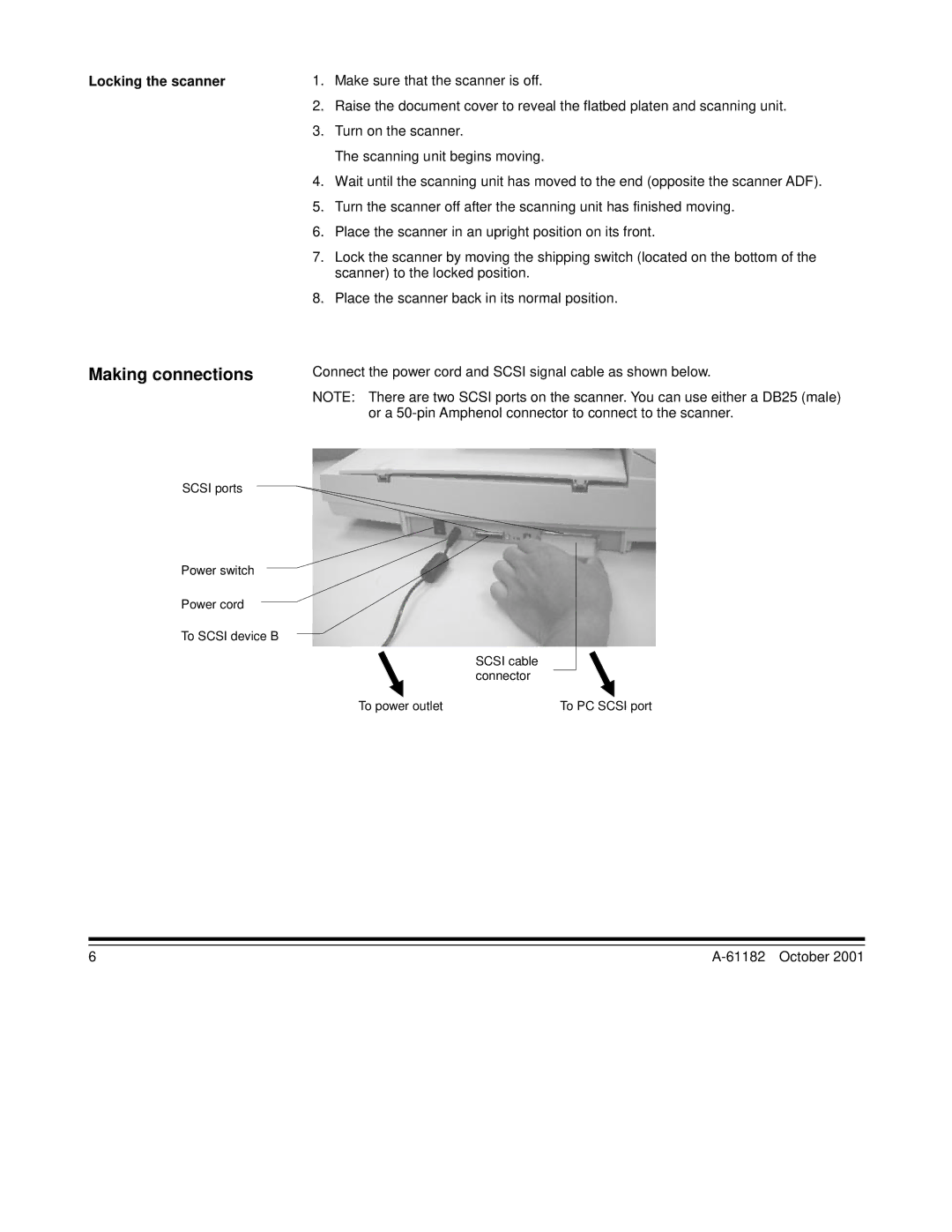Locking the scanner | 1. | Make sure that the scanner is off. |
| 2. | Raise the document cover to reveal the flatbed platen and scanning unit. |
| 3. | Turn on the scanner. |
|
| The scanning unit begins moving. |
| 4. | Wait until the scanning unit has moved to the end (opposite the scanner ADF). |
| 5. | Turn the scanner off after the scanning unit has finished moving. |
| 6. | Place the scanner in an upright position on its front. |
| 7. | Lock the scanner by moving the shipping switch (located on the bottom of the |
|
| scanner) to the locked position. |
| 8. | Place the scanner back in its normal position. |
Making connections
Connect the power cord and SCSI signal cable as shown below.
NOTE: There are two SCSI ports on the scanner. You can use either a DB25 (male) or a
SCSI ports
Power switch
Power cord
To SCSI device B
SCSI cable connector
To power outlet | To PC SCSI port |
6 |