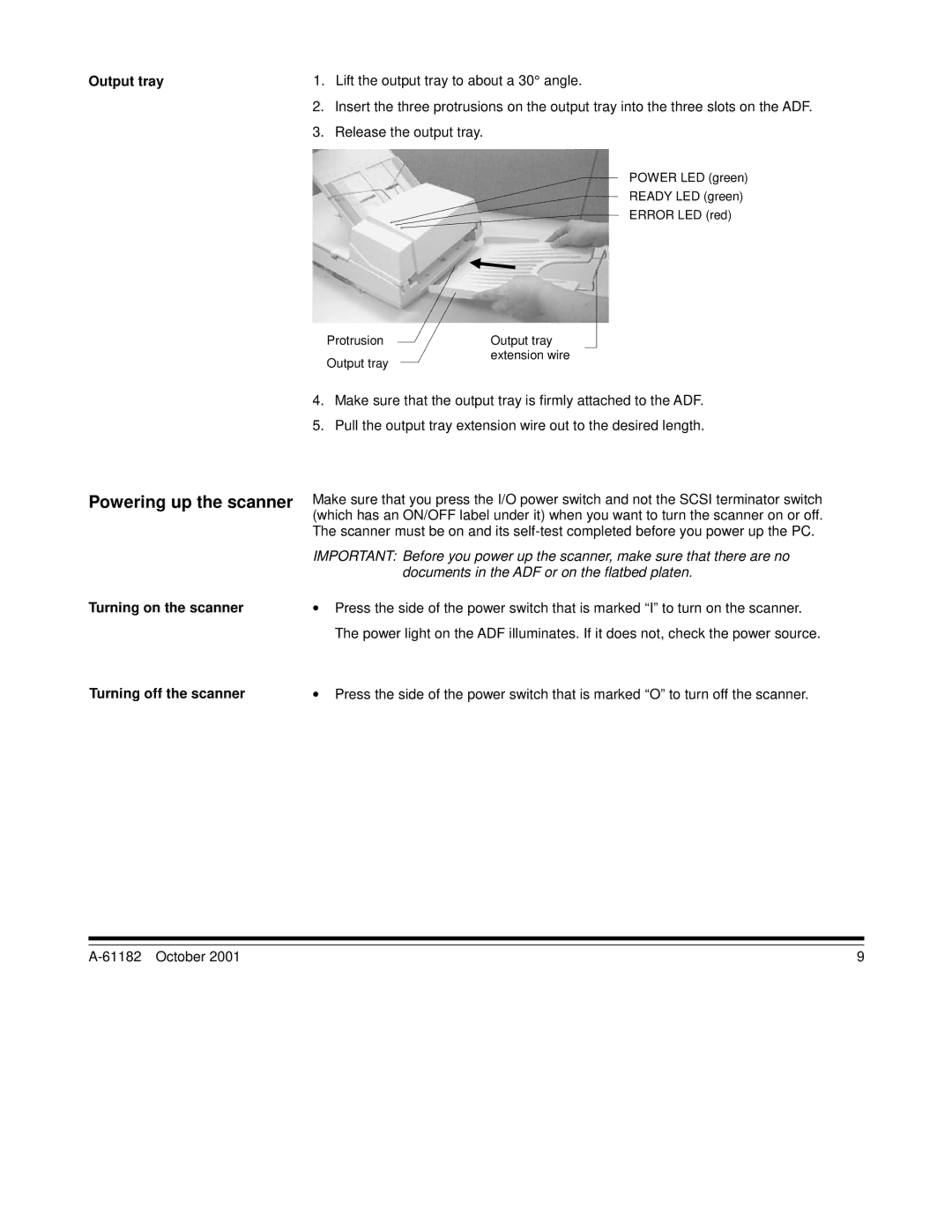Output tray | 1. | Lift the output tray to about a 30° angle. |
| 2. | Insert the three protrusions on the output tray into the three slots on the ADF. |
| 3. | Release the output tray. |
POWER LED (green)
READY LED (green)
ERROR LED (red)
Powering up the scanner
Turning on the scanner
Turning off the scanner
Protrusion | Output tray |
Output tray | extension wire |
|
4.Make sure that the output tray is firmly attached to the ADF.
5.Pull the output tray extension wire out to the desired length.
Make sure that you press the I/O power switch and not the SCSI terminator switch (which has an ON/OFF label under it) when you want to turn the scanner on or off. The scanner must be on and its
IMPORTANT: Before you power up the scanner, make sure that there are no documents in the ADF or on the flatbed platen.
•Press the side of the power switch that is marked “I” to turn on the scanner. The power light on the ADF illuminates. If it does not, check the power source.
•Press the side of the power switch that is marked “O” to turn off the scanner.
9 |