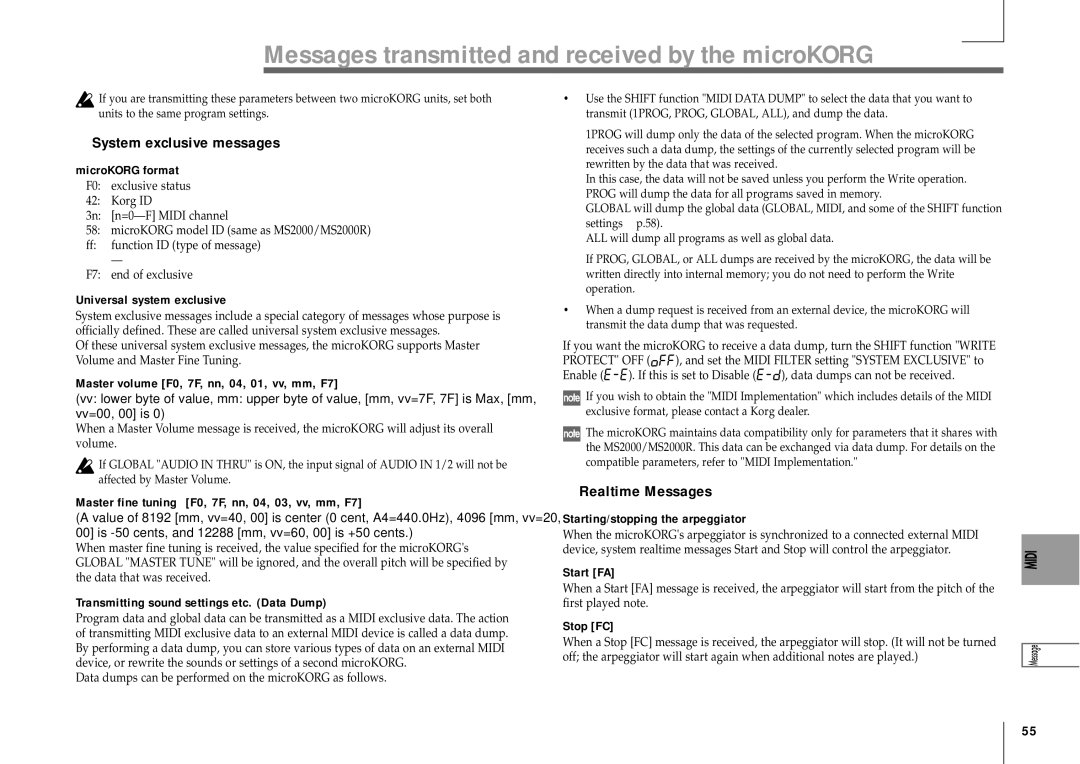Messages transmitted and received by the microKORG
![]() If you are transmitting these parameters between two microKORG units, set both units to the same program settings.
If you are transmitting these parameters between two microKORG units, set both units to the same program settings.
❏System exclusive messages
microKORG format F0: exclusive status 42: Korg ID
3n:
58: microKORG model ID (same as MS2000/MS2000R)
ff:function ID (type of message)
—
F7: end of exclusive
Universal system exclusive
System exclusive messages include a special category of messages whose purpose is officially defined. These are called universal system exclusive messages.
Of these universal system exclusive messages, the microKORG supports Master Volume and Master Fine Tuning.
Master volume [F0, 7F, nn, 04, 01, vv, mm, F7]
(vv: lower byte of value, mm: upper byte of value, [mm, vv=7F, 7F] is Max, [mm, vv=00, 00] is 0)
When a Master Volume message is received, the microKORG will adjust its overall volume.
![]() If GLOBAL "AUDIO IN THRU" is ON, the input signal of AUDIO IN 1/2 will not be affected by Master Volume.
If GLOBAL "AUDIO IN THRU" is ON, the input signal of AUDIO IN 1/2 will not be affected by Master Volume.
Master fine tuning [F0, 7F, nn, 04, 03, vv, mm, F7]
(A value of 8192 [mm, vv=40, 00] is center (0 cent, A4=440.0Hz), 4096 [mm, vv=20, 00] is
When master fine tuning is received, the value specified for the microKORG's GLOBAL "MASTER TUNE" will be ignored, and the overall pitch will be specified by the data that was received.
Transmitting sound settings etc. (Data Dump)
Program data and global data can be transmitted as a MIDI exclusive data. The action of transmitting MIDI exclusive data to an external MIDI device is called a data dump. By performing a data dump, you can store various types of data on an external MIDI device, or rewrite the sounds or settings of a second microKORG.
Data dumps can be performed on the microKORG as follows.
•Use the SHIFT function "MIDI DATA DUMP" to select the data that you want to transmit (1PROG, PROG, GLOBAL, ALL), and dump the data.
1PROG will dump only the data of the selected program. When the microKORG receives such a data dump, the settings of the currently selected program will be rewritten by the data that was received.
In this case, the data will not be saved unless you perform the Write operation. PROG will dump the data for all programs saved in memory.
GLOBAL will dump the global data (GLOBAL, MIDI, and some of the SHIFT function settings ➝ p.58).
ALL will dump all programs as well as global data.
If PROG, GLOBAL, or ALL dumps are received by the microKORG, the data will be written directly into internal memory; you do not need to perform the Write operation.
•When a dump request is received from an external device, the microKORG will transmit the data dump that was requested.
If you want the microKORG to receive a data dump, turn the SHIFT function "WRITE
PROTECT" OFF (![]() ), and set the MIDI FILTER setting "SYSTEM EXCLUSIVE" to
), and set the MIDI FILTER setting "SYSTEM EXCLUSIVE" to
Enable (![]() ). If this is set to Disable (
). If this is set to Disable (![]() ), data dumps can not be received.
), data dumps can not be received.
![]() If you wish to obtain the "MIDI Implementation" which includes details of the MIDI exclusive format, please contact a Korg dealer.
If you wish to obtain the "MIDI Implementation" which includes details of the MIDI exclusive format, please contact a Korg dealer.
![]() The microKORG maintains data compatibility only for parameters that it shares with the MS2000/MS2000R. This data can be exchanged via data dump. For details on the compatible parameters, refer to "MIDI Implementation."
The microKORG maintains data compatibility only for parameters that it shares with the MS2000/MS2000R. This data can be exchanged via data dump. For details on the compatible parameters, refer to "MIDI Implementation."
❏Realtime Messages
Starting/stopping the arpeggiator
When the microKORG's arpeggiator is synchronized to a connected external MIDI device, system realtime messages Start and Stop will control the arpeggiator.
Start [FA]
When a Start [FA] message is received, the arpeggiator will start from the pitch of the first played note.
Stop [FC]
When a Stop [FC] message is received, the arpeggiator will stop. (It will not be turned off; the arpeggiator will start again when additional notes are played.)
55