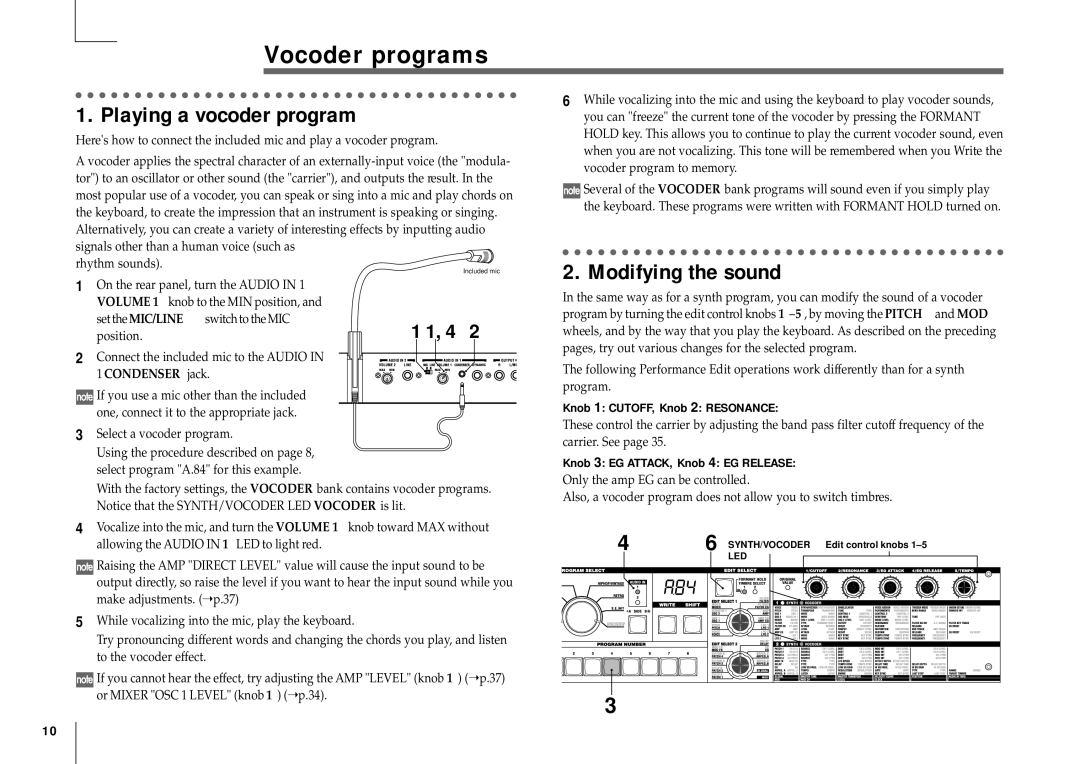Vocoder programs
1. Playing a vocoder program | 6 | While vocalizing into the mic and using the keyboard to play vocoder sounds, | |
|
| you can "freeze" the current tone of the vocoder by pressing the FORMANT | |
Here's how to connect the included mic and play a vocoder program. |
|
| HOLD key. This allows you to continue to play the current vocoder sound, even |
|
| when you are not vocalizing. This tone will be remembered when you Write the | |
A vocoder applies the spectral character of an |
|
| |
|
| vocoder program to memory. | |
tor") to an oscillator or other sound (the "carrier"), and outputs the result. In the |
|
| |
|
| Several of the VOCODER bank programs will sound even if you simply play | |
most popular use of a vocoder, you can speak or sing into a mic and play chords on |
|
| |
|
| the keyboard. These programs were written with FORMANT HOLD turned on. | |
the keyboard, to create the impression that an instrument is speaking or singing. |
|
| |
|
|
| |
Alternatively, you can create a variety of interesting effects by inputting audio |
|
|
|
signals other than a human voice (such as |
|
|
|
rhythm sounds). | 2. Modifying the sound | ||
Included mic | |||
| |||
1On the rear panel, turn the AUDIO IN 1
| VOLUME 1 knob to the MIN position, and |
| In the same way as for a synth program, you can modify the sound of a vocoder | |
|
| program by turning the edit control knobs 1 | ||
| set the MIC/LINE switch to the MIC | 1 1, 4 2 | ||
| wheels, and by the way that you play the keyboard. As described on the preceding | |||
| position. | |||
2 | Connect the included mic to the AUDIO IN |
| pages, try out various changes for the selected program. | |
| The following Performance Edit operations work differently than for a synth | |||
| 1 CONDENSER jack. |
| ||
|
| program. |
| |
| If you use a mic other than the included |
|
| |
|
| Knob 1: CUTOFF, Knob 2: RESONANCE: | ||
| one, connect it to the appropriate jack. |
| ||
|
| These control the carrier by adjusting the band pass filter cutoff frequency of the | ||
3 | Select a vocoder program. |
| ||
| carrier. See page 35. |
| ||
| Using the procedure described on page 8, |
|
| |
|
| Knob 3: EG ATTACK, Knob 4: EG RELEASE: | ||
| select program "A.84" for this example. |
| ||
|
| Only the amp EG can be controlled. | ||
| With the factory settings, the VOCODER bank contains vocoder programs. | |||
| Also, a vocoder program does not allow you to switch timbres. | |||
| Notice that the SYNTH/VOCODER LED VOCODER is lit. | |||
|
|
| ||
4 | Vocalize into the mic, and turn the VOLUME 1 | knob toward MAX without | 4 | 6 SYNTH/VOCODER Edit control knobs |
| allowing the AUDIO IN 1 LED to light red. |
| ||
|
|
|
| LED |
| Raising the AMP "DIRECT LEVEL" value will cause the input sound to be |
|
| output directly, so raise the level if you want to hear the input sound while you |
|
| make adjustments. (➝ p.37) |
|
5 | While vocalizing into the mic, play the keyboard. |
|
| Try pronouncing different words and changing the chords you play, and listen |
|
| to the vocoder effect. |
|
| If you cannot hear the effect, try adjusting the AMP "LEVEL" (knob 1 ) (➝ p.37) |
|
| or MIXER "OSC 1 LEVEL" (knob 1 ) (➝ p.34). | 3 |
|
|
10