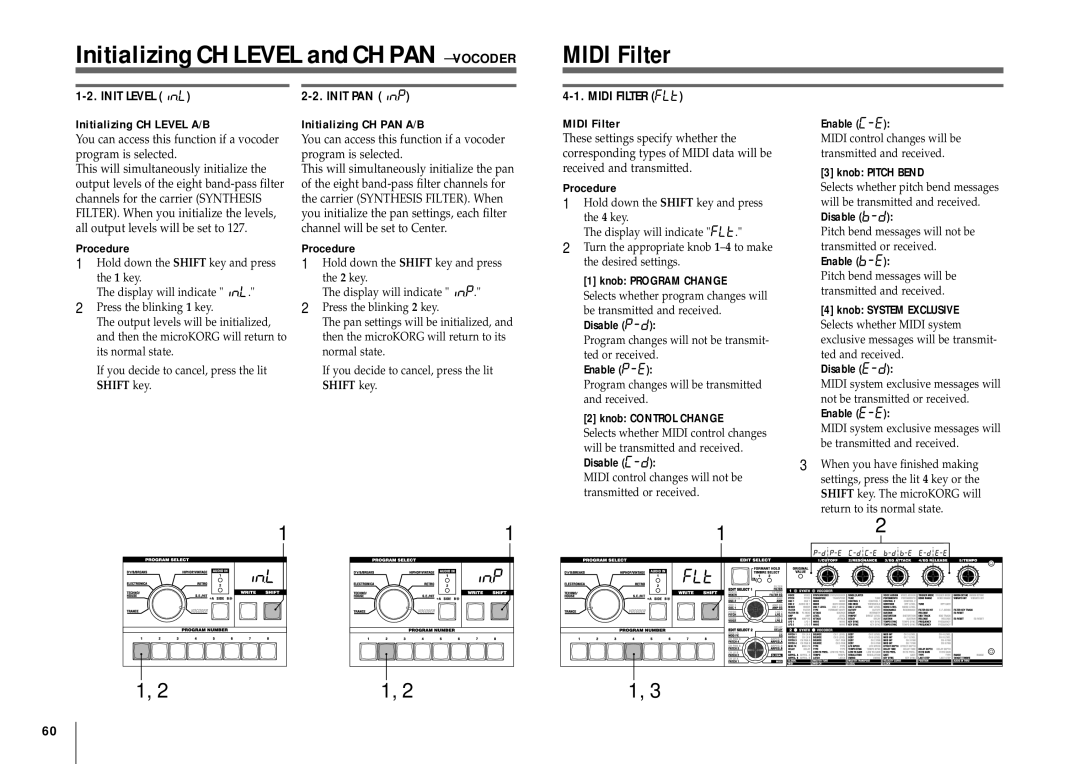Page
Page
Iii
Table of Contents
Table of Contents
Saving your edited settings
Midi on the microKORG
Main Features
Introduction
Front and rear panel
Front panel
Timbre SELECT/FORMANT Hold key
Edit Controls 1, 2, 3, 4, 5 knobs
Edit Select 1 dial Edit Select 2 dial
Rear panel
Connections from the audio outputs
Connecting the included mic
Connections
Connections to the audio inputs
Turning the power on
Turning the power on
Power supply
Turning the power off
Demo songs
Listening to the demo songs
MicroKORG contains several demo songs
Selecting and playing a program
Using the Performance Edit function to modify the sound
Synth programs
Modifying the sound
Using the Pitch and MOD wheels for control
Using the Octave Shift UP and Down keys for control
Using the keyboard for control
Knob 1 CUTOFF, Knob 2 Resonance
Vocoder programs
Playing a vocoder program
Knob 3 EG ATTACK, Knob 4 EG Release
Arpeggiator
Using the arpeggiator
Using the step arpeggiator to vary the arpeggio
Modifying the arpeggio
Basic editing procedure
Basic editing
Select the parameter that you want to edit
If the parameter value does not change when you turn knobs
How to read the pages for each section p.16
To return to the original parameter values of a program
Listening to only one timbre Solo
Using both timbres Layer
Editing each timbre
Selecting the timbre to edit
Editing a synth program
Structure of a synth program
Overview
Voice Assign
Voice SYNTH/VOCODER
SINGLE/LAYER
Unison Detune
Pitch SYNTH/VOCODER
Wave
Control
Triangle Wave
You can modify the waveform by adjusting this value
Adjusting this value will modify the waveform. Figure
Sine Wave
Wave Control
Processing an external input audio signal
SEMITONE-24...24
Wave Saw, Square, Triangle
OSC MOD
TUNE-63...63
Mixer Synth
OSC 1 Level
OSC 2 Level Noise Level 127
CUTOFF0...127
Type
DB LPF Figure
Resonance
12dB HPF
Filter KEY Track
12dB BPF
Filter oscillation
Decay
Sustain Release EG Reset
ATTACK0...127
Second note-on will start from a level
Panpot L63...Center...R63
AMP Amplifier Synth
LEVEL0...127
Distortion
Attack
EG Reset
AMP EG SYNTH/VOCODER
Sustain
Tempo Sync OFF, on Frequency
LFO 1, 11. LFO 2 SYNTH/VOCODER
Wave LFO1
Wave LFO2
Velocity keyboard playing strength
Patch 1, 13. Patch 2, 14. Patch 3, 15. Patch 4 Synth
MOD INT
Keyboard tracking keyboard posi- tion
Carrier
Editing a vocoder program
Structure of a vocoder program
Modulator
OSC1 SYNTH/VOCODER
Editing example for a vocoder program
THRESHOLD0...127
High-frequency portion of the signal will always be passed
Gate Sense
HPF Level
Mixer Vocoder
Inst Level
Noise Level
Filter Vocoder
Formant Shift
Sense
FC MOD Vocoder
Amp EG will be the modulation source
INTENSITY-63...63
AMP Vocoder
Direct Level
CH 3 Level
CH 1 Level
CH 2 Level
CH 4 Level
MicroKORGs effect structure
Delay effect Delay FX
Editing the effects and EQ
Modulation-type effect MOD FX
LFO Speed
MOD FX SYNTH/VOCODER
Selects the effect type
Specifies the speed of the modula- tion effect LFO
Delay Depth
Delay SYNTH/VOCODER
Delay Time
Tempo Sync
HI EQ Gain
EQ SYNTH/VOCODER
LOW EQ Gain
Sets the amount of boost or cut for
Editing the arpeggiator
Structure of arpeggiator
TEMPO20...300
Resolution 1/24...1/4
ARPEG. a SYNTH/VOCODER
GATE0...100
KEY Sync
ARPEG. B SYNTH/VOCODER
Latch
Last Step
Overall settings Global
Global structure
Position
Signal will not be output Signal will be output
30.0...50.0
Audio in Thru
Using the microKORG with Other Midi devices Midi
Connecting Midi devices/computers
Midi on the microKORG
MIDI-related settings
Synchronizing the arpeggiator
Set the microKORGs Global Position to Pre TG
Midi
Midi CH
Local
Pitch bend
Messages transmitted and received by the microKORG
Midi channels
Program change
Parameters transmitted and received via Nrpn
Gate values
Other controls
Controlling CH Param
System exclusive messages
Realtime Messages
Front panel knob/key control change assignments
Control 2 values when OSC 1 Wave = Dwgs
OSC 2 Semitone values
Saving Data
Saving your edited settings
Procedure
Saving a program
Exchanging timbres
Shift functions
Copying a timbre
Initializing a program
Initializing CH PAN A/B
Midi Filter
Initializing CH Level A/B
Midi Filter
Assigning control changes
Control Change
Assigning control changes
Data dump
Transmission procedure
Reception procedure
Midi Data Dump
Write protect setting
Restoring the factory settings Write protect setting
Restoring the factory settings
Preload
Other Shift key functions
Switch between Edit Select 1/2
Enter demo mode
Timbre solo function
Appendix
LFO 1/2 and delay time synchronization
Example 2. Delay time
Example 1. LFO1
Troubleshooting
Specifications and options
Symbols
Index
Index
Korg INC
Voice Name List
Parameter List
Shift Function List

![]()
![]()
![]() )
)![]()
![]()
![]() ."
."![]()
![]()
![]() )
)![]()
![]()
![]() ."
."