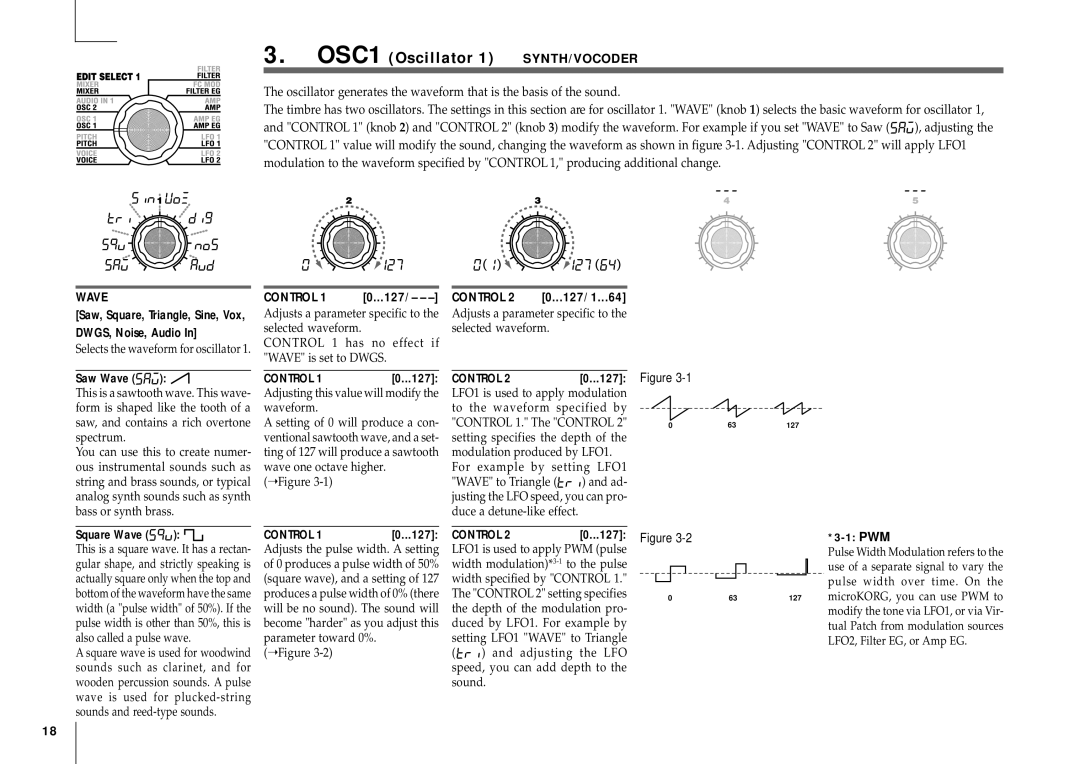3.OSC1 (Oscillator 1) — SYNTH/VOCODER
The oscillator generates the waveform that is the basis of the sound.
The timbre has two oscillators. The settings in this section are for oscillator 1. "WAVE" (knob 1) selects the basic waveform for oscillator 1,
and "CONTROL 1" (knob 2) and "CONTROL 2" (knob 3) modify the waveform. For example if you set "WAVE" to Saw (![]()
![]()
![]()
![]()
![]()
![]() ), adjusting the "CONTROL 1" value will modify the sound, changing the waveform as shown in figure
), adjusting the "CONTROL 1" value will modify the sound, changing the waveform as shown in figure
WAVE
[Saw, Square, Triangle, Sine, Vox,
DWGS, Noise, Audio In]
Selects the waveform for oscillator 1.
Saw Wave (




 ):
): 
This is a sawtooth wave. This wave- form is shaped like the tooth of a saw, and contains a rich overtone spectrum.
You can use this to create numer- ous instrumental sounds such as string and brass sounds, or typical analog synth sounds such as synth bass or synth brass.
Square Wave (




 ):
): 
This is a square wave. It has a rectan- gular shape, and strictly speaking is actually square only when the top and bottom of the waveform have the same width (a "pulse width" of 50%). If the pulse width is other than 50%, this is also called a pulse wave.
A square wave is used for woodwind sounds such as clarinet, and for wooden percussion sounds. A pulse wave is used for
CONTROL 1 | [0...127/– – |
Adjusts a parameter specific to the selected waveform.
CONTROL 1 has no effect if "WAVE" is set to DWGS.
CONTROL 1 | [0...127]: |
Adjusting this value will modify the waveform.
A setting of 0 will produce a con- ventional sawtooth wave, and a set- ting of 127 will produce a sawtooth wave one octave higher.
(➝ Figure
CONTROL 1 | [0...127]: |
Adjusts the pulse width. A setting of 0 produces a pulse width of 50% (square wave), and a setting of 127 produces a pulse width of 0% (there will be no sound). The sound will become "harder" as you adjust this parameter toward 0%.
(➝ Figure
CONTROL 2 | [0...127/1...64] |
Adjusts a parameter specific to the selected waveform.
CONTROL 2 | [0...127]: |
LFO1 is used to apply modulation to the waveform specified by "CONTROL 1." The "CONTROL 2" setting specifies the depth of the modulation produced by LFO1.
For example by setting LFO1
"WAVE" to Triangle (![]()
![]()
![]()
![]()
![]() ) and ad- justing the LFO speed, you can pro- duce a
) and ad- justing the LFO speed, you can pro- duce a
CONTROL 2 | [0...127]: |
LFO1 is used to apply PWM (pulse width
(



 ) and adjusting the LFO speed, you can add depth to the sound.
) and adjusting the LFO speed, you can add depth to the sound.
Figure
063
Figure
063
127
127
*3-1: PWM
Pulse Width Modulation refers to the use of a separate signal to vary the pulse width over time. On the microKORG, you can use PWM to modify the tone via LFO1, or via Vir- tual Patch from modulation sources LFO2, Filter EG, or Amp EG.
18