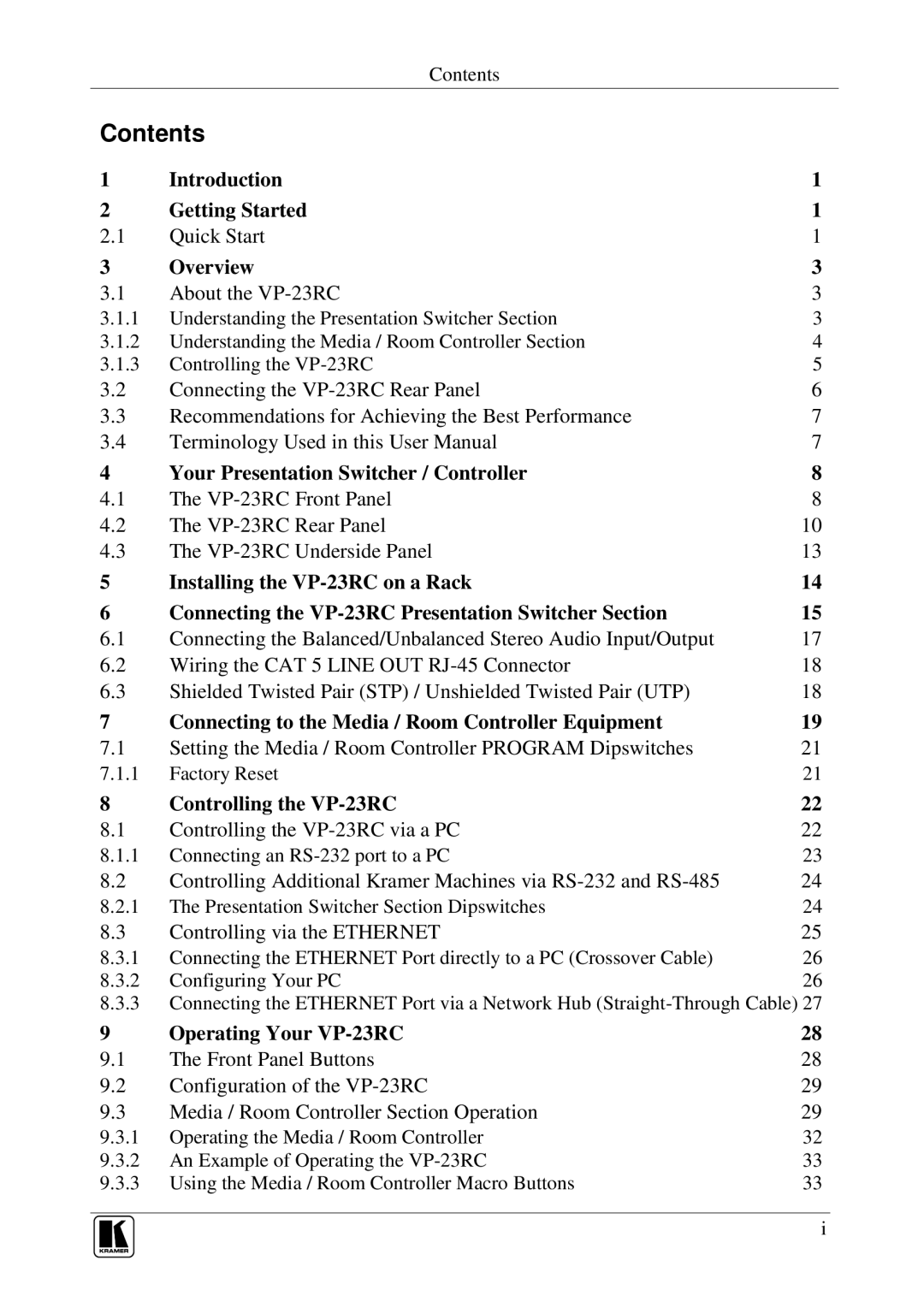| Contents |
|
Contents |
| |
1 | Introduction | 1 |
2 | Getting Started | 1 |
2.1 | Quick Start | 1 |
3 | Overview | 3 |
3.1 | About the | 3 |
3.1.1 | Understanding the Presentation Switcher Section | 3 |
3.1.2 | Understanding the Media / Room Controller Section | 4 |
3.1.3 | Controlling the | 5 |
3.2 | Connecting the | 6 |
3.3 | Recommendations for Achieving the Best Performance | 7 |
3.4 | Terminology Used in this User Manual | 7 |
4 | Your Presentation Switcher / Controller | 8 |
4.1 | The | 8 |
4.2 | The | 10 |
4.3 | The | 13 |
5 | Installing the | 14 |
6 | Connecting the | 15 |
6.1 | Connecting the Balanced/Unbalanced Stereo Audio Input/Output | 17 |
6.2 | Wiring the CAT 5 LINE OUT | 18 |
6.3 | Shielded Twisted Pair (STP) / Unshielded Twisted Pair (UTP) | 18 |
7 | Connecting to the Media / Room Controller Equipment | 19 |
7.1 | Setting the Media / Room Controller PROGRAM Dipswitches | 21 |
7.1.1 | Factory Reset | 21 |
8 | Controlling the | 22 |
8.1 | Controlling the | 22 |
8.1.1 | Connecting an | 23 |
8.2 | Controlling Additional Kramer Machines via | 24 |
8.2.1 | The Presentation Switcher Section Dipswitches | 24 |
8.3 | Controlling via the ETHERNET | 25 |
8.3.1 | Connecting the ETHERNET Port directly to a PC (Crossover Cable) | 26 |
8.3.2 | Configuring Your PC | 26 |
8.3.3Connecting the ETHERNET Port via a Network Hub
9 | Operating Your | 28 |
9.1 | The Front Panel Buttons | 28 |
9.2 | Configuration of the | 29 |
9.3 | Media / Room Controller Section Operation | 29 |
9.3.1 | Operating the Media / Room Controller | 32 |
9.3.2 | An Example of Operating the | 33 |
9.3.3 | Using the Media / Room Controller Macro Buttons | 33 |
i