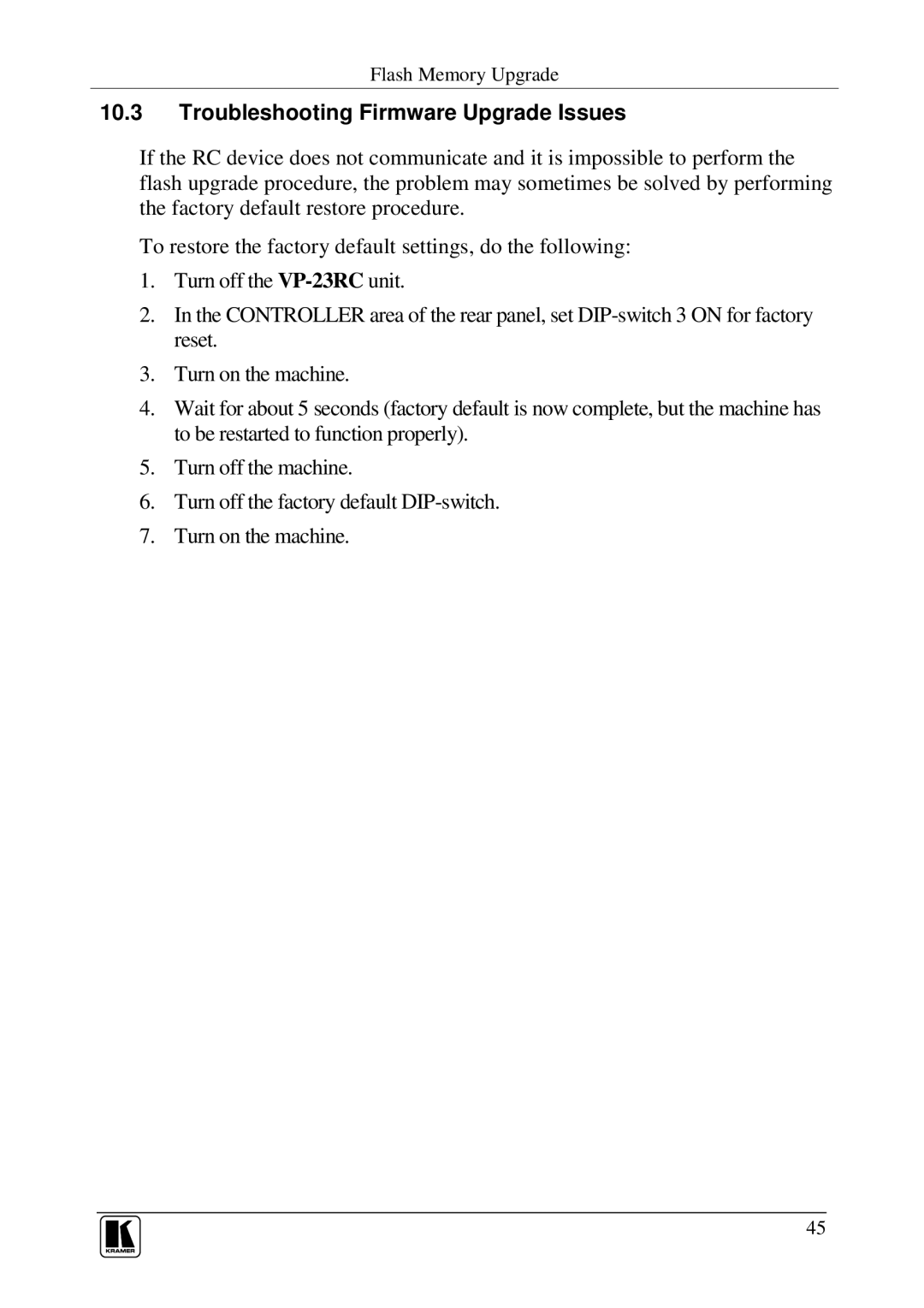Flash Memory Upgrade
10.3Troubleshooting Firmware Upgrade Issues
If the RC device does not communicate and it is impossible to perform the flash upgrade procedure, the problem may sometimes be solved by performing the factory default restore procedure.
To restore the factory default settings, do the following:
1.Turn off the
2.In the CONTROLLER area of the rear panel, set
3.Turn on the machine.
4.Wait for about 5 seconds (factory default is now complete, but the machine has to be restarted to function properly).
5.Turn off the machine.
6.Turn off the factory default
7.Turn on the machine.
45