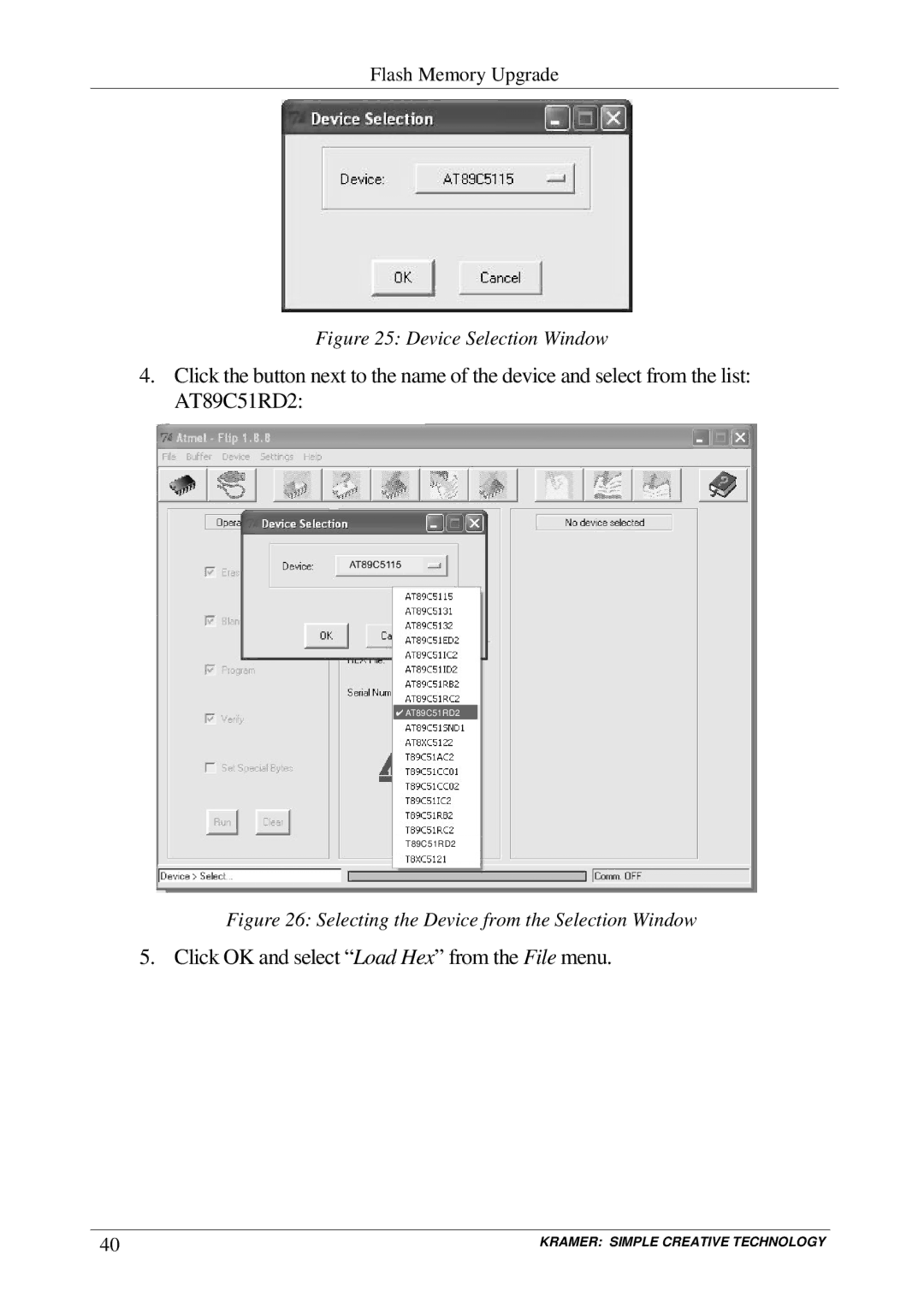Flash Memory Upgrade
Figure 25: Device Selection Window
4.Click the button next to the name of the device and select from the list: AT89C51RD2:
![]() AT89C51RD2
AT89C51RD2
T89C51RD2
Figure 26: Selecting the Device from the Selection Window
5. Click OK and select ª Load Hexº from the File menu.
40 | KRAMER: SIMPLE CREATIVE TECHNOLOGY |