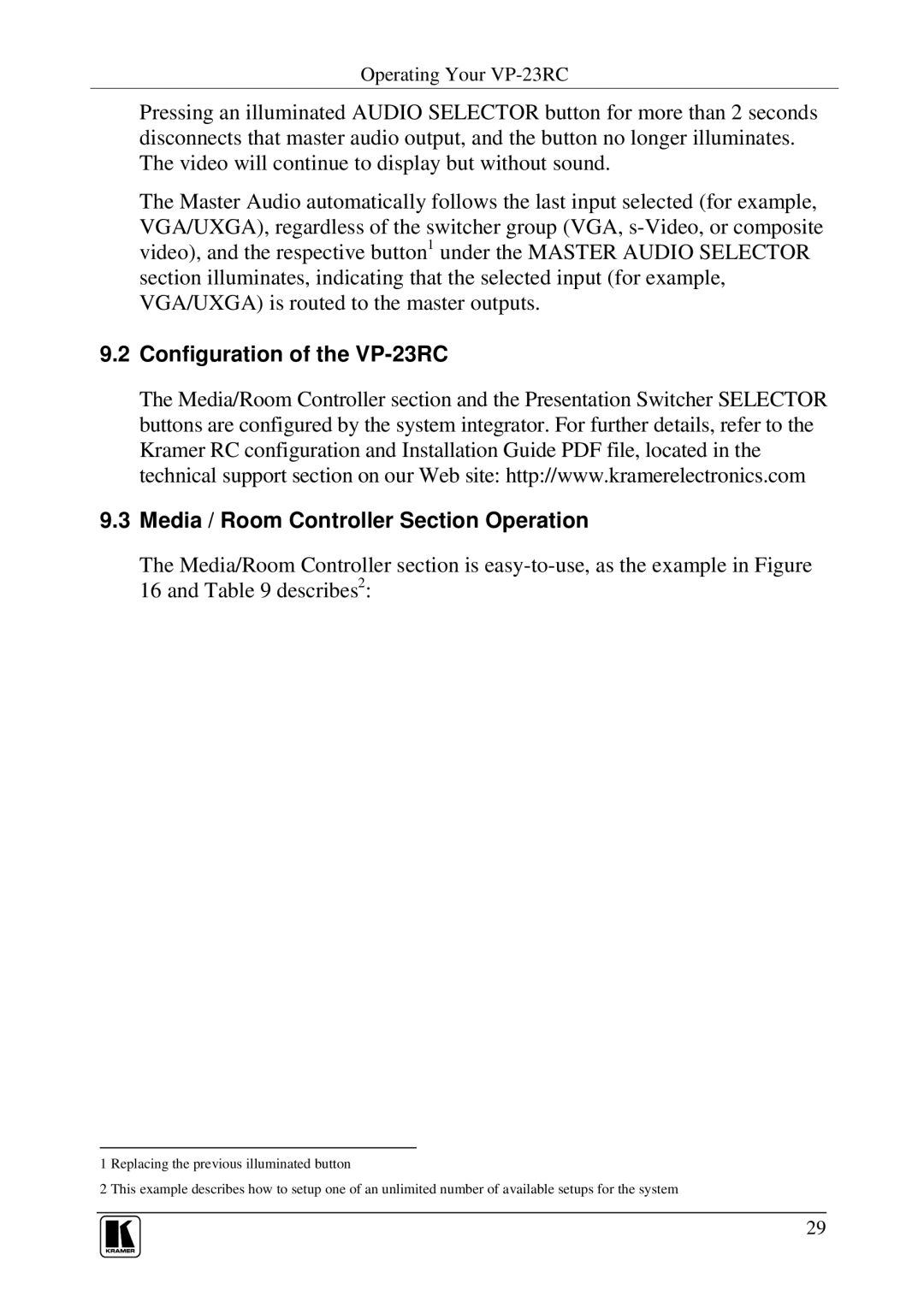Operating Your VP-23RC
Pressing an illuminated AUDIO SELECTOR button for more than 2 seconds disconnects that master audio output, and the button no longer illuminates. The video will continue to display but without sound.
The Master Audio automatically follows the last input selected (for example, VGA/UXGA), regardless of the switcher group (VGA,
9.2Configuration of the
The Media/Room Controller section and the Presentation Switcher SELECTOR buttons are configured by the system integrator. For further details, refer to the Kramer RC configuration and Installation Guide PDF file, located in the technical support section on our Web site: http://www.kramerelectronics.com
9.3Media / Room Controller Section Operation
The Media/Room Controller section is
16 and Table 9 describes2:
1 Replacing the previous illuminated button
2 This example describes how to setup one of an unlimited number of available setups for the system
29