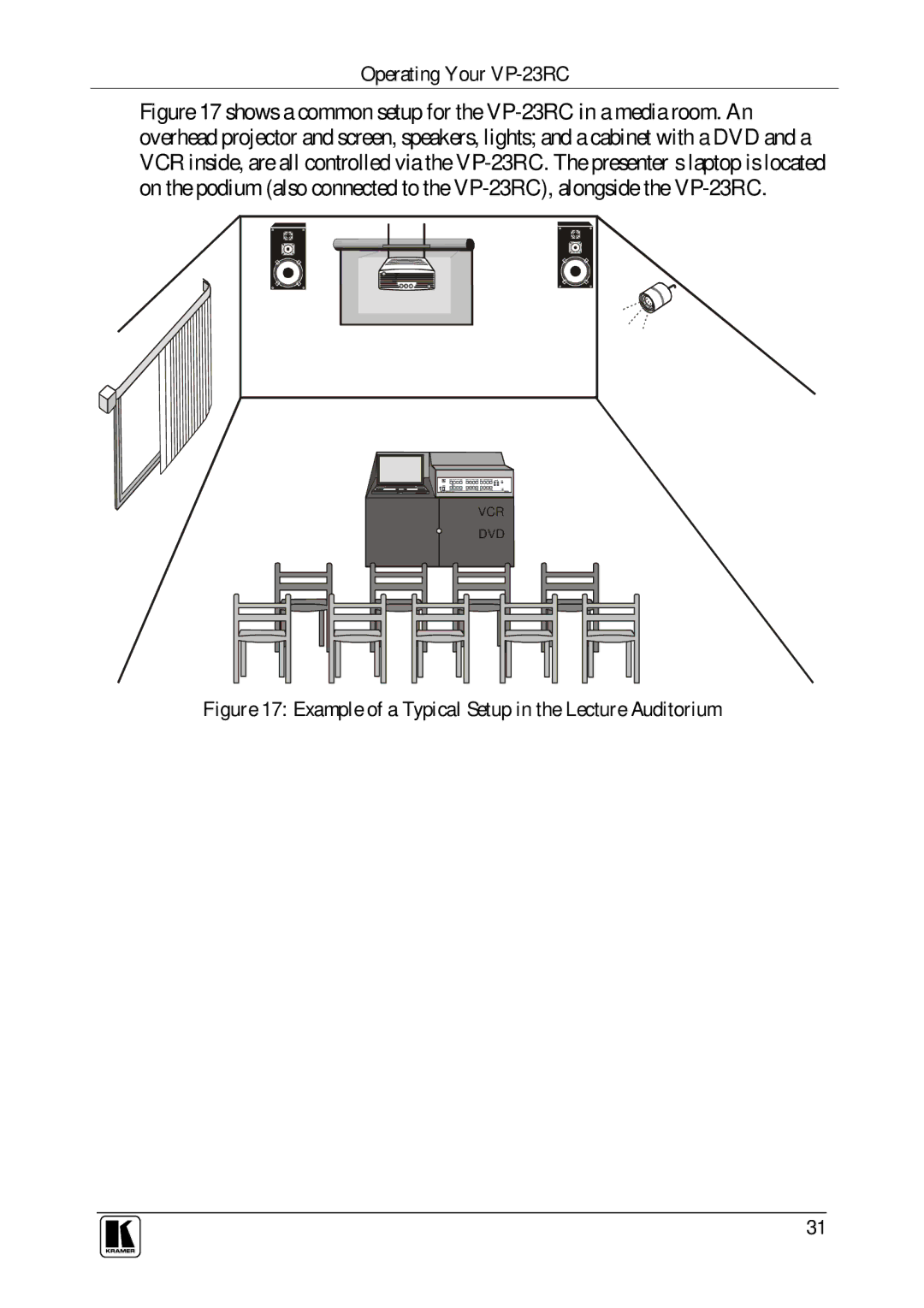Operating Your VP-23RC
Figure 17 shows a common setup for the VP-23RC in a media room. An overhead projector and screen, speakers, lights; and a cabinet with a DVD and a VCR inside, are all controlled via the VP-23RC. The presenter’s laptop is located on the podium (also connected to the VP-23RC), alongside the VP-23RC.
VCR
DVD
Figure 17: Example of a Typical Setup in the Lecture Auditorium
31