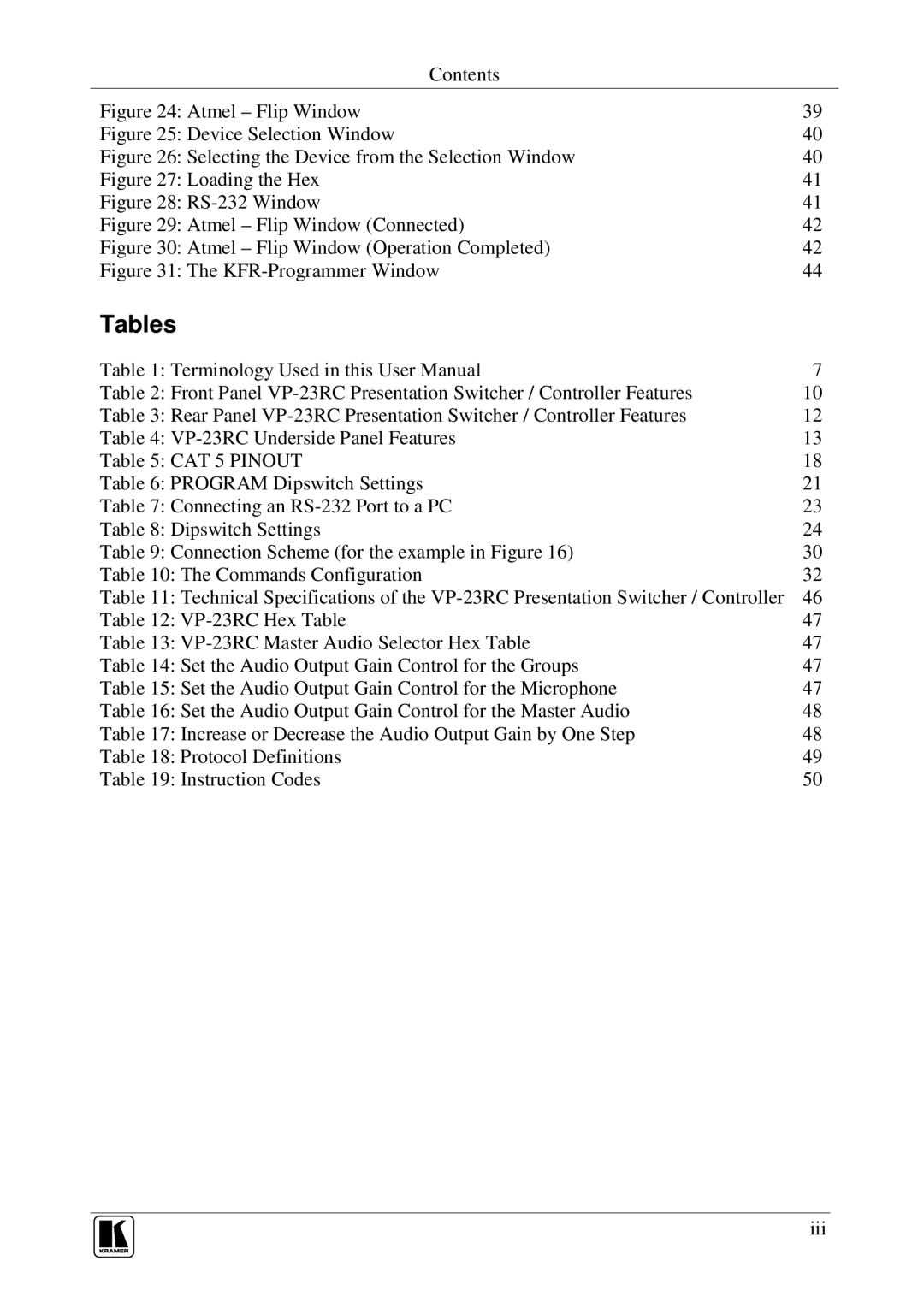Contents
Figure 24: Atmel – Flip Window | 39 |
Figure 25: Device Selection Window | 40 |
Figure 26: Selecting the Device from the Selection Window | 40 |
Figure 27: Loading the Hex | 41 |
Figure 28: | 41 |
Figure 29: Atmel – Flip Window (Connected) | 42 |
Figure 30: Atmel – Flip Window (Operation Completed) | 42 |
Figure 31: The | 44 |
Tables
Table 1: Terminology Used in this User Manual | 7 |
Table 2: Front Panel | 10 |
Table 3: Rear Panel | 12 |
Table 4: | 13 |
Table 5: CAT 5 PINOUT | 18 |
Table 6: PROGRAM Dipswitch Settings | 21 |
Table 7: Connecting an | 23 |
Table 8: Dipswitch Settings | 24 |
Table 9: Connection Scheme (for the example in Figure 16) | 30 |
Table 10: The Commands Configuration | 32 |
Table 11: Technical Specifications of the | 46 |
Table 12: | 47 |
Table 13: | 47 |
Table 14: Set the Audio Output Gain Control for the Groups | 47 |
Table 15: Set the Audio Output Gain Control for the Microphone | 47 |
Table 16: Set the Audio Output Gain Control for the Master Audio | 48 |
Table 17: Increase or Decrease the Audio Output Gain by One Step | 48 |
Table 18: Protocol Definitions | 49 |
Table 19: Instruction Codes | 50 |
iii