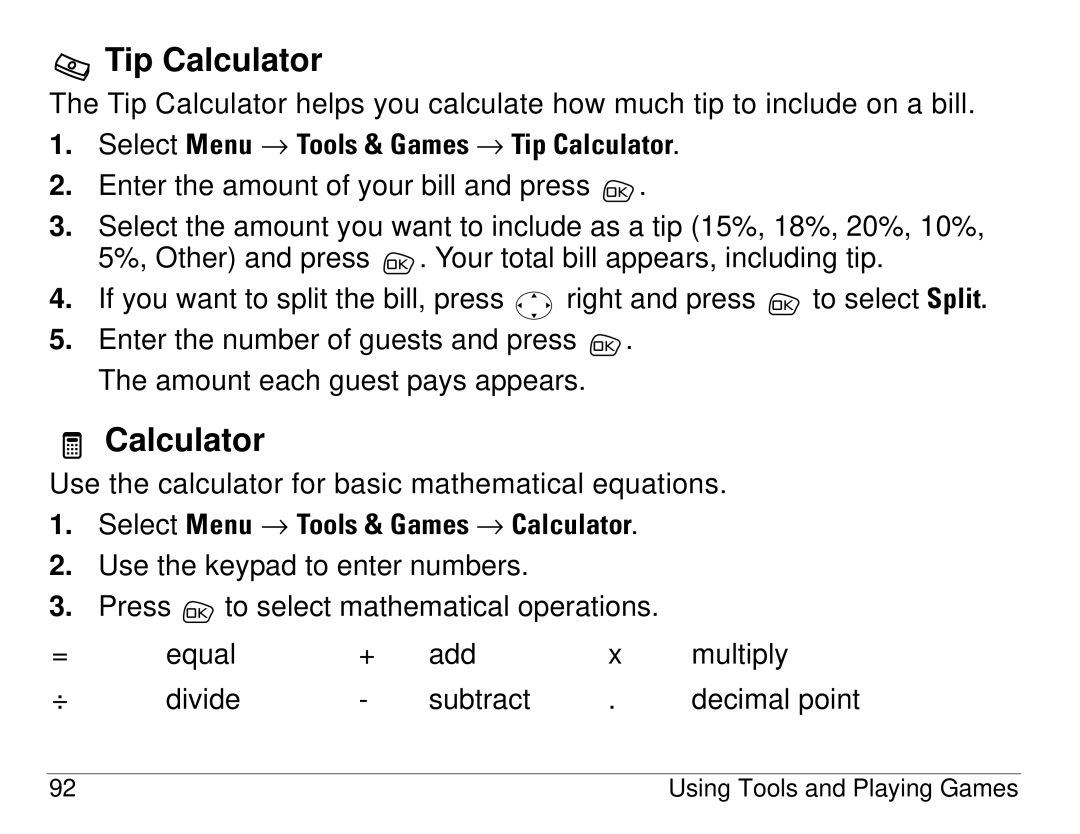Tip Calculator
Tip Calculator
The Tip Calculator helps you calculate how much tip to include on a bill.
1.Select jÉåì → qççäë=C=d~ãÉë=→ qáé `~äÅìä~íçê.
2.Enter the amount of your bill and press ![]() .
.
3.Select the amount you want to include as a tip (15%, 18%, 20%, 10%, 5%, Other) and press ![]() . Your total bill appears, including tip.
. Your total bill appears, including tip.
4.If you want to split the bill, press ![]()
![]()
![]() right and press
right and press ![]() to select péäáíK
to select péäáíK
5.Enter the number of guests and press ![]() . The amount each guest pays appears.
. The amount each guest pays appears.
Calculator
Use the calculator for basic mathematical equations.
1.Select jÉåì → qççäë=C=d~ãÉë=→ `~äÅìä~íçê.
2.Use the keypad to enter numbers.
3.Press ![]() to select mathematical operations.
to select mathematical operations.
= | equal | + | add | x | multiply |
÷ | divide | - | subtract | . | decimal point |
92 | Using Tools and Playing Games |