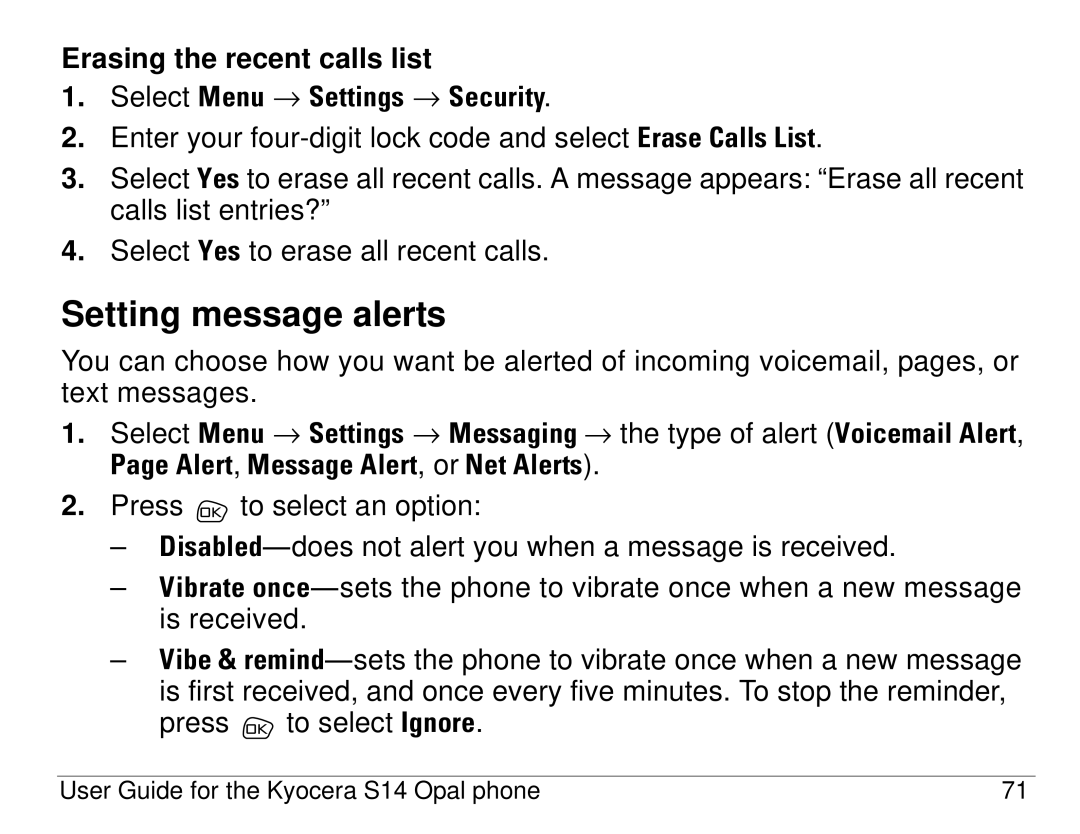Erasing the recent calls list
1.Select jÉåì → pÉííáåÖë → pÉÅìêáíó.
2.Enter your
3.Select vÉë to erase all recent calls. A message appears: “Erase all recent calls list entries?”
4.Select vÉë to erase all recent calls.
Setting message alerts
You can choose how you want be alerted of incoming voicemail, pages, or text messages.
1.Select jÉåì → pÉííáåÖë → jÉëë~ÖáåÖ=→ the type of alert (sçáÅÉã~áä=^äÉêí,= m~ÖÉ=^äÉêí,=jÉëë~ÖÉ=^äÉêí, or=kÉí=^äÉêíë).
2.Press ![]() to select an option:
to select an option:
–aáë~ÄäÉÇÔdoes not alert you when a message is received.
–sáÄê~íÉ=çåÅÉÔsets the phone to vibrate once when a new message is received.
–sáÄÉ=C=êÉãáåÇÔsets the phone to vibrate once when a new message is first received, and once every five minutes. To stop the reminder, press ![]() to select fÖåçêÉ.
to select fÖåçêÉ.
User Guide for the Kyocera S14 Opal phone | 71 |