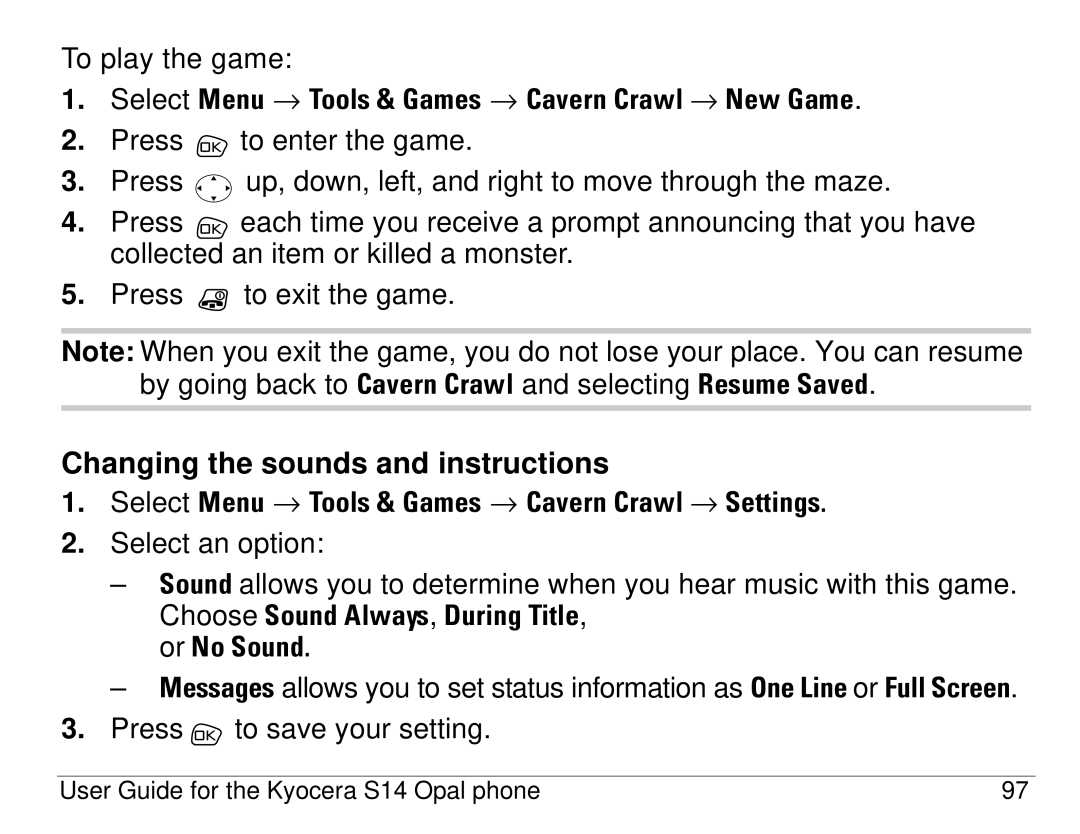To play the game:
1.Select jÉåì → qççäë=C=d~ãÉë → `~îÉêå=`ê~ïä=→ kÉï=d~ãÉ.
2.Press ![]() to enter the game.
to enter the game.
3.Press ![]() up, down, left, and right to move through the maze.
up, down, left, and right to move through the maze.
4.Press ![]() each time you receive a prompt announcing that you have collected an item or killed a monster.
each time you receive a prompt announcing that you have collected an item or killed a monster.
5.Press ![]() to exit the game.
to exit the game.
Note: When you exit the game, you do not lose your place. You can resume by going back to `~îÉêå=`ê~ïä and selecting oÉëìãÉ=p~îÉÇ.
Changing the sounds and instructions
1.Select jÉåì → qççäë=C=d~ãÉë → `~îÉêå=`ê~ïä=→ pÉííáåÖëK
2.Select an option:
–pçìåÇ=allows you to determine when you hear music with this game. Choose=pçìåÇ=^äï~óë,=aìêáåÖ=qáíäÉ,
or=kç=pçìåÇK
–jÉëë~ÖÉë allows you to set status information as låÉ=iáåÉ=or cìää=pÅêÉÉå.
3.Press ![]() to save your setting.
to save your setting.
User Guide for the Kyocera S14 Opal phone | 97 |