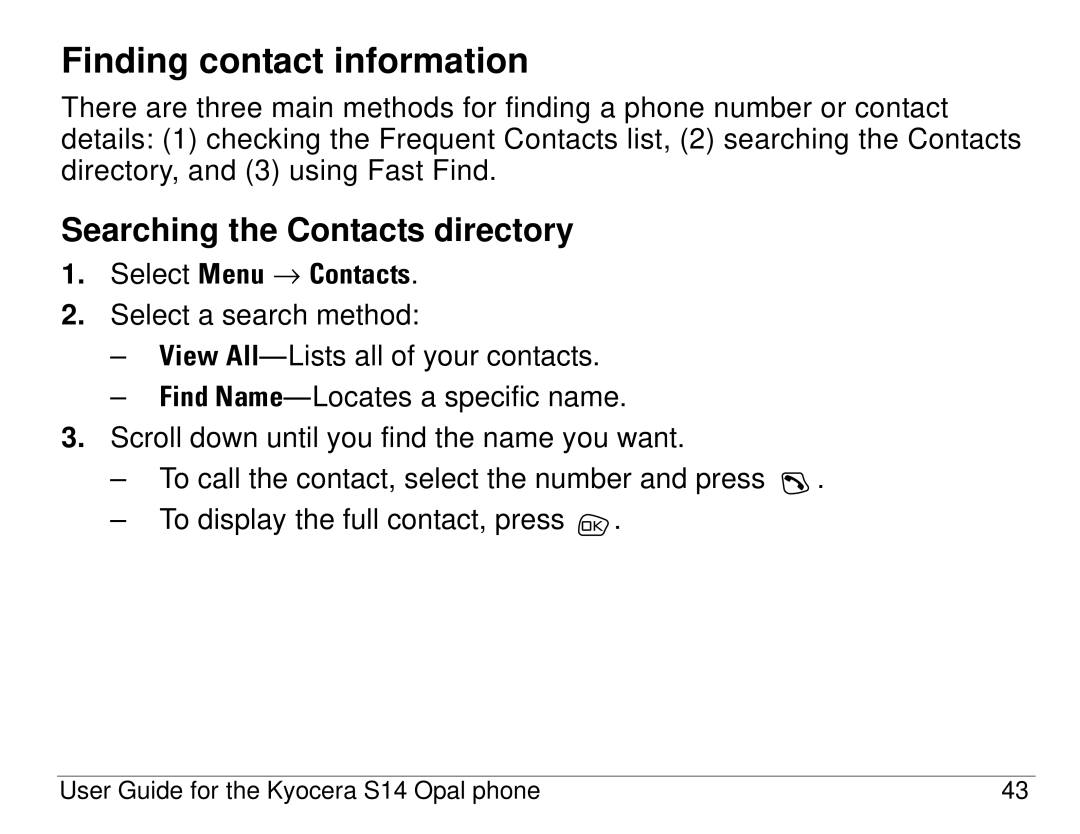Finding contact information
There are three main methods for finding a phone number or contact details: (1) checking the Frequent Contacts list, (2) searching the Contacts directory, and (3) using Fast Find.
Searching the Contacts directory
1.Select jÉåì → `çåí~Åíë.
2.Select a search method:
–sáÉï=^ääÔLists all of your contacts.
–cáåÇ=k~ãÉÔLocates a specific name.
3.Scroll down until you find the name you want.
–To call the contact, select the number and press ![]() .
.
–To display the full contact, press ![]() .
.
User Guide for the Kyocera S14 Opal phone | 43 |