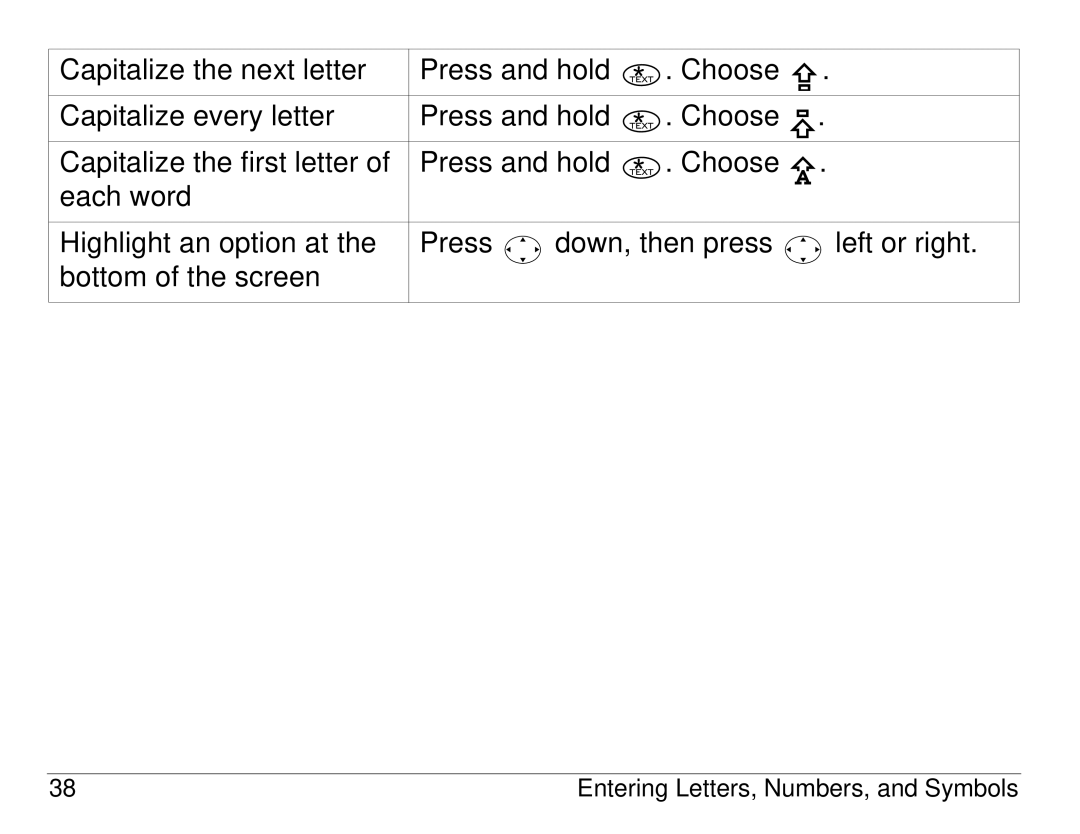Capitalize the next letter | Press and hold |
| . Choose |
|
|
| . |
| ||||
|
|
|
|
| ||||||||
|
| |||||||||||
|
|
|
|
|
|
|
|
|
|
|
| |
|
|
|
|
|
|
|
|
|
|
|
|
|
|
|
|
|
|
|
|
|
|
|
|
|
|
Capitalize every letter | Press and hold |
| . Choose |
| . |
| ||||||
|
|
| ||||||||||
|
| |||||||||||
|
|
|
|
|
|
|
|
|
|
|
| |
|
|
|
|
|
|
|
|
|
|
|
|
|
Capitalize the first letter of | Press and hold |
| . Choose |
| . |
| ||||||
|
|
| ||||||||||
|
| |||||||||||
each word |
|
|
|
|
|
|
|
|
|
|
|
|
|
|
|
|
|
|
|
|
|
|
|
| |
|
|
|
|
|
|
|
|
|
|
|
| |
|
|
|
|
|
|
|
|
|
|
|
| |
Highlight an option at the | Press |
| down, then press |
|
| left or right. | ||||||
|
| |||||||||||
bottom of the screen |
|
|
|
|
|
|
|
|
|
|
|
|
|
|
|
|
|
|
|
|
|
|
|
| |
|
|
|
|
|
|
|
|
|
|
|
|
|
38 | Entering Letters, Numbers, and Symbols |