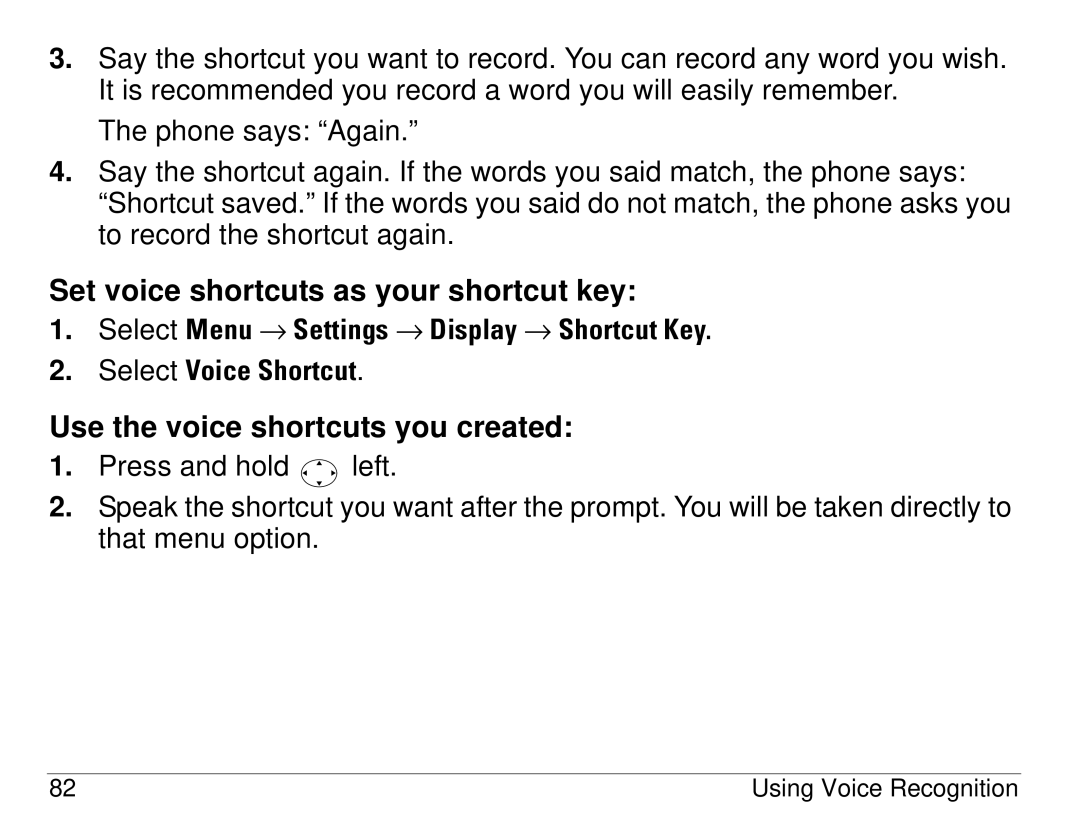3.Say the shortcut you want to record. You can record any word you wish. It is recommended you record a word you will easily remember.
The phone says: “Again.”
4.Say the shortcut again. If the words you said match, the phone says: “Shortcut saved.” If the words you said do not match, the phone asks you to record the shortcut again.
Set voice shortcuts as your shortcut key:
1.Select jÉåì=→=pÉííáåÖë=→=aáëéä~ó=→=pÜçêíÅìí=hÉóK
2.Select sçáÅÉ=pÜçêíÅìí.
Use the voice shortcuts you created:
1.Press and hold ![]() left.
left.
2.Speak the shortcut you want after the prompt. You will be taken directly to that menu option.
82 | Using Voice Recognition |