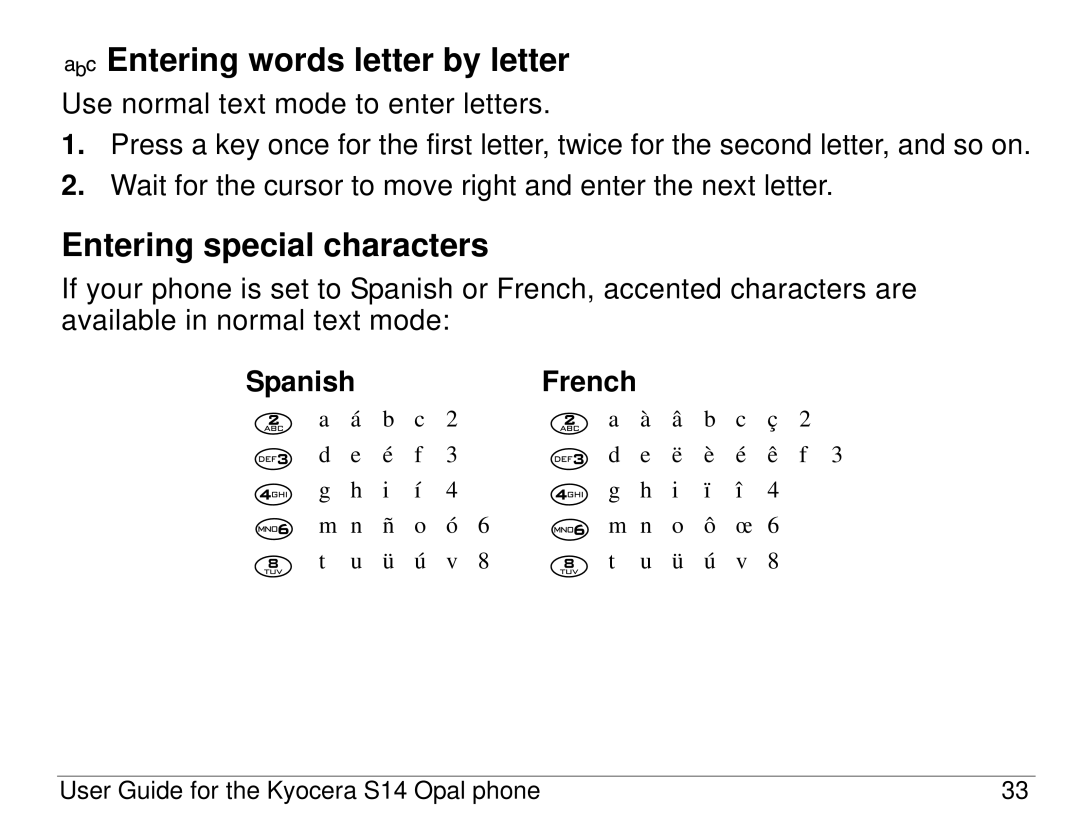Entering words letter by letter
Entering words letter by letter
Use normal text mode to enter letters.
1.Press a key once for the first letter, twice for the second letter, and so on.
2.Wait for the cursor to move right and enter the next letter.
Entering special characters
If your phone is set to Spanish or French, accented characters are available in normal text mode:
SpanishFrench
a á b c 2 d e é f 3 g h i í 4 m n ñ o ó 6
a à â b c ç 2
d e ë è é ê f 3 g h i ï î 4
m n o ô œ 6
t u ü ú v 8 | t u ü ú v 8 |
User Guide for the Kyocera S14 Opal phone | 33 |