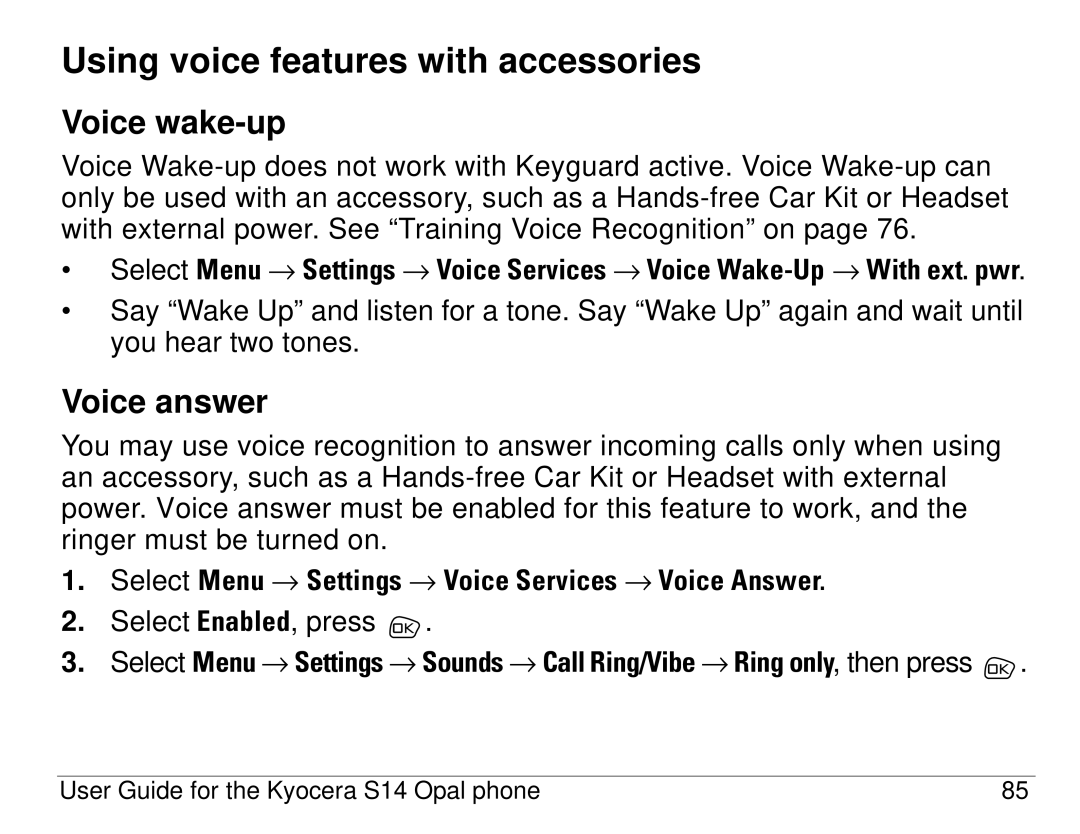Using voice features with accessories
Voice wake-up
Voice
•Select jÉåì=→ pÉííáåÖë=→ sçáÅÉ=pÉêîáÅÉë=→=sçáÅÉ=t~âÉJré →=táíÜ=ÉñíK=éïê.
•Say “Wake Up” and listen for a tone. Say “Wake Up” again and wait until you hear two tones.
Voice answer
You may use voice recognition to answer incoming calls only when using an accessory, such as a
1.Select jÉåì=→ pÉííáåÖë=→ sçáÅÉ=pÉêîáÅÉë=→=sçáÅÉ=^åëïÉêK
2.Select=bå~ÄäÉÇ, press  .
.
3.Select jÉåì=→ pÉííáåÖë=→ pçìåÇë=→ `~ää=oáåÖLsáÄÉ=→ oáåÖ=çåäó, then press ![]() .
.
User Guide for the Kyocera S14 Opal phone | 85 |