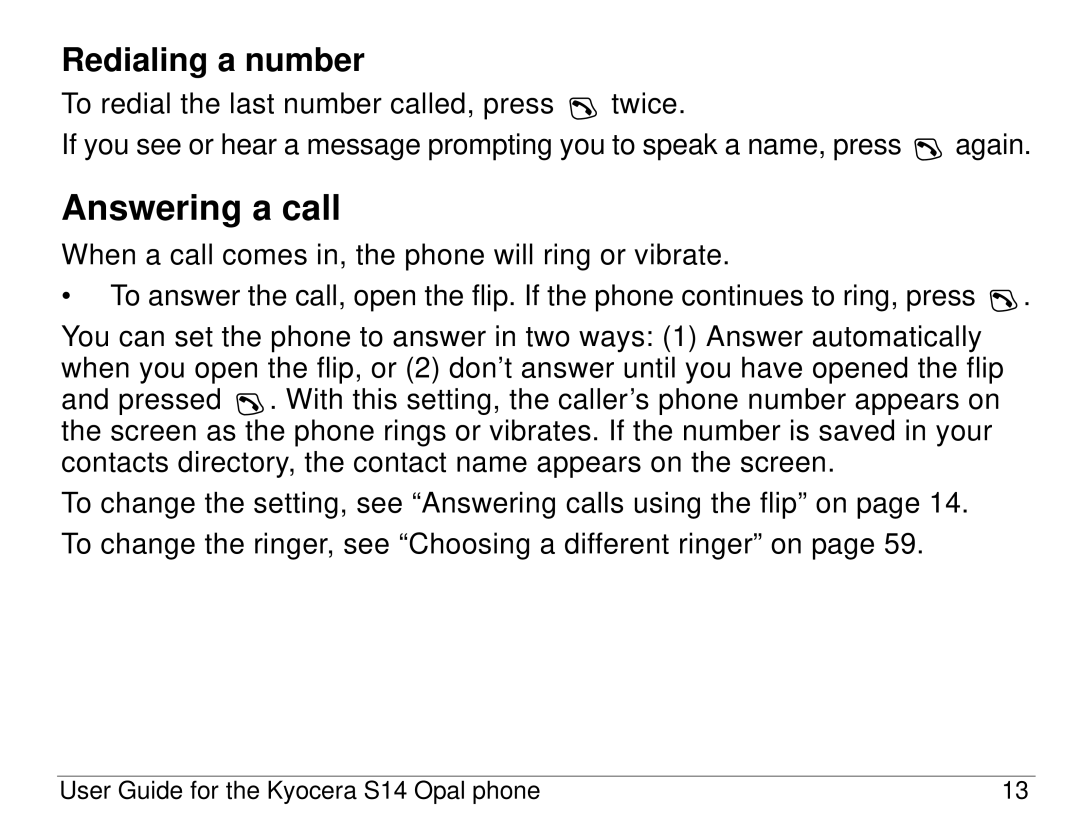Redialing a number
To redial the last number called, press ![]() twice.
twice.
If you see or hear a message prompting you to speak a name, press ![]() again.
again.
Answering a call
When a call comes in, the phone will ring or vibrate.
•To answer the call, open the flip. If the phone continues to ring, press ![]() .
.
You can set the phone to answer in two ways: (1) Answer automatically when you open the flip, or (2) don’t answer until you have opened the flip and pressed ![]() . With this setting, the caller’s phone number appears on the screen as the phone rings or vibrates. If the number is saved in your contacts directory, the contact name appears on the screen.
. With this setting, the caller’s phone number appears on the screen as the phone rings or vibrates. If the number is saved in your contacts directory, the contact name appears on the screen.
To change the setting, see “Answering calls using the flip” on page 14.
To change the ringer, see “Choosing a different ringer” on page 59.
User Guide for the Kyocera S14 Opal phone | 13 |