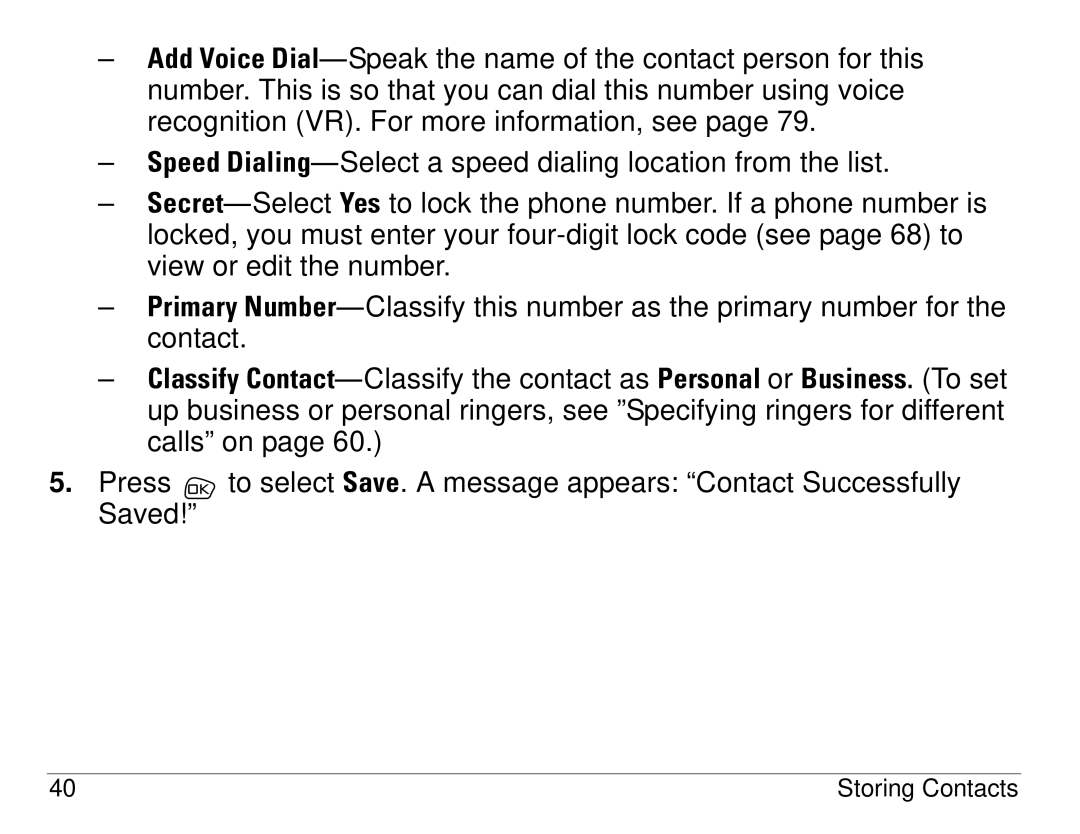–^ÇÇ=sçáÅÉ=aá~äÔSpeak the name of the contact person for this number. This is so that you can dial this number using voice recognition (VR). For more information, see page 79.
–péÉÉÇ=aá~äáåÖÔSelect a speed dialing location from the list.
–pÉÅêÉíÔSelect vÉë to lock the phone number. If a phone number is locked, you must enter your
–mêáã~êó=kìãÄÉêÔClassify this number as the primary number for the contact.
–`ä~ëëáÑó=`çåí~ÅíÔClassify the contact as mÉêëçå~ä=or _ìëáåÉëëK (To set up business or personal ringers, see ”Specifying ringers for different calls” on page 60.)
5.Press ![]() to select p~îÉ. A message appears: “Contact Successfully Saved!”
to select p~îÉ. A message appears: “Contact Successfully Saved!”
40 | Storing Contacts |