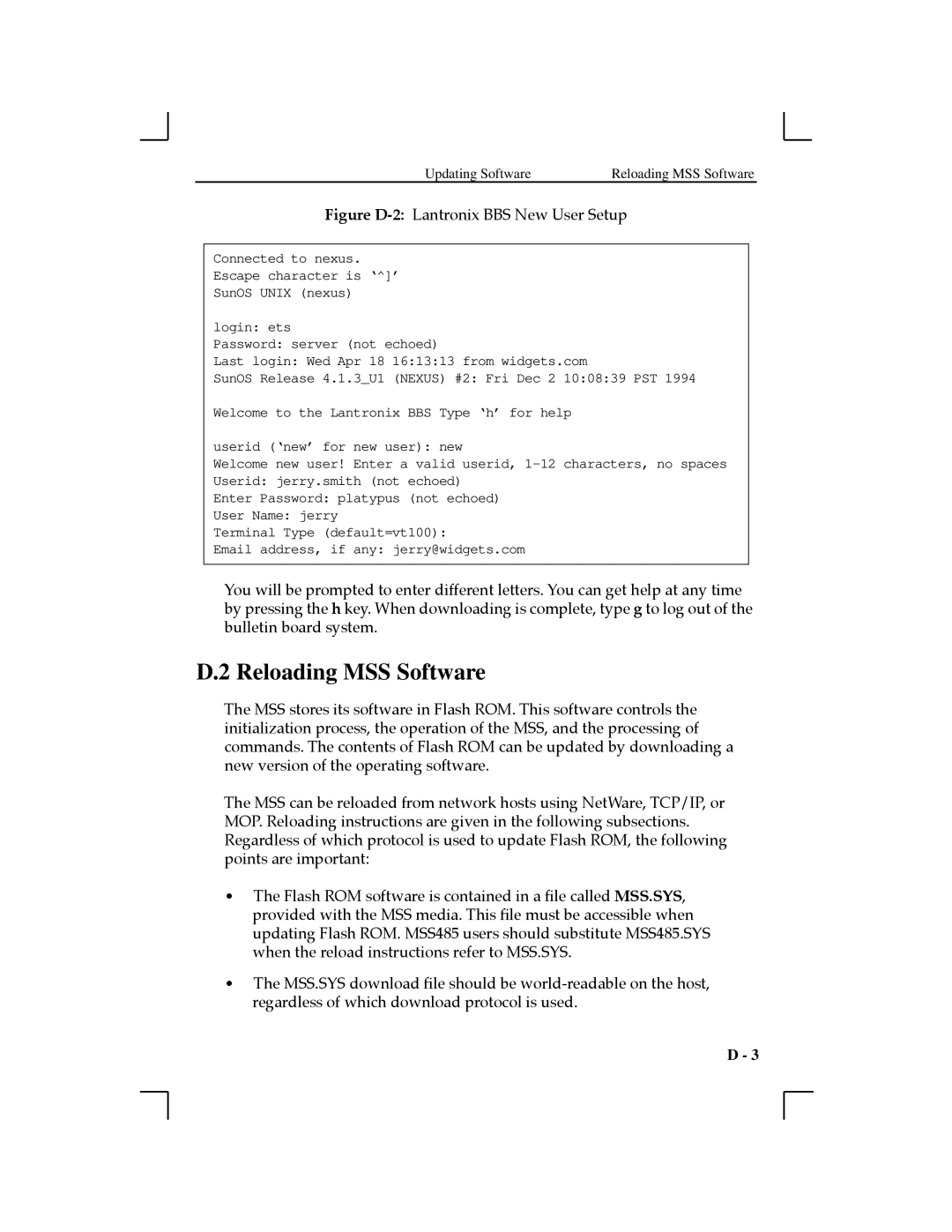Updating Software | Reloading MSS Software |
Figure D-2: Lantronix BBS New User Setup
Connected to nexus.
Escape character is ‘^]’
SunOS UNIX (nexus)
login: ets
Password: server (not echoed)
Last login: Wed Apr 18 16:13:13 from widgets.com
SunOS Release 4.1.3_U1 (NEXUS) #2: Fri Dec 2 10:08:39 PST 1994
Welcome to the Lantronix BBS Type ‘h’ for help
userid (‘new’ for new user): new
Welcome new user! Enter a valid userid,
Enter Password: platypus (not echoed)
User Name: jerry
Terminal Type (default=vt100):
Email address, if any: jerry@widgets.com
You will be prompted to enter different letters. You can get help at any time by pressing the h key. When downloading is complete, type g to log out of the bulletin board system.
D.2 Reloading MSS Software
The MSS stores its software in Flash ROM. This software controls the initialization process, the operation of the MSS, and the processing of commands. The contents of Flash ROM can be updated by downloading a new version of the operating software.
The MSS can be reloaded from network hosts using NetWare, TCP/IP, or MOP. Reloading instructions are given in the following subsections. Regardless of which protocol is used to update Flash ROM, the following points are important:
¥The Flash ROM software is contained in a file called MSS.SYS, provided with the MSS media. This Þle must be accessible when updating Flash ROM. MSS485 users should substitute MSS485.SYS when the reload instructions refer to MSS.SYS.
¥The MSS.SYS download Þle should be
D - 3