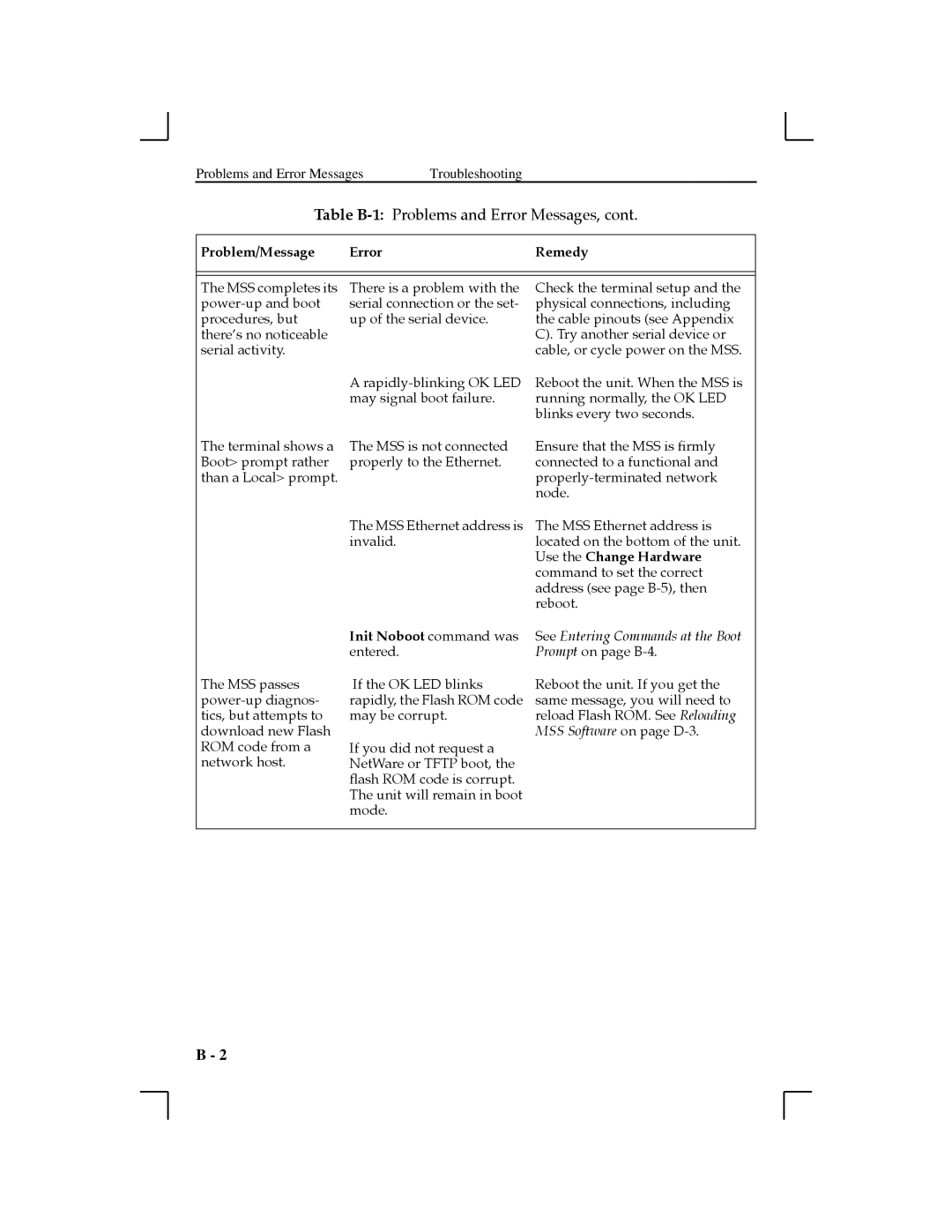Problems and Error Messages | Troubleshooting |
Table B-1: Problems and Error Messages, cont.
Problem/Message | Error | Remedy |
The MSS completes its
There is a problem with the serial connection or the set- up of the serial device.
A
Check the terminal setup and the physical connections, including the cable pinouts (see Appendix C). Try another serial device or cable, or cycle power on the MSS.
Reboot the unit. When the MSS is running normally, the OK LED blinks every two seconds.
The terminal shows a Boot> prompt rather than a Local> prompt.
The MSS is not connected properly to the Ethernet.
The MSS Ethernet address is invalid.
Ensure that the MSS is Þrmly connected to a functional and
The MSS Ethernet address is located on the bottom of the unit. Use the Change Hardware command to set the correct address (see page
The MSS passes
Init Noboot command was entered.
If the OK LED blinks rapidly, the Flash ROM code may be corrupt.
If you did not request a NetWare or TFTP boot, the ßash ROM code is corrupt. The unit will remain in boot mode.
See Entering Commands at the Boot Prompt on page B-4.
Reboot the unit. If you get the same message, you will need to reload Flash ROM. See Reloading MSS Software on page
B - 2