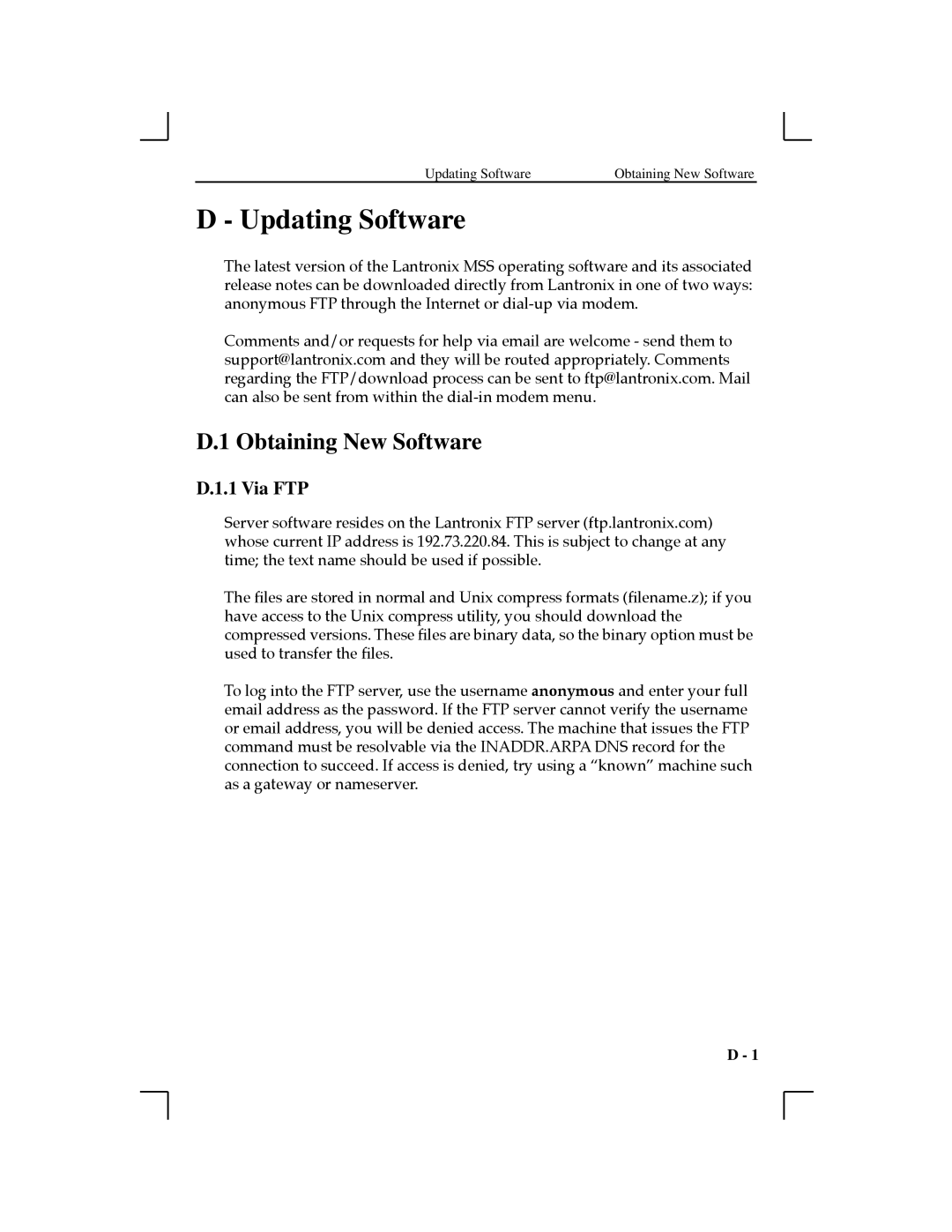Updating Software | Obtaining New Software |
D - Updating Software
The latest version of the Lantronix MSS operating software and its associated release notes can be downloaded directly from Lantronix in one of two ways: anonymous FTP through the Internet or
Comments and/or requests for help via email are welcome - send them to support@lantronix.com and they will be routed appropriately. Comments regarding the FTP/download process can be sent to ftp@lantronix.com. Mail can also be sent from within the
D.1 Obtaining New Software
D.1.1 Via FTP
Server software resides on the Lantronix FTP server (ftp.lantronix.com) whose current IP address is 192.73.220.84. This is subject to change at any time; the text name should be used if possible.
The Þles are stored in normal and Unix compress formats (Þlename.z); if you have access to the Unix compress utility, you should download the compressed versions. These Þles are binary data, so the binary option must be used to transfer the Þles.
To log into the FTP server, use the username anonymous and enter your full email address as the password. If the FTP server cannot verify the username or email address, you will be denied access. The machine that issues the FTP command must be resolvable via the INADDR.ARPA DNS record for the connection to succeed. If access is denied, try using a ÒknownÓ machine such as a gateway or nameserver.
D - 1