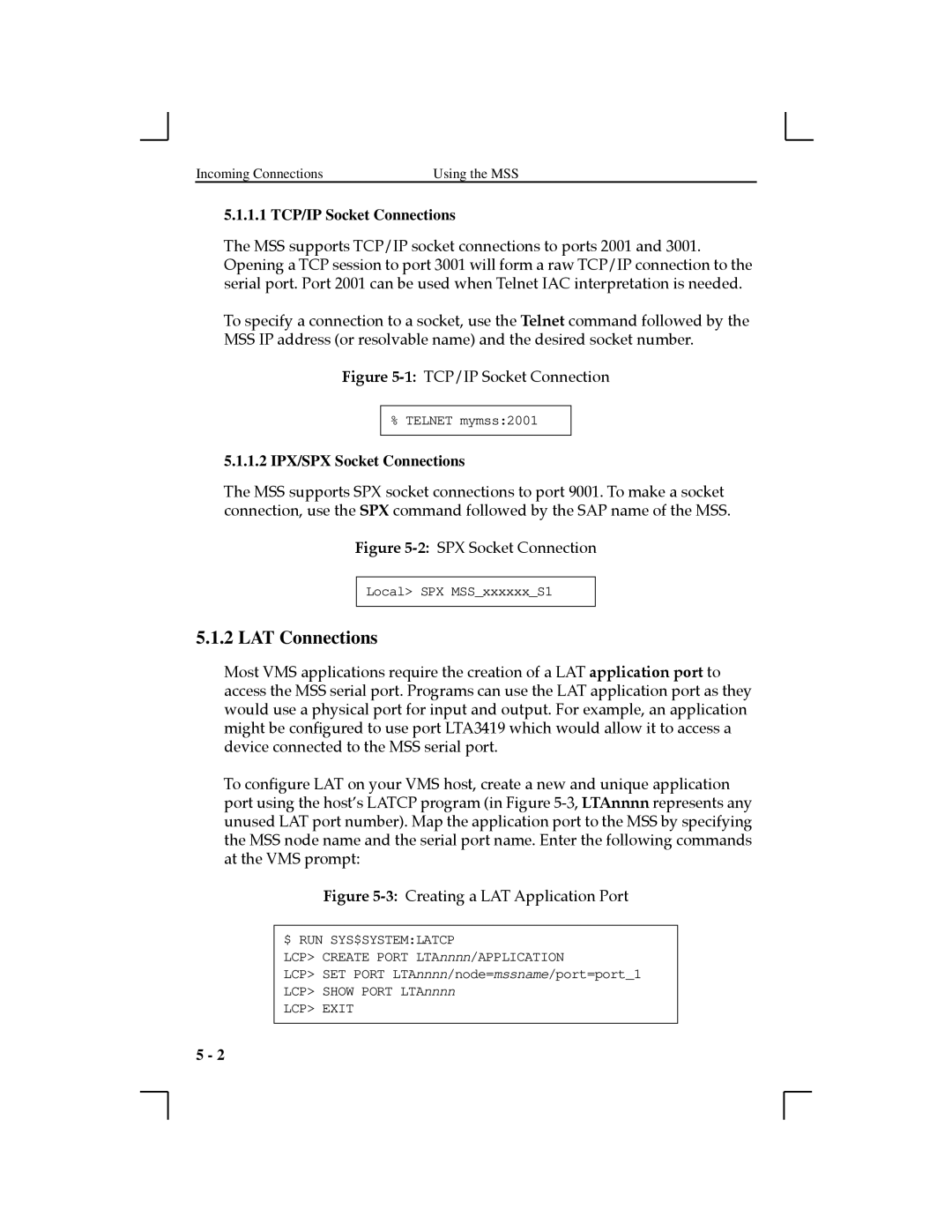Incoming Connections | Using the MSS |
5.1.1.1 TCP/IP Socket Connections
The MSS supports TCP/IP socket connections to ports 2001 and 3001. Opening a TCP session to port 3001 will form a raw TCP/IP connection to the serial port. Port 2001 can be used when Telnet IAC interpretation is needed.
To specify a connection to a socket, use the Telnet command followed by the MSS IP address (or resolvable name) and the desired socket number.
Figure 5-1: TCP/IP Socket Connection
%TELNET mymss:2001
5.1.1.2IPX/SPX Socket Connections
The MSS supports SPX socket connections to port 9001. To make a socket connection, use the SPX command followed by the SAP name of the MSS.
Figure 5-2: SPX Socket Connection
Local> SPX MSS_xxxxxx_S1
5.1.2 LAT Connections
Most VMS applications require the creation of a LAT application port to access the MSS serial port. Programs can use the LAT application port as they would use a physical port for input and output. For example, an application might be conÞgured to use port LTA3419 which would allow it to access a device connected to the MSS serial port.
To conÞgure LAT on your VMS host, create a new and unique application port using the hostÕs LATCP program (in Figure
Figure 5-3: Creating a LAT Application Port
$ RUN SYS$SYSTEM:LATCP
LCP> CREATE PORT LTAnnnn/APPLICATION
LCP> SET PORT LTAnnnn/node=mssname/port=port_1
LCP> SHOW PORT LTAnnnn
LCP> EXIT
5 - 2