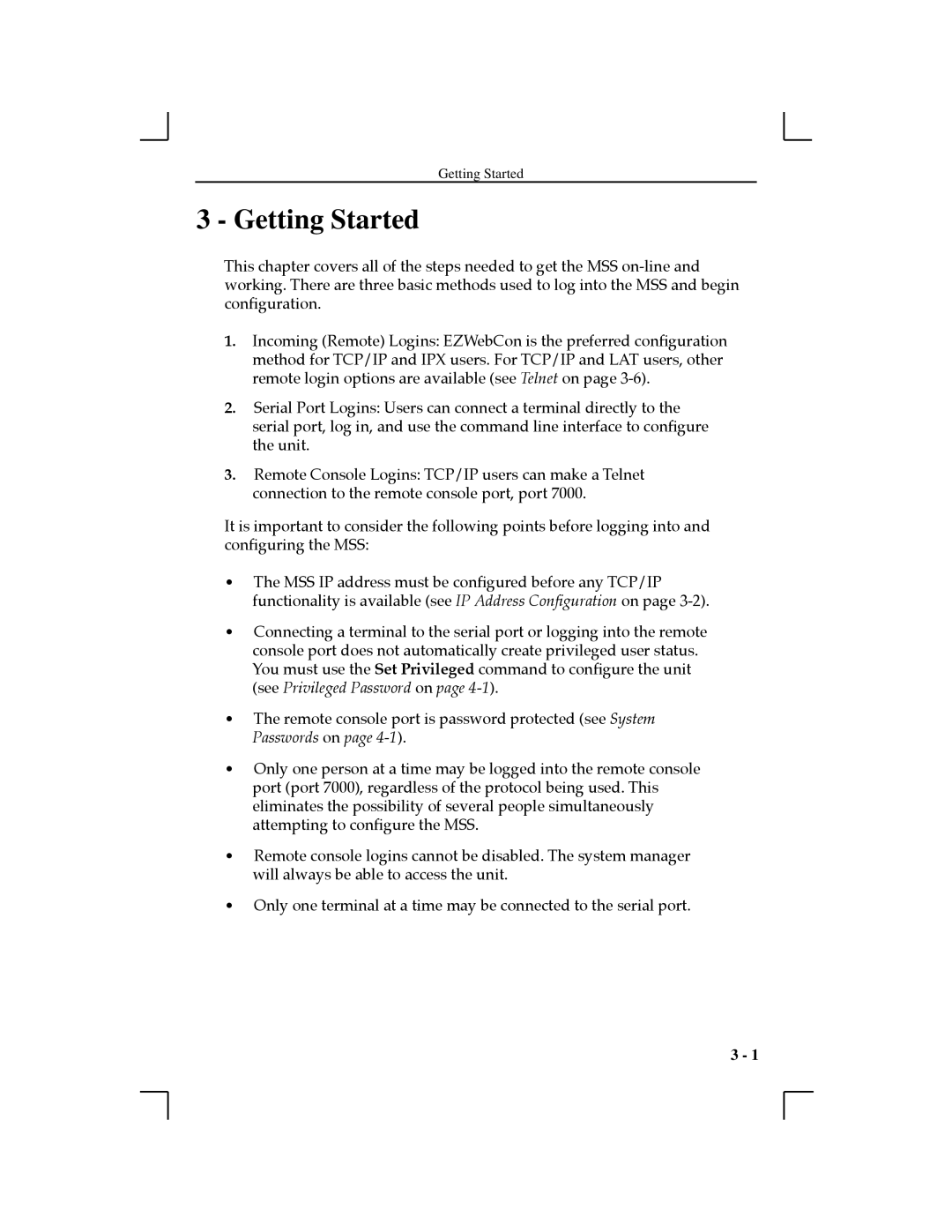Getting Started
3 - Getting Started
This chapter covers all of the steps needed to get the MSS
1.Incoming (Remote) Logins: EZWebCon is the preferred conÞguration method for TCP/IP and IPX users. For TCP/IP and LAT users, other remote login options are available (see Telnet on page
2.Serial Port Logins: Users can connect a terminal directly to the serial port, log in, and use the command line interface to conÞgure the unit.
3.Remote Console Logins: TCP/IP users can make a Telnet connection to the remote console port, port 7000.
It is important to consider the following points before logging into and conÞguring the MSS:
¥The MSS IP address must be conÞgured before any TCP/IP functionality is available (see IP Address ConÞguration on page
¥Connecting a terminal to the serial port or logging into the remote console port does not automatically create privileged user status. You must use the Set Privileged command to conÞgure the unit (see Privileged Password on page
¥The remote console port is password protected (see System Passwords on page
¥Only one person at a time may be logged into the remote console port (port 7000), regardless of the protocol being used. This eliminates the possibility of several people simultaneously attempting to conÞgure the MSS.
¥Remote console logins cannot be disabled. The system manager will always be able to access the unit.
¥Only one terminal at a time may be connected to the serial port.
3 - 1