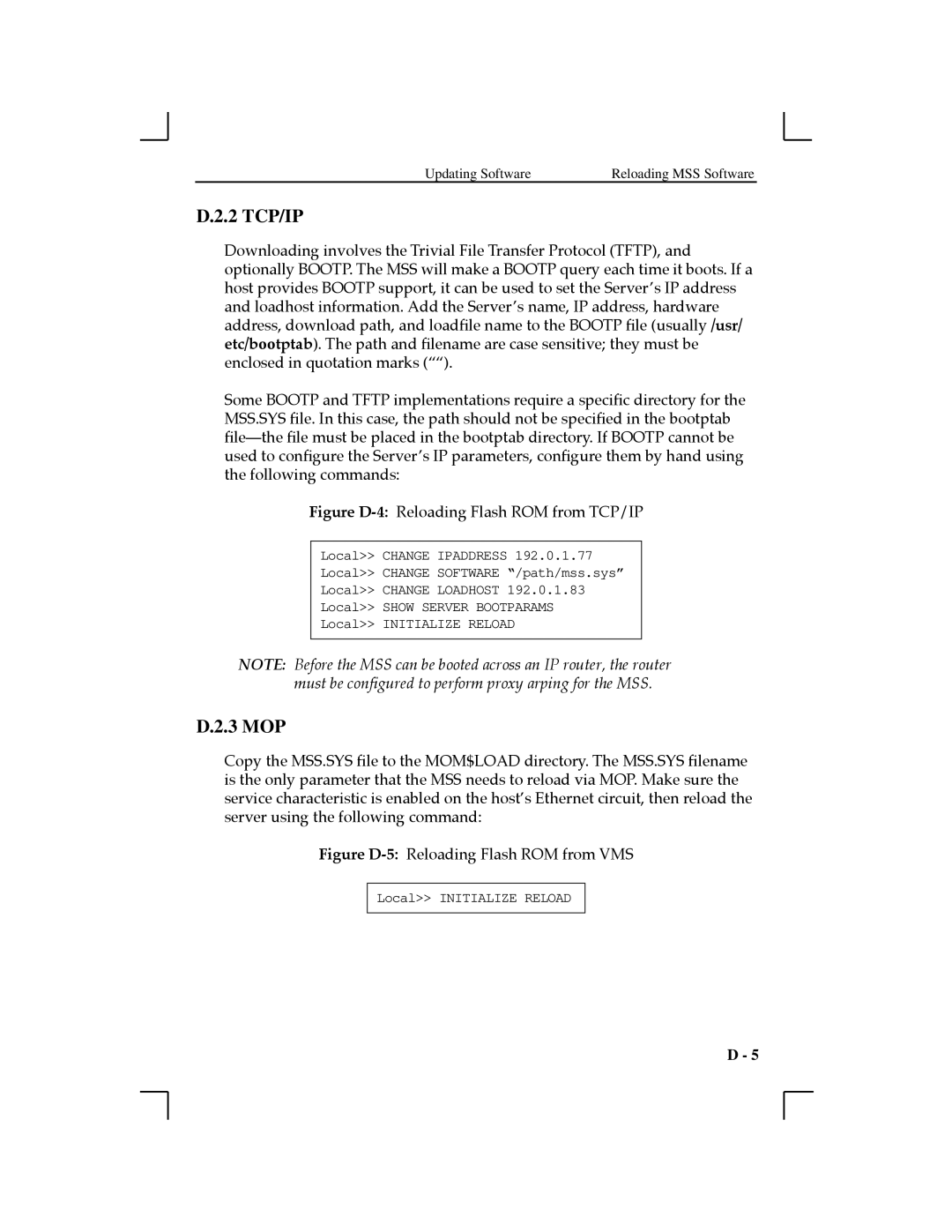Updating Software | Reloading MSS Software |
D.2.2 TCP/IP
Downloading involves the Trivial File Transfer Protocol (TFTP), and optionally BOOTP. The MSS will make a BOOTP query each time it boots. If a host provides BOOTP support, it can be used to set the ServerÕs IP address and loadhost information. Add the ServerÕs name, IP address, hardware address, download path, and loadÞle name to the BOOTP Þle (usually /usr/ etc/bootptab). The path and Þlename are case sensitive; they must be enclosed in quotation marks (ÒÒ).
Some BOOTP and TFTP implementations require a speciÞc directory for the MSS.SYS Þle. In this case, the path should not be speciÞed in the bootptab ÞleÑthe Þle must be placed in the bootptab directory. If BOOTP cannot be used to conÞgure the ServerÕs IP parameters, conÞgure them by hand using the following commands:
Figure D-4: Reloading Flash ROM from TCP/IP
Local>> CHANGE IPADDRESS 192.0.1.77
Local>> CHANGE SOFTWARE “/path/mss.sys”
Local>> CHANGE LOADHOST 192.0.1.83
Local>> SHOW SERVER BOOTPARAMS
Local>> INITIALIZE RELOAD
NOTE: Before the MSS can be booted across an IP router, the router must be configured to perform proxy arping for the MSS.
D.2.3 MOP
Copy the MSS.SYS Þle to the MOM$LOAD directory. The MSS.SYS Þlename is the only parameter that the MSS needs to reload via MOP. Make sure the service characteristic is enabled on the hostÕs Ethernet circuit, then reload the server using the following command:
Figure D-5: Reloading Flash ROM from VMS
Local>> INITIALIZE RELOAD
D - 5