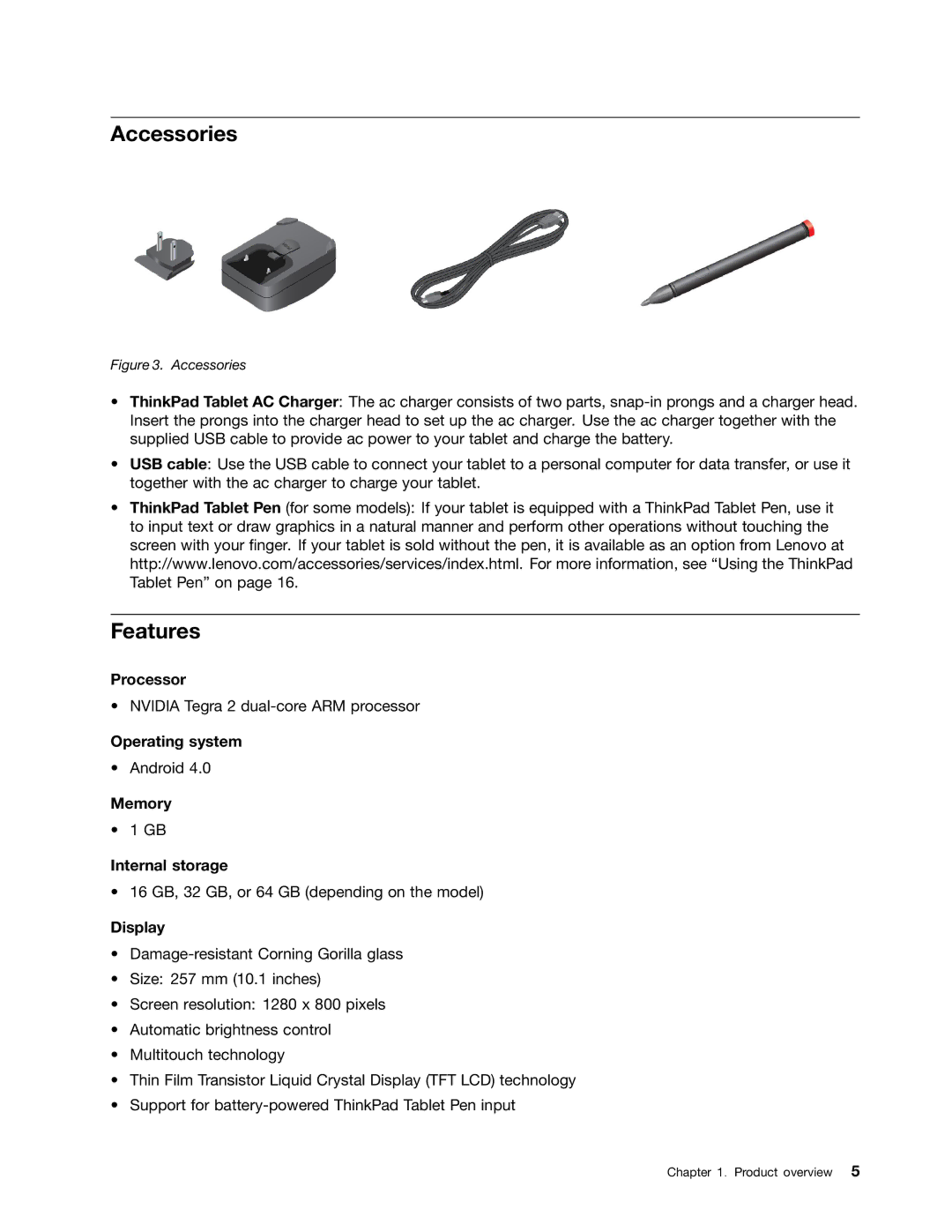Accessories
Figure 3. Accessories
•ThinkPad Tablet AC Charger: The ac charger consists of two parts,
•USB cable: Use the USB cable to connect your tablet to a personal computer for data transfer, or use it together with the ac charger to charge your tablet.
•ThinkPad Tablet Pen (for some models): If your tablet is equipped with a ThinkPad Tablet Pen, use it to input text or draw graphics in a natural manner and perform other operations without touching the screen with your finger. If your tablet is sold without the pen, it is available as an option from Lenovo at http://www.lenovo.com/accessories/services/index.html. For more information, see “Using the ThinkPad Tablet Pen” on page 16.
Features
Processor
• NVIDIA Tegra 2
Operating system
• Android 4.0
Memory
• 1 GB
Internal storage
• 16 GB, 32 GB, or 64 GB (depending on the model)
Display
•
•Size: 257 mm (10.1 inches)
•Screen resolution: 1280 x 800 pixels
•Automatic brightness control
•Multitouch technology
•Thin Film Transistor Liquid Crystal Display (TFT LCD) technology
•Support for
Chapter 1. Product overview 5