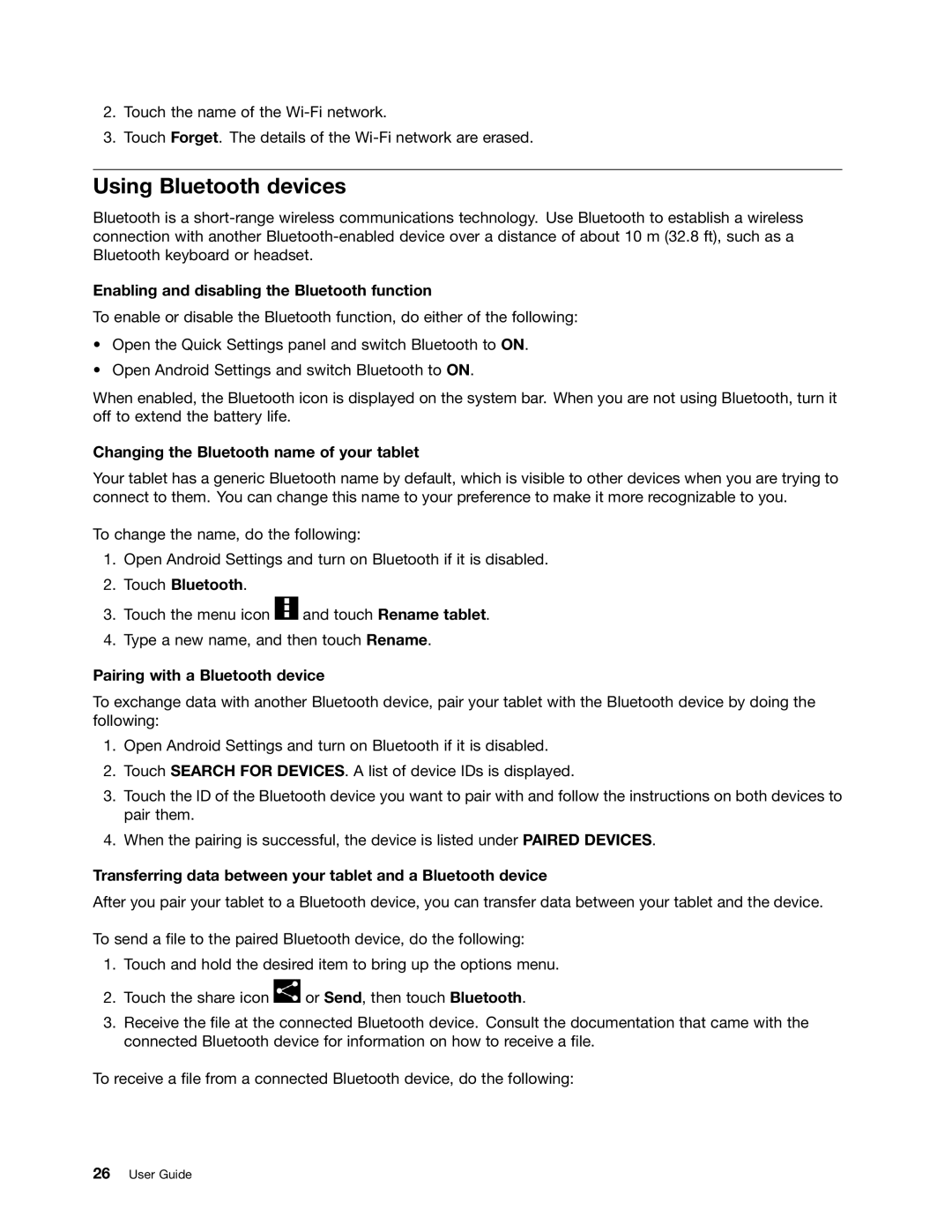2.Touch the name of the
3.Touch Forget. The details of the
Using Bluetooth devices
Bluetooth is a
Enabling and disabling the Bluetooth function
To enable or disable the Bluetooth function, do either of the following:
•Open the Quick Settings panel and switch Bluetooth to ON.
•Open Android Settings and switch Bluetooth to ON.
When enabled, the Bluetooth icon is displayed on the system bar. When you are not using Bluetooth, turn it off to extend the battery life.
Changing the Bluetooth name of your tablet
Your tablet has a generic Bluetooth name by default, which is visible to other devices when you are trying to connect to them. You can change this name to your preference to make it more recognizable to you.
To change the name, do the following:
1.Open Android Settings and turn on Bluetooth if it is disabled.
2.Touch Bluetooth.
3.Touch the menu icon ![]() and touch Rename tablet.
and touch Rename tablet.
4.Type a new name, and then touch Rename.
Pairing with a Bluetooth device
To exchange data with another Bluetooth device, pair your tablet with the Bluetooth device by doing the following:
1.Open Android Settings and turn on Bluetooth if it is disabled.
2.Touch SEARCH FOR DEVICES. A list of device IDs is displayed.
3.Touch the ID of the Bluetooth device you want to pair with and follow the instructions on both devices to pair them.
4.When the pairing is successful, the device is listed under PAIRED DEVICES.
Transferring data between your tablet and a Bluetooth device
After you pair your tablet to a Bluetooth device, you can transfer data between your tablet and the device.
To send a file to the paired Bluetooth device, do the following:
1.Touch and hold the desired item to bring up the options menu.
2.Touch the share icon ![]() or Send, then touch Bluetooth.
or Send, then touch Bluetooth.
3.Receive the file at the connected Bluetooth device. Consult the documentation that came with the connected Bluetooth device for information on how to receive a file.
To receive a file from a connected Bluetooth device, do the following: