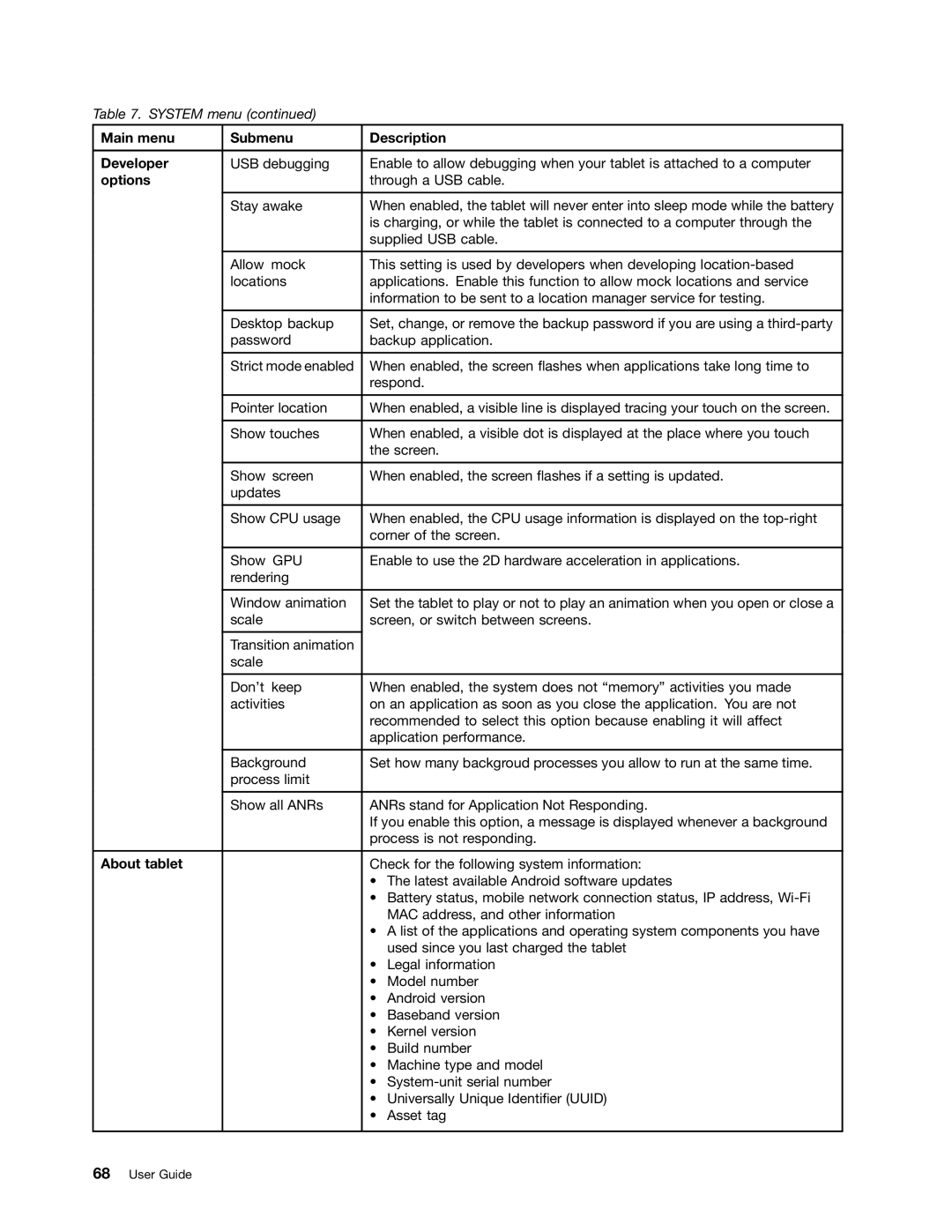Table 7. SYSTEM menu (continued)
Main menu | Submenu | Description | |
|
|
| |
Developer | USB debugging | Enable to allow debugging when your tablet is attached to a computer | |
options |
| through a USB cable. | |
|
|
| |
| Stay awake | When enabled, the tablet will never enter into sleep mode while the battery | |
|
| is charging, or while the tablet is connected to a computer through the | |
|
| supplied USB cable. | |
|
|
| |
| Allow mock | This setting is used by developers when developing | |
| locations | applications. Enable this function to allow mock locations and service | |
|
| information to be sent to a location manager service for testing. | |
|
|
| |
| Desktop backup | Set, change, or remove the backup password if you are using a | |
| password | backup application. | |
|
|
| |
| Strict mode enabled | When enabled, the screen flashes when applications take long time to | |
|
| respond. | |
|
|
| |
| Pointer location | When enabled, a visible line is displayed tracing your touch on the screen. | |
|
|
| |
| Show touches | When enabled, a visible dot is displayed at the place where you touch | |
|
| the screen. | |
|
|
| |
| Show screen | When enabled, the screen flashes if a setting is updated. | |
| updates |
|
|
|
|
| |
| Show CPU usage | When enabled, the CPU usage information is displayed on the | |
|
| corner of the screen. | |
|
|
| |
| Show GPU | Enable to use the 2D hardware acceleration in applications. | |
| rendering |
|
|
|
|
| |
| Window animation | Set the tablet to play or not to play an animation when you open or close a | |
| scale | screen, or switch between screens. | |
|
|
|
|
| Transition animation |
|
|
| scale |
|
|
|
|
| |
| Don’t keep | When enabled, the system does not “memory” activities you made | |
| activities | on an application as soon as you close the application. You are not | |
|
| recommended to select this option because enabling it will affect | |
|
| application performance. | |
|
|
| |
| Background | Set how many backgroud processes you allow to run at the same time. | |
| process limit |
|
|
|
|
| |
| Show all ANRs | ANRs stand for Application Not Responding. | |
|
| If you enable this option, a message is displayed whenever a background | |
|
| process is not responding. | |
|
|
| |
About tablet |
| Check for the following system information: | |
|
| • The latest available Android software updates | |
|
| • Battery status, mobile network connection status, IP address, | |
|
|
| MAC address, and other information |
|
| • A list of the applications and operating system components you have | |
|
|
| used since you last charged the tablet |
|
| • | Legal information |
|
| • | Model number |
|
| • | Android version |
|
| • | Baseband version |
|
| • | Kernel version |
|
| • | Build number |
|
| • Machine type and model | |
|
| • | |
|
| • Universally Unique Identifier (UUID) | |
|
| • | Asset tag |
|
|
|
|