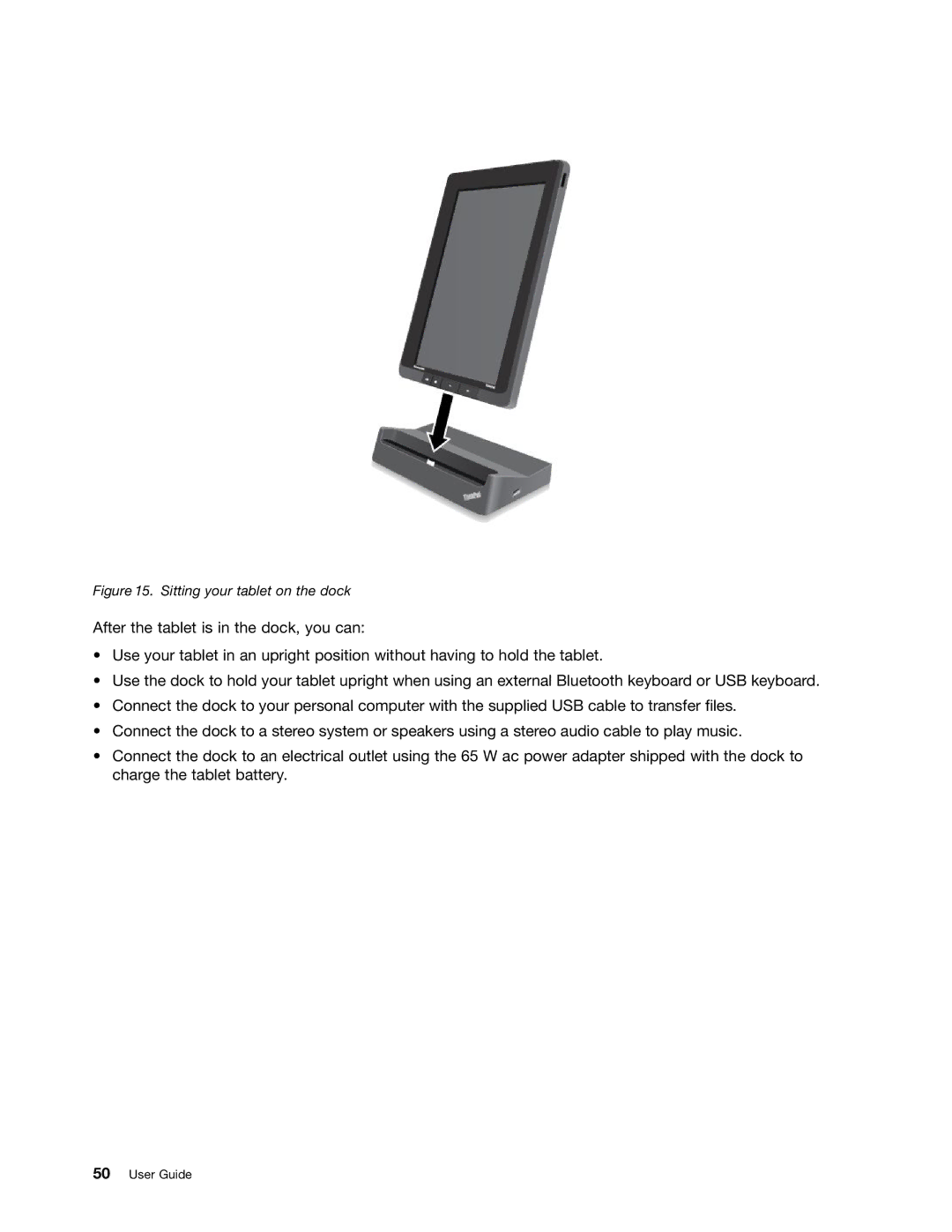Figure 15. Sitting your tablet on the dock
After the tablet is in the dock, you can:
•Use your tablet in an upright position without having to hold the tablet.
•Use the dock to hold your tablet upright when using an external Bluetooth keyboard or USB keyboard.
•Connect the dock to your personal computer with the supplied USB cable to transfer files.
•Connect the dock to a stereo system or speakers using a stereo audio cable to play music.
•Connect the dock to an electrical outlet using the 65 W ac power adapter shipped with the dock to charge the tablet battery.