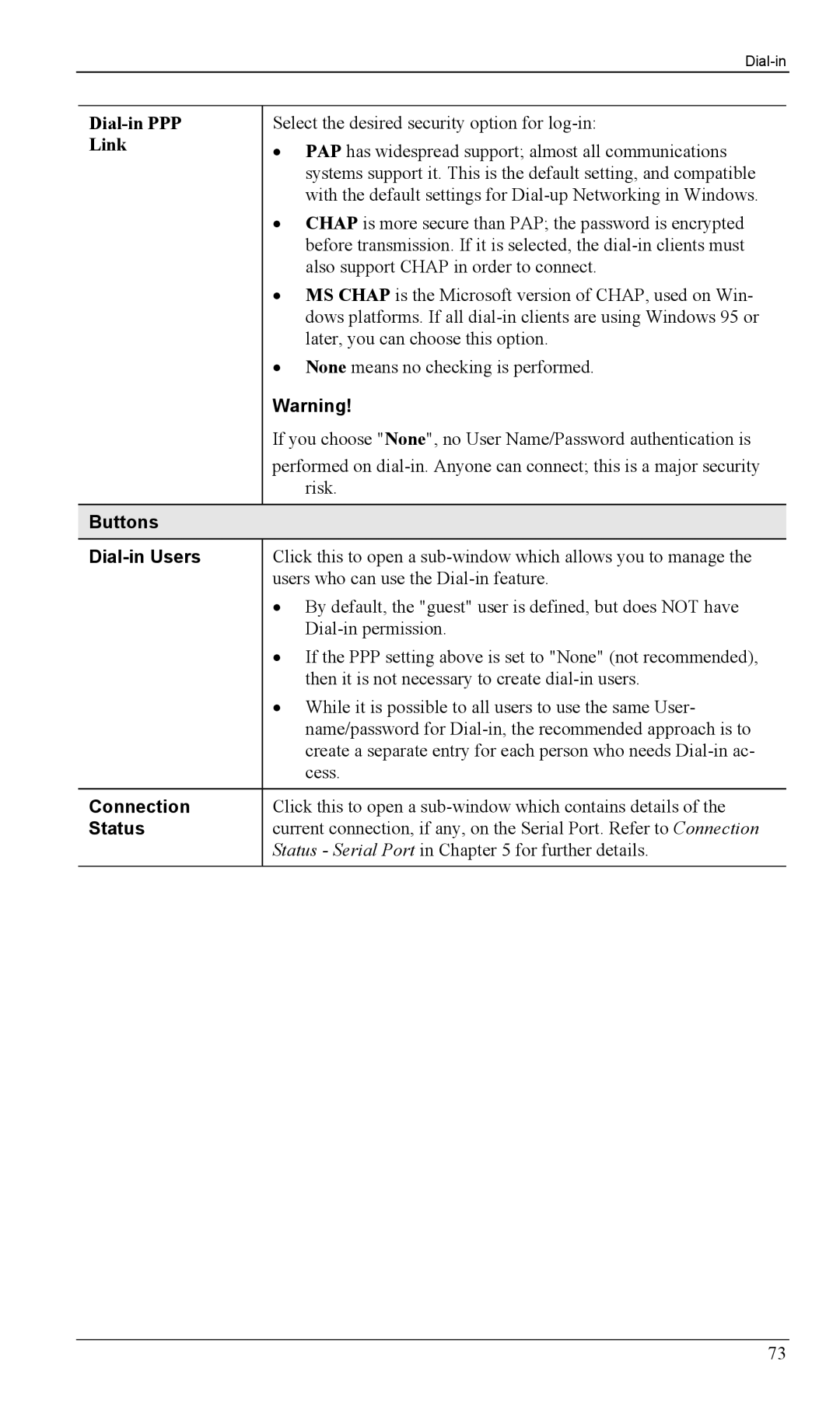Dial-in PPP Link
Select the desired security option for
•PAP has widespread support; almost all communications systems support it. This is the default setting, and compatible with the default settings for
•CHAP is more secure than PAP; the password is encrypted before transmission. If it is selected, the
•MS CHAP is the Microsoft version of CHAP, used on Win- dows platforms. If all
•None means no checking is performed.
Warning!
If you choose "None", no User Name/Password authentication is
performed on
Buttons
| Click this to open a |
| users who can use the |
| • By default, the "guest" user is defined, but does NOT have |
| |
| • If the PPP setting above is set to "None" (not recommended), |
| then it is not necessary to create |
| • While it is possible to all users to use the same User- |
| name/password for |
| create a separate entry for each person who needs |
| cess. |
|
|
Connection | Click this to open a |
Status | current connection, if any, on the Serial Port. Refer to Connection |
| Status - Serial Port in Chapter 5 for further details. |
|
|
73