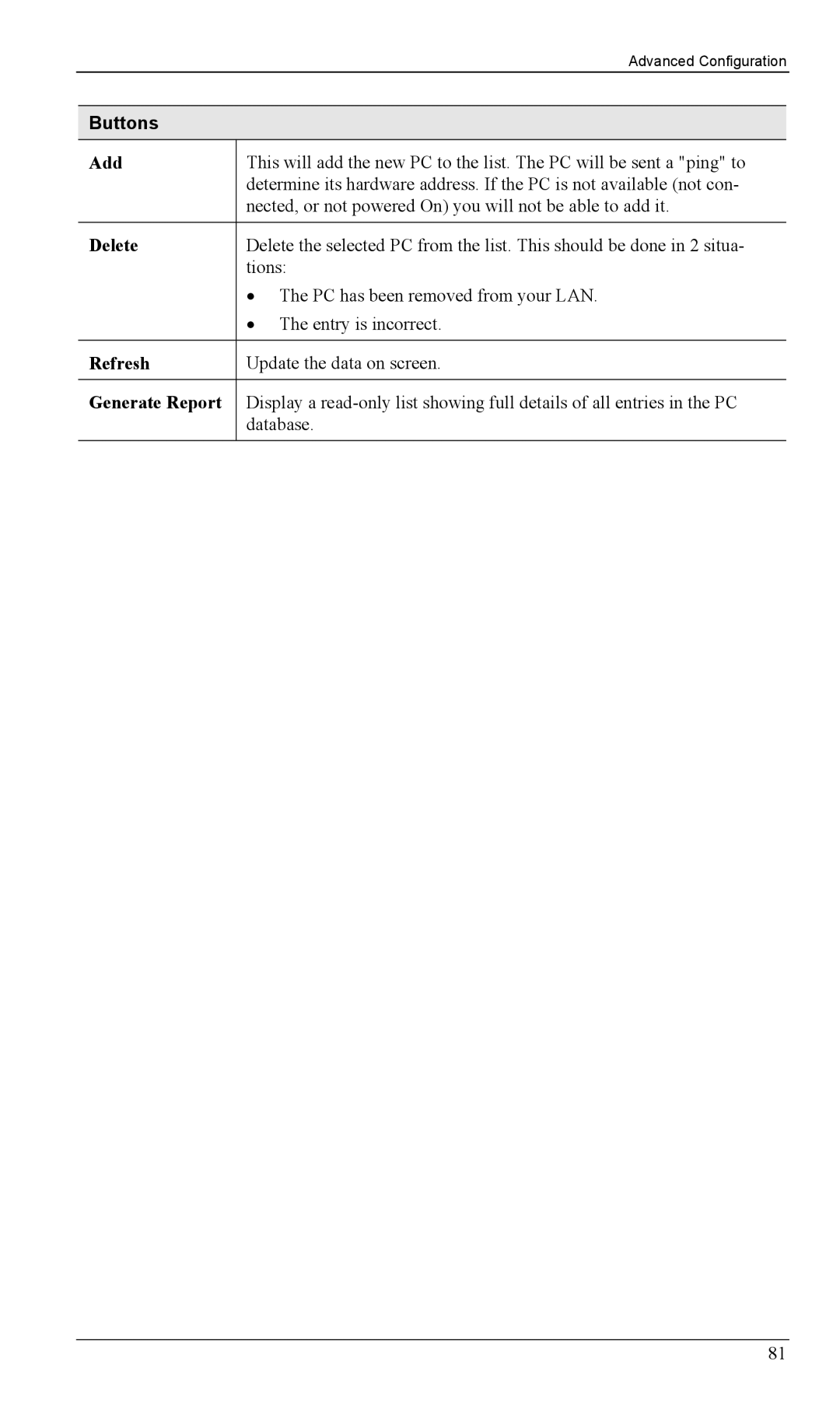|
| Advanced Configuration | |
|
|
|
|
| Buttons |
|
|
| Add | This will add the new PC to the list. The PC will be sent a "ping" to |
|
|
| determine its hardware address. If the PC is not available (not con- | |
|
| nected, or not powered On) you will not be able to add it. | |
|
|
|
|
| Delete | Delete the selected PC from the list. This should be done in 2 situa- | |
|
| tions: | |
|
| • The PC has been removed from your LAN. | |
|
| • The entry is incorrect. | |
|
|
|
|
| Refresh | Update the data on screen. | |
|
|
|
|
| Generate Report | Display a | |
|
| database. | |
|
|
|
|
81