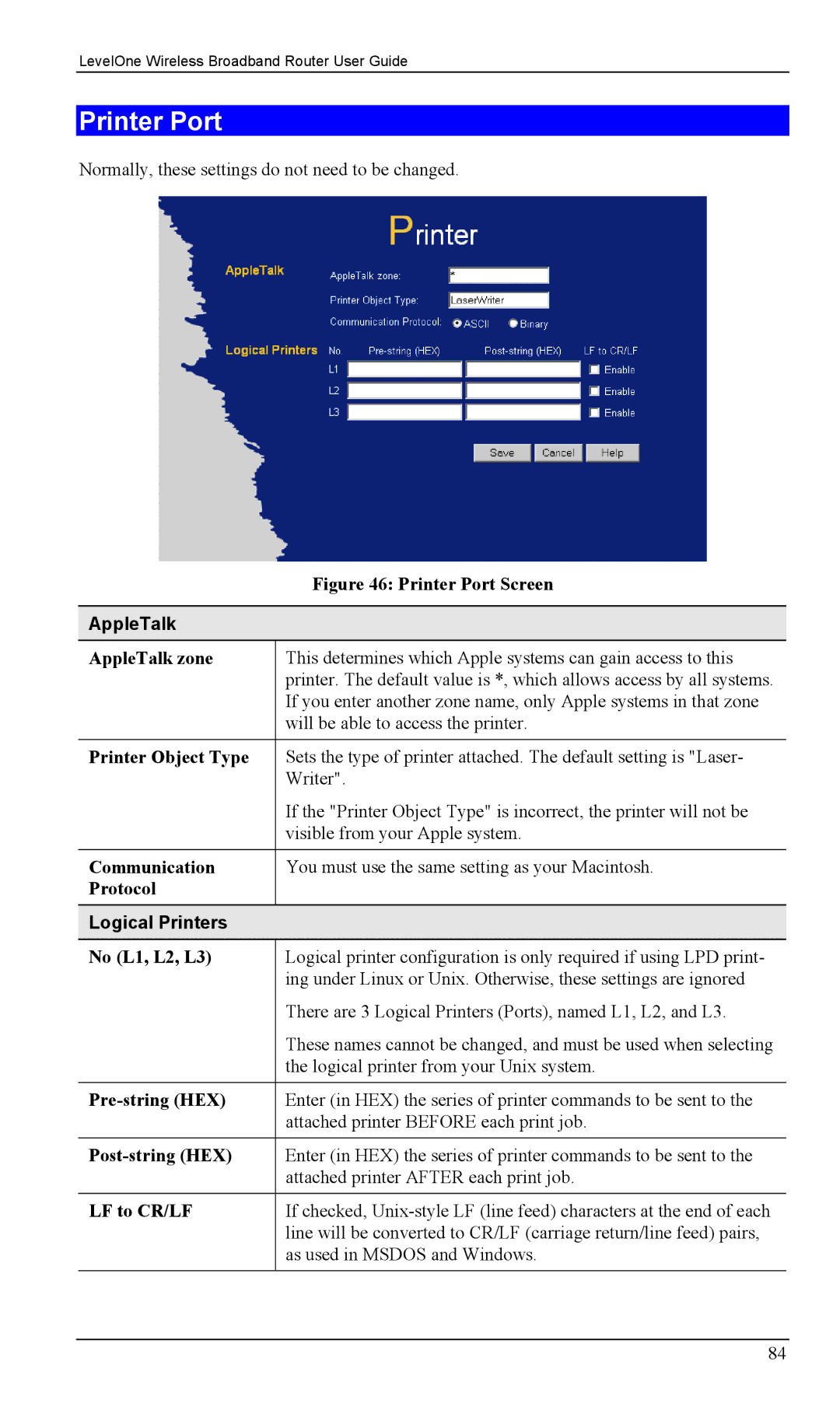LevelOne Wireless Broadband Router User Guide
Printer Port
Normally, these settings do not need to be changed.
| Figure 46: Printer Port Screen |
|
|
AppleTalk |
|
AppleTalk zone | This determines which Apple systems can gain access to this |
| printer. The default value is *, which allows access by all systems. |
| If you enter another zone name, only Apple systems in that zone |
| will be able to access the printer. |
|
|
Printer Object Type | Sets the type of printer attached. The default setting is "Laser- |
| Writer". |
| If the "Printer Object Type" is incorrect, the printer will not be |
| visible from your Apple system. |
|
|
Communication | You must use the same setting as your Macintosh. |
Protocol |
|
|
|
Logical Printers |
|
No (L1, L2, L3) | Logical printer configuration is only required if using LPD print- |
| ing under Linux or Unix. Otherwise, these settings are ignored |
| There are 3 Logical Printers (Ports), named L1, L2, and L3. |
| These names cannot be changed, and must be used when selecting |
| the logical printer from your Unix system. |
|
|
| Enter (in HEX) the series of printer commands to be sent to the |
| attached printer BEFORE each print job. |
|
|
| Enter (in HEX) the series of printer commands to be sent to the |
| attached printer AFTER each print job. |
|
|
LF to CR/LF | If checked, |
| line will be converted to CR/LF (carriage return/line feed) pairs, |
| as used in MSDOS and Windows. |
|
|
84