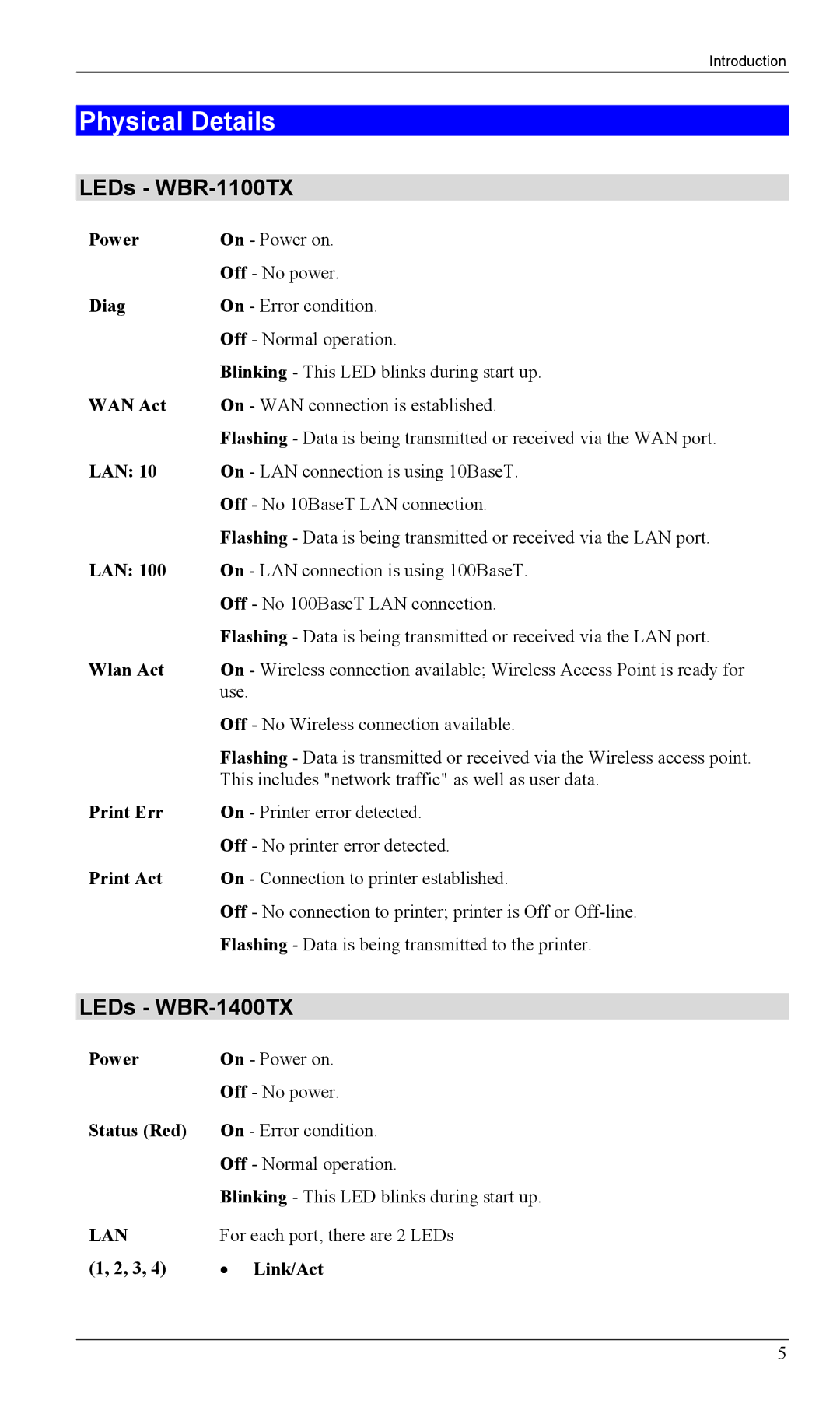Introduction
Physical Details
LEDs - WBR-1100TX
Power | On - Power on. |
| Off - No power. |
Diag | On - Error condition. |
| Off - Normal operation. |
| Blinking - This LED blinks during start up. |
WAN Act | On - WAN connection is established. |
| Flashing - Data is being transmitted or received via the WAN port. |
LAN: 10 | On - LAN connection is using 10BaseT. |
| Off - No 10BaseT LAN connection. |
| Flashing - Data is being transmitted or received via the LAN port. |
LAN: 100 | On - LAN connection is using 100BaseT. |
| Off - No 100BaseT LAN connection. |
| Flashing - Data is being transmitted or received via the LAN port. |
Wlan Act | On - Wireless connection available; Wireless Access Point is ready for |
| use. |
| Off - No Wireless connection available. |
| Flashing - Data is transmitted or received via the Wireless access point. |
| This includes "network traffic" as well as user data. |
Print Err | On - Printer error detected. |
| Off - No printer error detected. |
Print Act | On - Connection to printer established. |
| Off - No connection to printer; printer is Off or |
| Flashing - Data is being transmitted to the printer. |
LEDs - WBR-1400TX
Power | On - Power on. |
| Off - No power. |
Status (Red) | On - Error condition. |
| Off - Normal operation. |
| Blinking - This LED blinks during start up. |
LAN | For each port, there are 2 LEDs |
(1, 2, 3, 4) | • Link/Act |
5