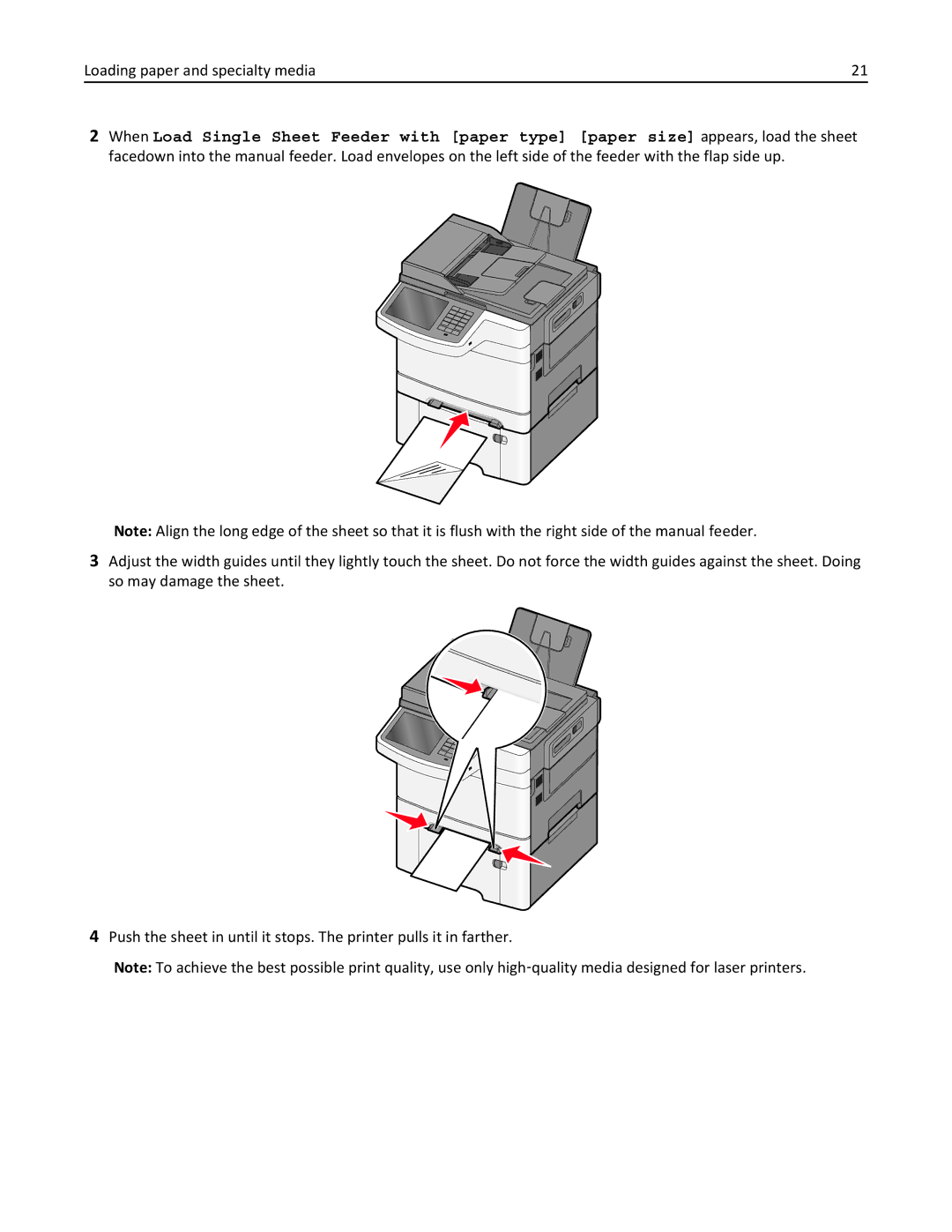Loading paper and specialty media | 21 |
2When Load Single Sheet Feeder with [paper type] [paper size] appears, load the sheet facedown into the manual feeder. Load envelopes on the left side of the feeder with the flap side up.
Note: Align the long edge of the sheet so that it is flush with the right side of the manual feeder.
3Adjust the width guides until they lightly touch the sheet. Do not force the width guides against the sheet. Doing so may damage the sheet.
4Push the sheet in until it stops. The printer pulls it in farther.
Note: To achieve the best possible print quality, use only high‑quality media designed for laser printers.