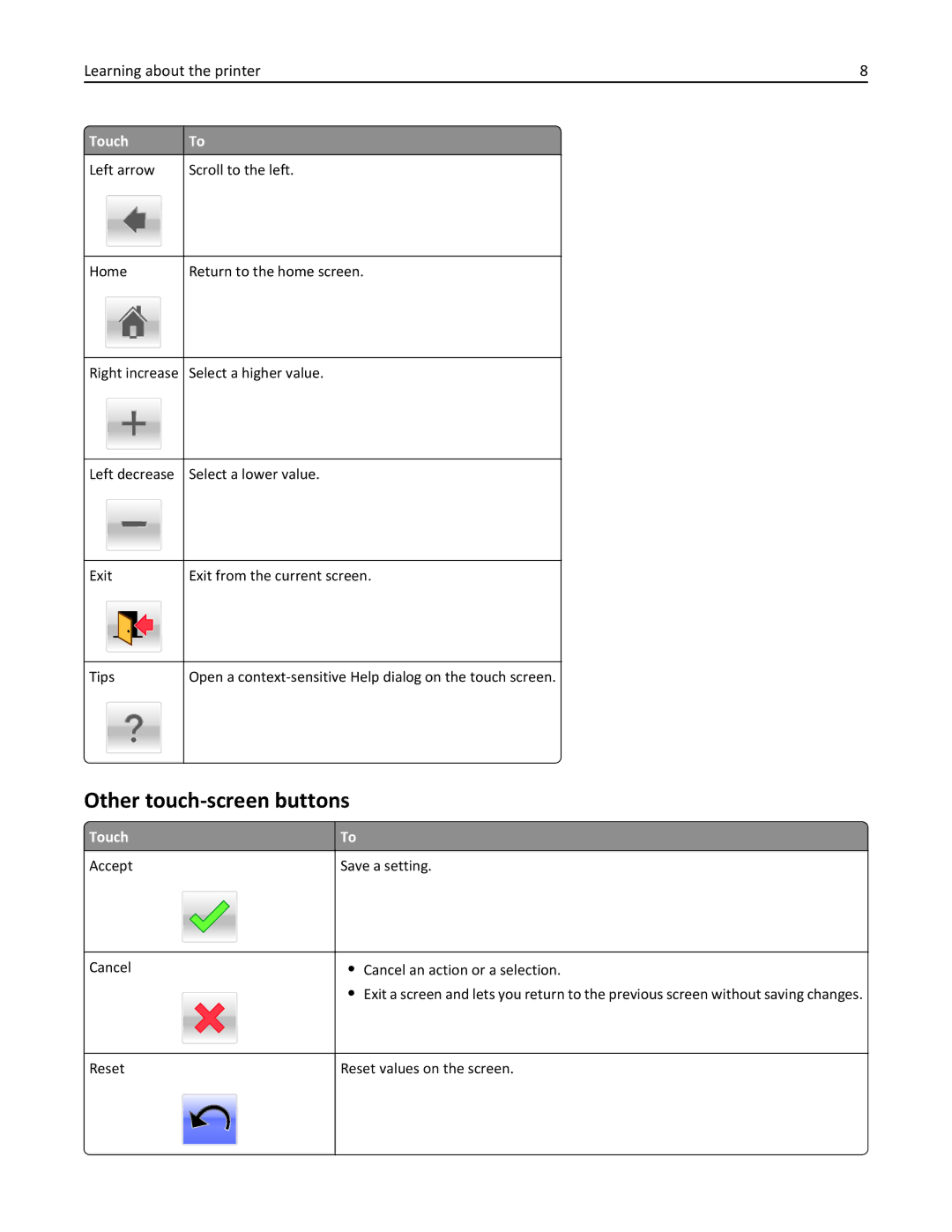Learning about the printer | 8 | |
|
|
|
Touch | To |
|
Left arrow | Scroll to the left. |
|
Home
Return to the home screen.
Right increase
Select a higher value.
Left decrease
Select a lower value.
Exit
Exit from the current screen.
Tips
Open a
Other touch-screen buttons
 Touch
Touch
Accept
Cancel
Reset
To
Save a setting.
•Cancel an action or a selection.
•Exit a screen and lets you return to the previous screen without saving changes.
Reset values on the screen.