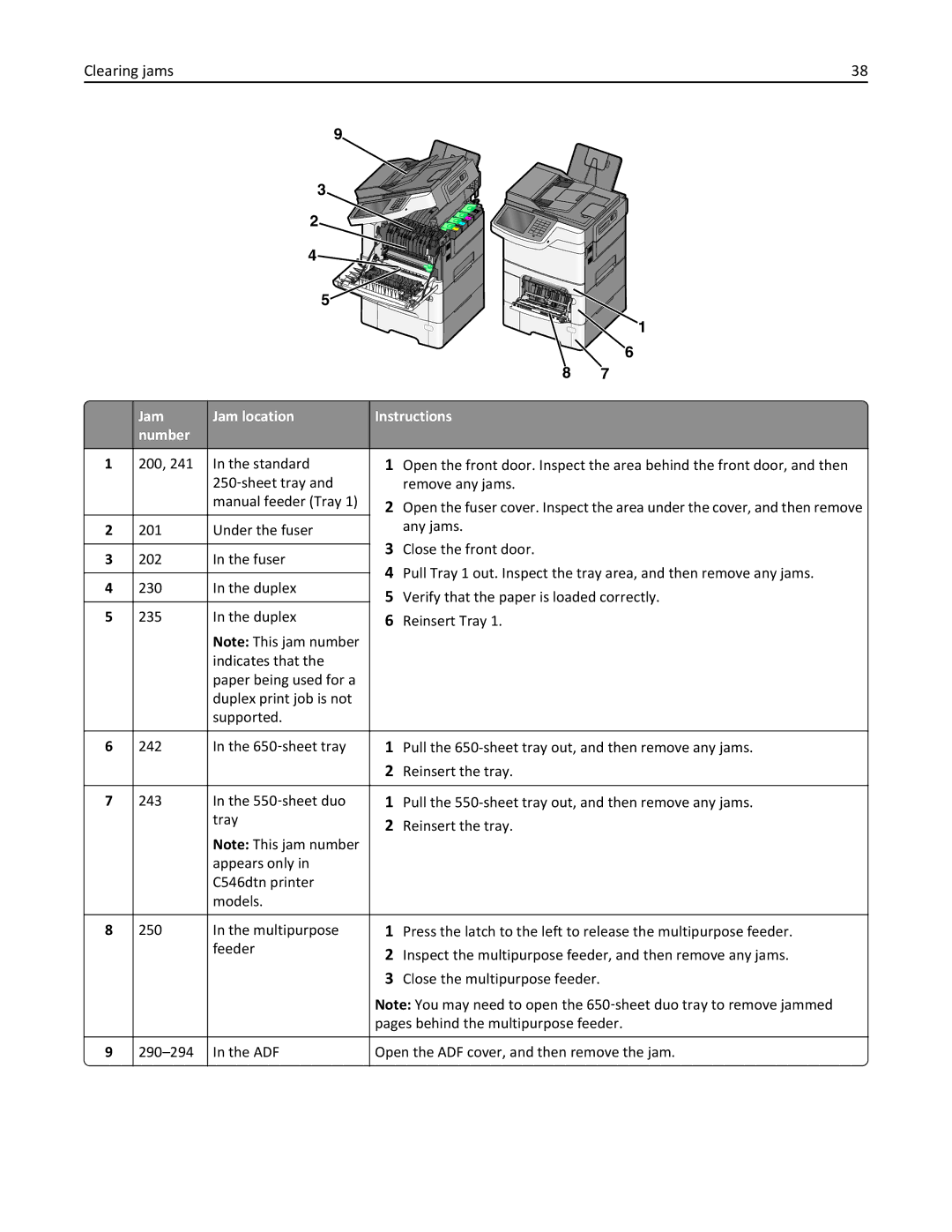Clearing jams | 38 |
9
3
2 |
4 |
5
|
|
|
|
| 1 | |
|
|
|
|
| 6 | |
|
|
|
| 8 | 7 | |
| Jam | Jam location | Instructions |
| ||
| number |
|
|
|
| |
1 | 200, 241 | In the standard | 1 | Open the front door. Inspect the area behind the front door, and then | ||
|
| 250‑sheet tray and |
| remove any jams. |
| |
|
| manual feeder (Tray 1) | 2 | Open the fuser cover. Inspect the area under the cover, and then remove | ||
2 | 201 | Under the fuser | 3 | any jams. |
| |
3 | 202 | In the fuser | Close the front door. |
| ||
4 | Pull Tray 1 out. Inspect the tray area, and then remove any jams. | |||||
4 | 230 | In the duplex | ||||
5 | Verify that the paper is loaded correctly. | |||||
|
|
| ||||
5 | 235 | In the duplex | 6 | Reinsert Tray 1. |
| |
Note: This jam number indicates that the paper being used for a duplex print job is not supported.
6 | 242 | In the 650‑sheet tray | 1 | Pull the |
|
|
| 2 | Reinsert the tray. |
|
|
|
|
|
7 | 243 | In the 550‑sheet duo | 1 | Pull the |
|
| tray | 2 | Reinsert the tray. |
|
| Note: This jam number | ||
|
|
|
| |
|
| appears only in |
|
|
|
| C546dtn printer |
|
|
|
| models. |
|
|
|
|
|
|
|
8 | 250 | In the multipurpose | 1 | Press the latch to the left to release the multipurpose feeder. |
|
| feeder | 2 | Inspect the multipurpose feeder, and then remove any jams. |
|
|
|
3Close the multipurpose feeder.
| Note: You may need to open the 650‑sheet duo tray to remove jammed |
| pages behind the multipurpose feeder. |
|
|
9 | Open the ADF cover, and then remove the jam. |