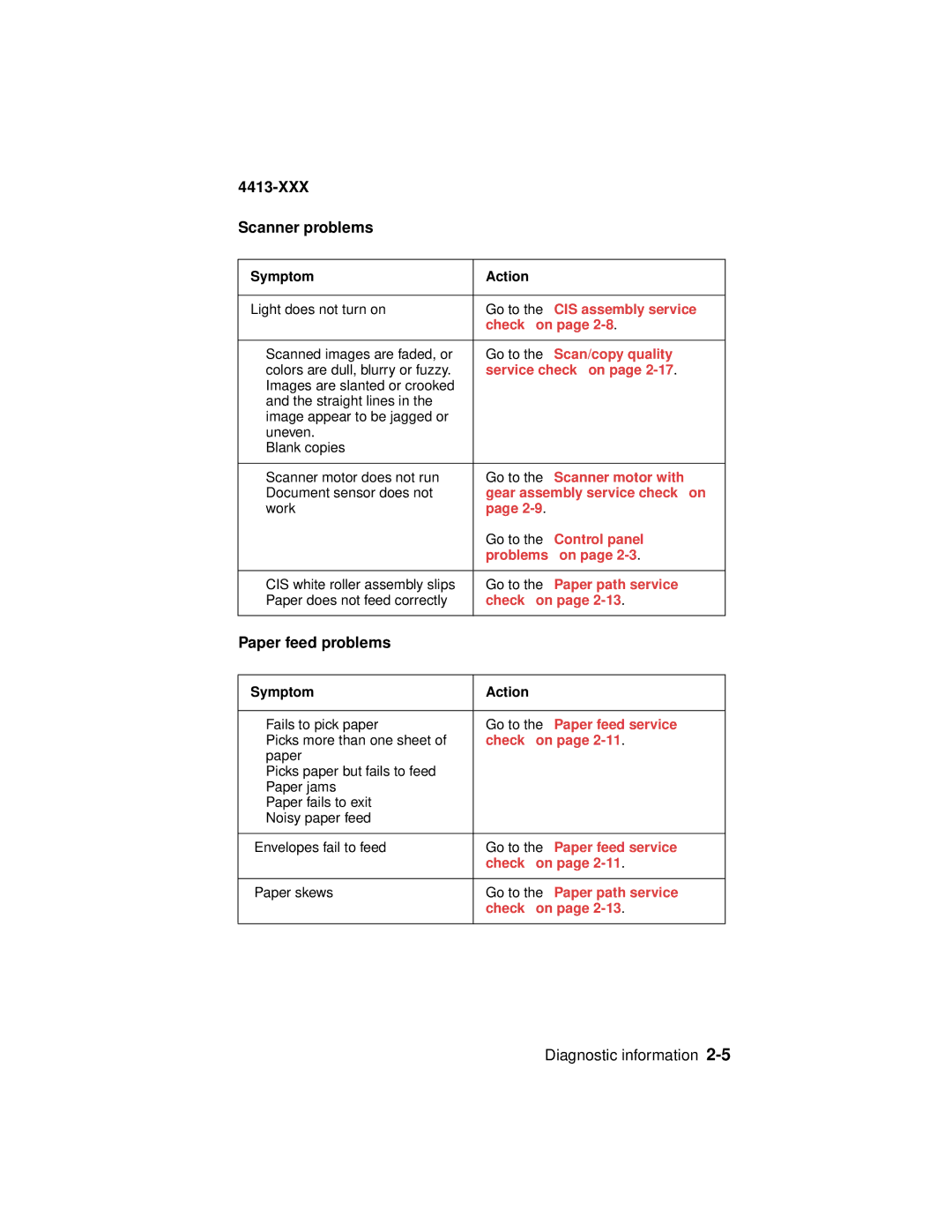4413-XXX
Scanner problems
Symptom | Action |
|
|
Light does not turn on | Go to the “CIS assembly service |
| check” on page |
|
|
• Scanned images are faded, or | Go to the “Scan/copy quality |
colors are dull, blurry or fuzzy. | service check” on page |
Images are slanted or crooked |
|
and the straight lines in the |
|
image appear to be jagged or |
|
uneven. |
|
• Blank copies |
|
|
|
• Scanner motor does not run | Go to the “Scanner motor with |
• Document sensor does not | gear assembly service check” on |
work | page |
| Go to the “Control panel |
| problems” on page |
|
|
• CIS white roller assembly slips | Go to the “Paper path service |
• Paper does not feed correctly | check” on page |
|
|
Paper feed problems |
|
|
|
Symptom | Action |
|
|
• Fails to pick paper | Go to the “Paper feed service |
• Picks more than one sheet of | check” on page |
paper |
|
• Picks paper but fails to feed |
|
• Paper jams |
|
• Paper fails to exit |
|
• Noisy paper feed |
|
|
|
Envelopes fail to feed | Go to the “Paper feed service |
| check” on page |
|
|
Paper skews | Go to the “Paper path service |
| check” on page |
|
|
Diagnostic information