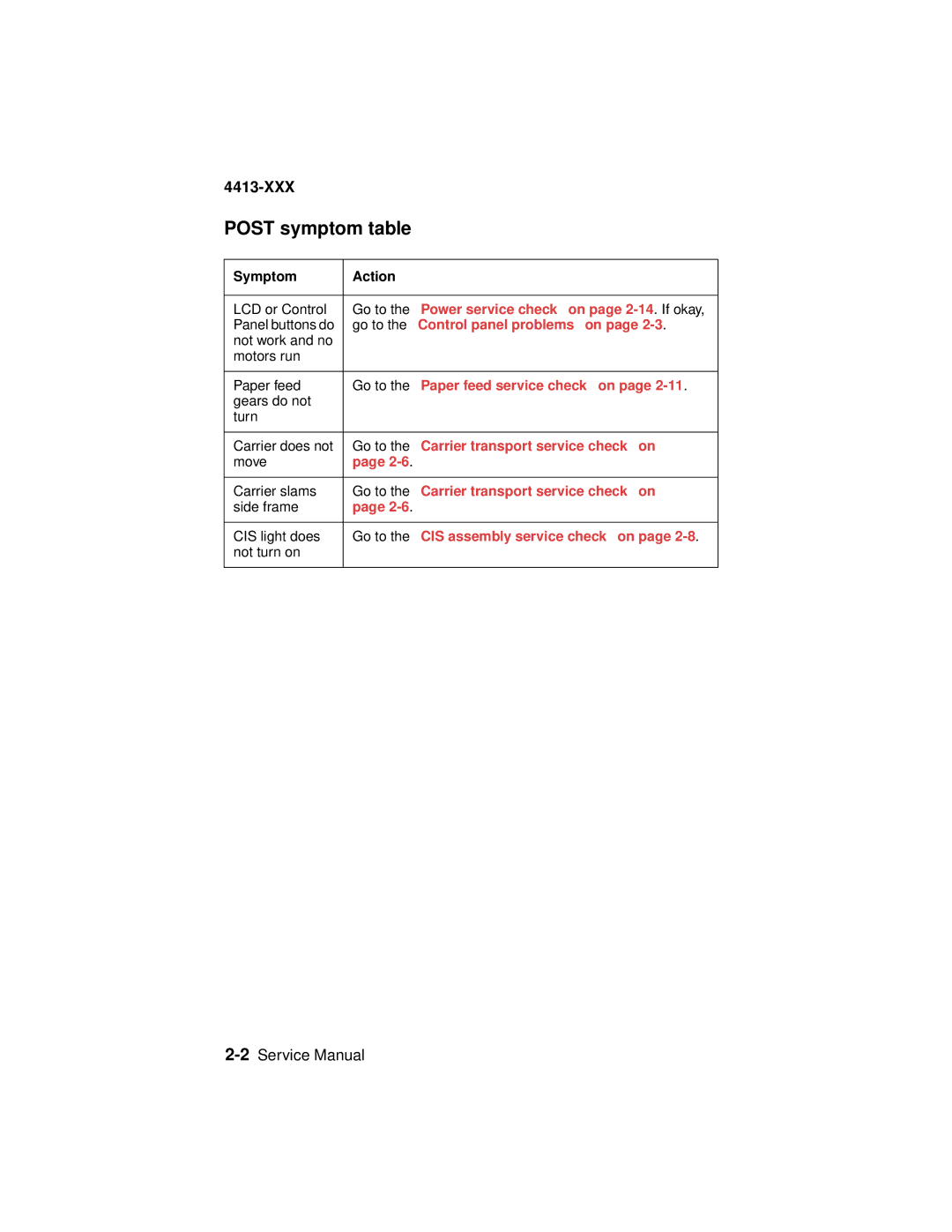4413-XXX
POST symptom table
Symptom | Action |
|
|
LCD or Control | Go to the “Power service check” on page |
Panel buttons do | go to the “Control panel problems” on page |
not work and no |
|
motors run |
|
|
|
Paper feed | Go to the “Paper feed service check” on page |
gears do not |
|
turn |
|
|
|
Carrier does not | Go to the “Carrier transport service check” on |
move | page |
|
|
Carrier slams | Go to the “Carrier transport service check” on |
side frame | page |
|
|
CIS light does | Go to the “CIS assembly service check” on page |
not turn on |
|
|
|