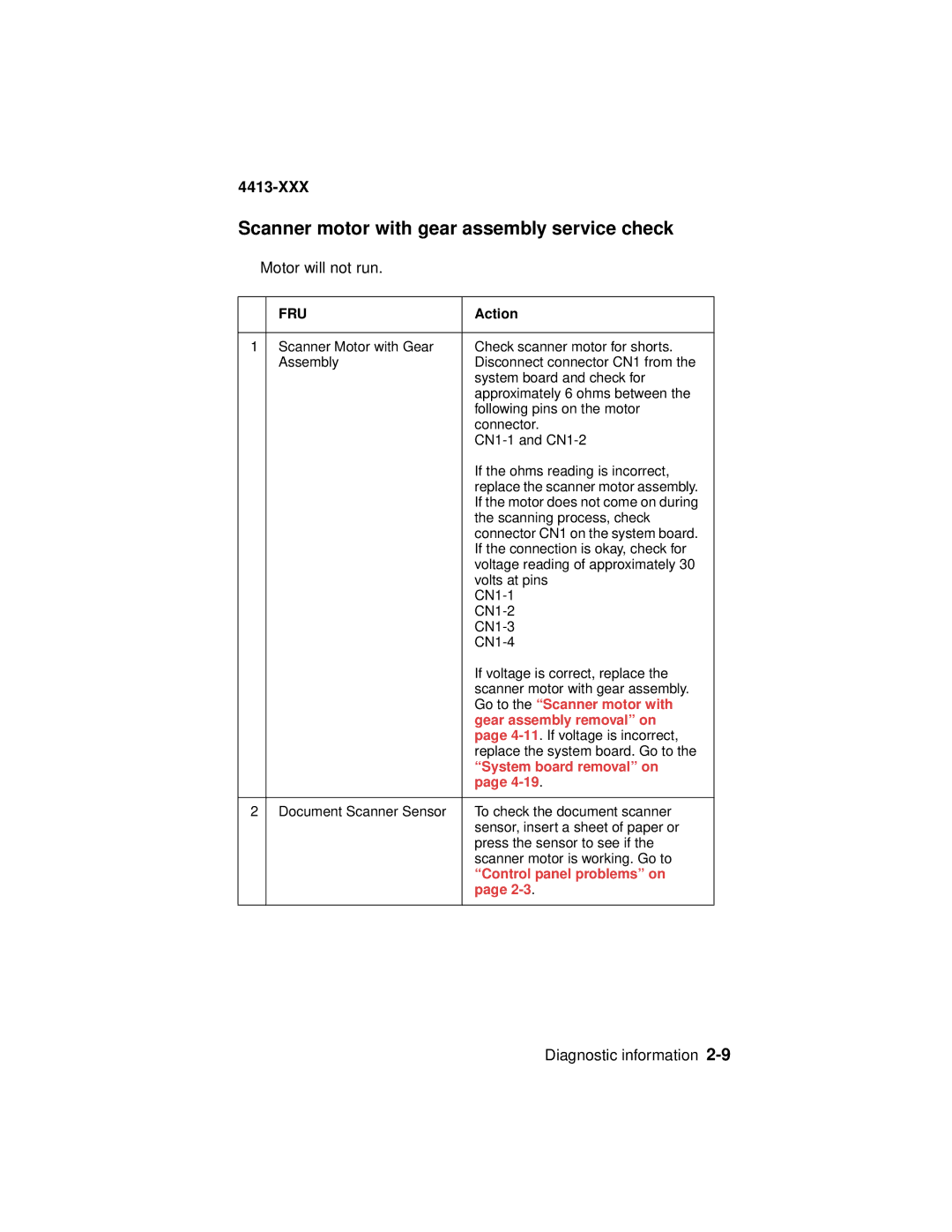4413-XXX
Scanner motor with gear assembly service check
Motor will not run.
| FRU | Action |
|
|
|
1 | Scanner Motor with Gear | Check scanner motor for shorts. |
| Assembly | Disconnect connector CN1 from the |
|
| system board and check for |
|
| approximately 6 ohms between the |
|
| following pins on the motor |
|
| connector. |
|
| |
|
| If the ohms reading is incorrect, |
|
| replace the scanner motor assembly. |
|
| If the motor does not come on during |
|
| the scanning process, check |
|
| connector CN1 on the system board. |
|
| If the connection is okay, check for |
|
| voltage reading of approximately 30 |
|
| volts at pins |
|
| |
|
| |
|
| |
|
| |
|
| If voltage is correct, replace the |
|
| scanner motor with gear assembly. |
|
| Go to the “Scanner motor with |
|
| gear assembly removal” on |
|
| page |
|
| replace the system board. Go to the |
|
| “System board removal” on |
|
| page |
|
|
|
2 | Document Scanner Sensor | To check the document scanner |
|
| sensor, insert a sheet of paper or |
|
| press the sensor to see if the |
|
| scanner motor is working. Go to |
|
| “Control panel problems” on |
|
| page |
|
|
|
Diagnostic information