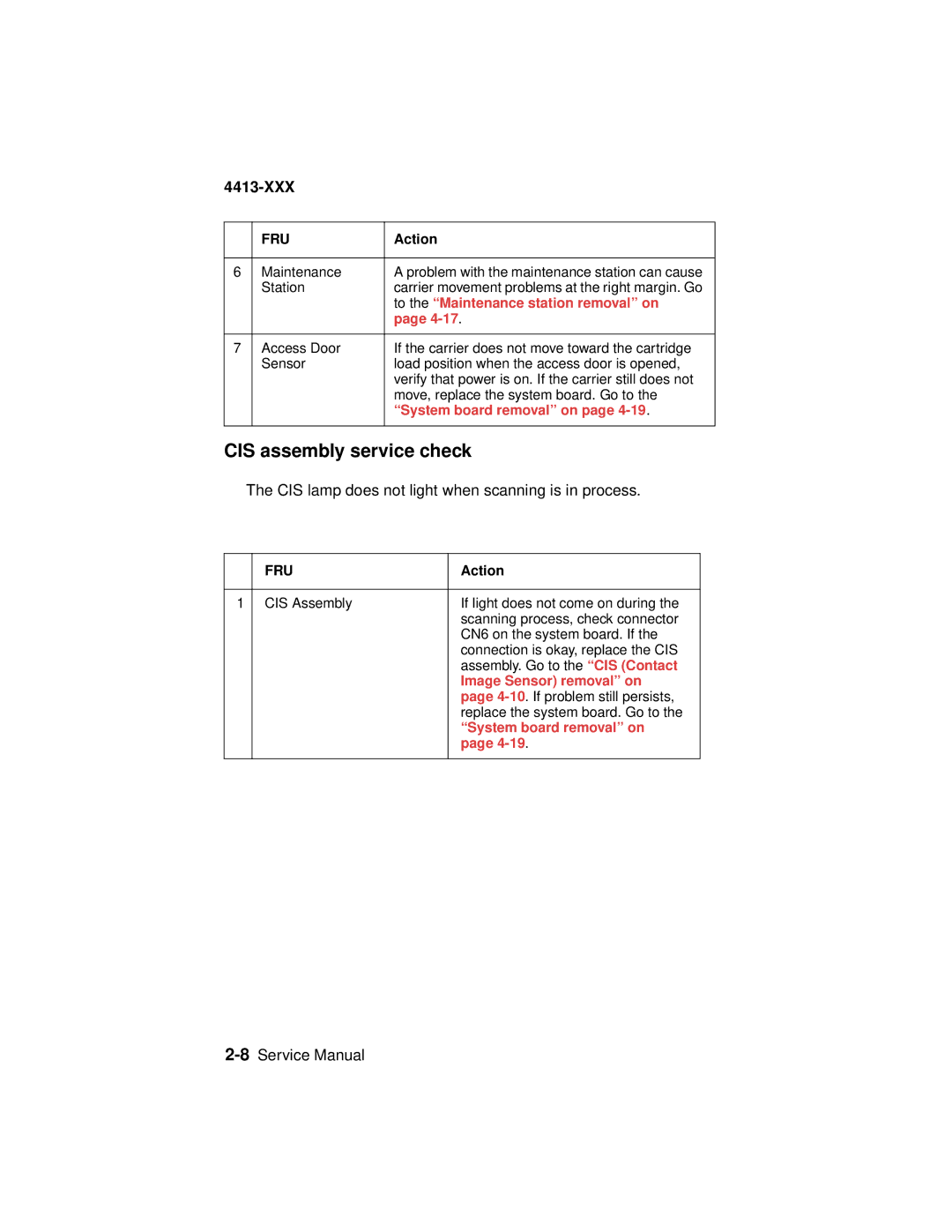4413-XXX
| FRU | Action |
|
|
|
6 | Maintenance | A problem with the maintenance station can cause |
| Station | carrier movement problems at the right margin. Go |
|
| to the “Maintenance station removal” on |
|
| page |
|
|
|
7 | Access Door | If the carrier does not move toward the cartridge |
| Sensor | load position when the access door is opened, |
|
| verify that power is on. If the carrier still does not |
|
| move, replace the system board. Go to the |
|
| “System board removal” on page |
|
|
|
CIS assembly service check
The CIS lamp does not light when scanning is in process.
| FRU | Action |
|
|
|
1 | CIS Assembly | If light does not come on during the |
|
| scanning process, check connector |
|
| CN6 on the system board. If the |
|
| connection is okay, replace the CIS |
|
| assembly. Go to the “CIS (Contact |
|
| Image Sensor) removal” on |
|
| page |
|
| replace the system board. Go to the |
|
| “System board removal” on |
|
| page |
|
|
|