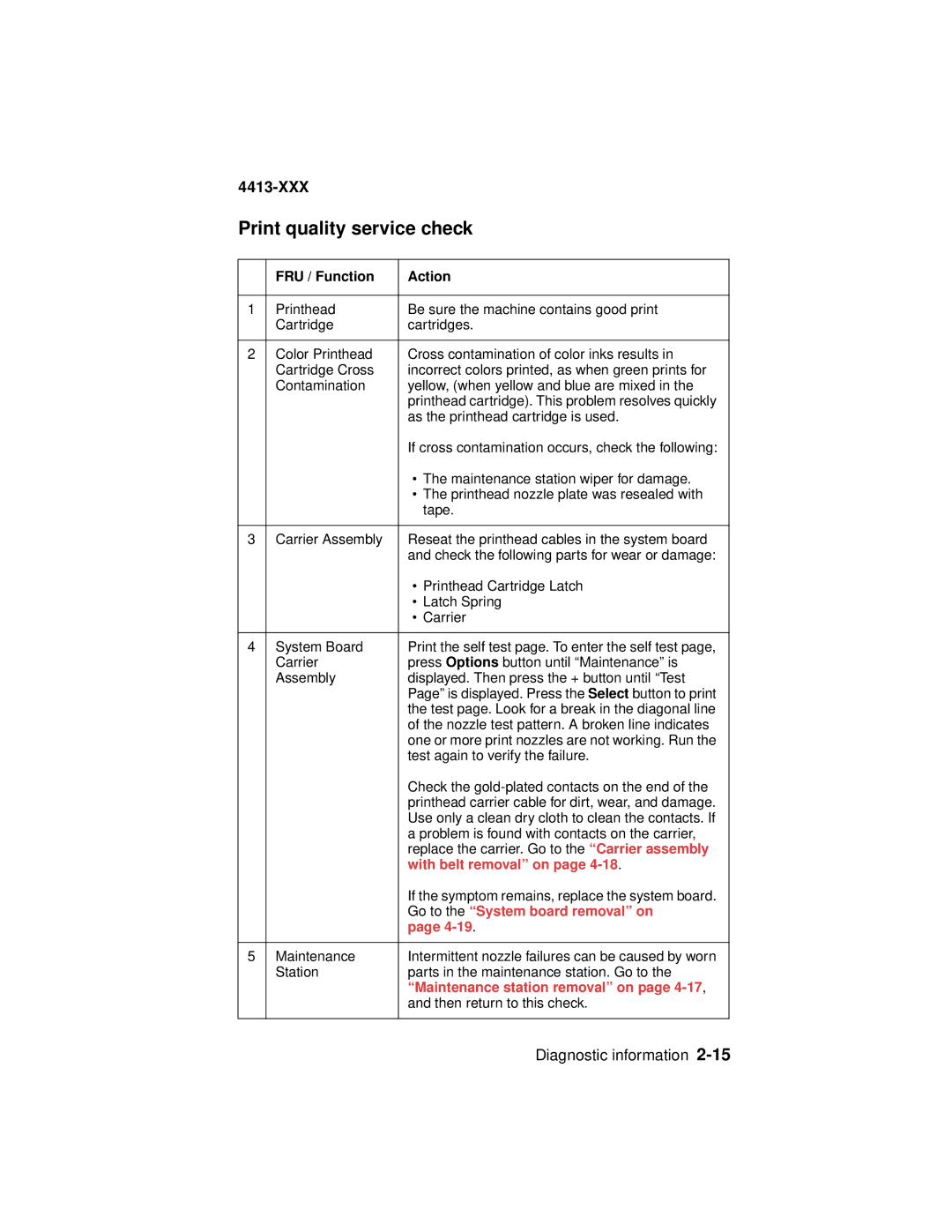4413-XXX
Print quality service check
| FRU / Function | Action |
|
|
|
1 | Printhead | Be sure the machine contains good print |
| Cartridge | cartridges. |
|
|
|
2 | Color Printhead | Cross contamination of color inks results in |
| Cartridge Cross | incorrect colors printed, as when green prints for |
| Contamination | yellow, (when yellow and blue are mixed in the |
|
| printhead cartridge). This problem resolves quickly |
|
| as the printhead cartridge is used. |
|
| If cross contamination occurs, check the following: |
|
| • The maintenance station wiper for damage. |
|
| • The printhead nozzle plate was resealed with |
|
| tape. |
|
|
|
3 | Carrier Assembly | Reseat the printhead cables in the system board |
|
| and check the following parts for wear or damage: |
|
| • Printhead Cartridge Latch |
|
| • Latch Spring |
|
| • Carrier |
|
|
|
4 | System Board | Print the self test page. To enter the self test page, |
| Carrier | press Options button until “Maintenance” is |
| Assembly | displayed. Then press the + button until “Test |
|
| Page” is displayed. Press the Select button to print |
|
| the test page. Look for a break in the diagonal line |
|
| of the nozzle test pattern. A broken line indicates |
|
| one or more print nozzles are not working. Run the |
|
| test again to verify the failure. |
|
| Check the |
|
| printhead carrier cable for dirt, wear, and damage. |
|
| Use only a clean dry cloth to clean the contacts. If |
|
| a problem is found with contacts on the carrier, |
|
| replace the carrier. Go to the “Carrier assembly |
|
| with belt removal” on page |
|
| If the symptom remains, replace the system board. |
|
| Go to the “System board removal” on |
|
| page |
|
|
|
5 | Maintenance | Intermittent nozzle failures can be caused by worn |
| Station | parts in the maintenance station. Go to the |
|
| “Maintenance station removal” on page |
|
| and then return to this check. |
|
|
|
Diagnostic information