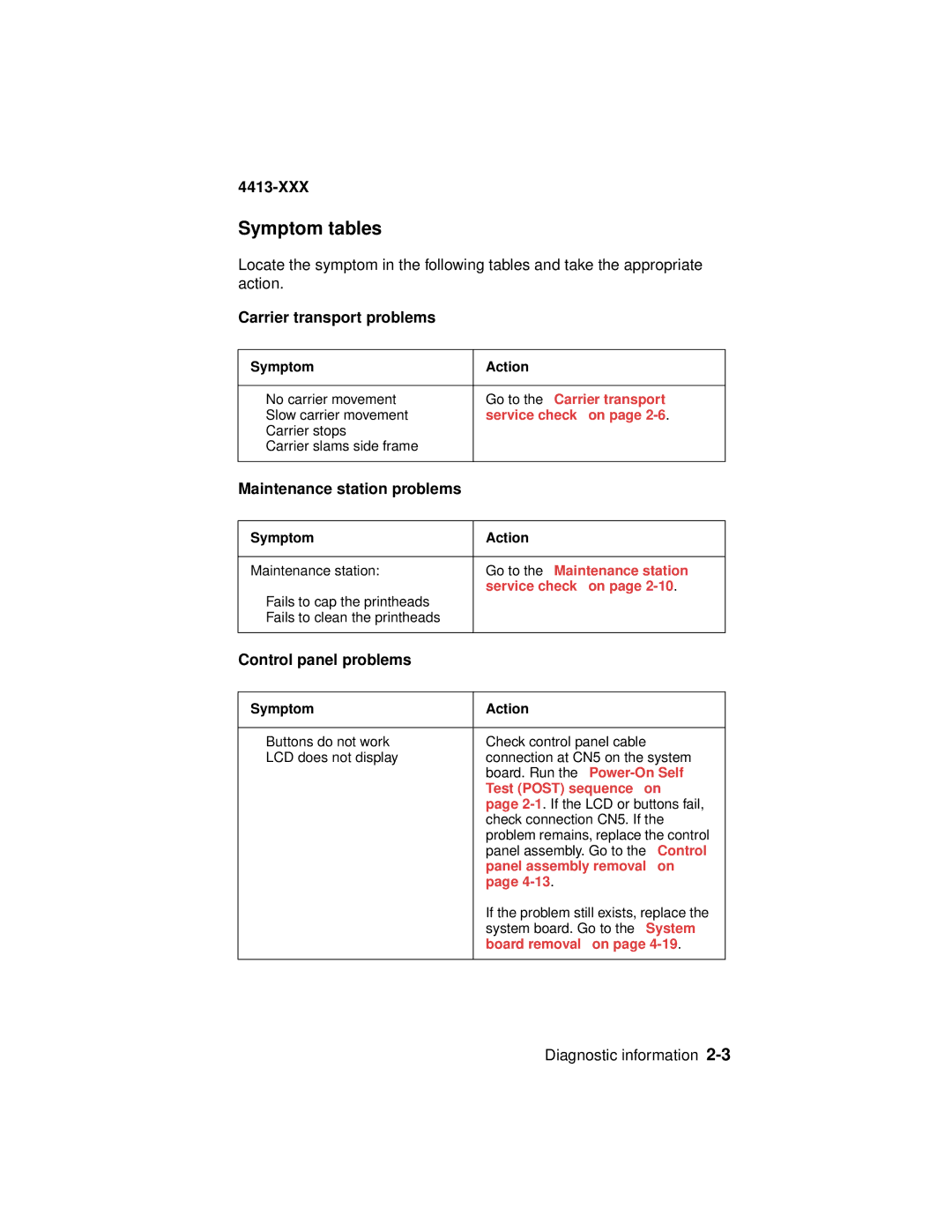4413-XXX
Symptom tables
Locate the symptom in the following tables and take the appropriate action.
Carrier transport problems
Symptom | Action | |
|
| |
• No carrier movement | Go to the “Carrier transport | |
• Slow carrier movement | service check” on page | |
• | Carrier stops |
|
• Carrier slams side frame |
| |
|
| |
Maintenance station problems |
| |
|
| |
Symptom | Action | |
|
| |
Maintenance station: | Go to the “Maintenance station | |
• | Fails to cap the printheads | service check” on page |
| ||
• | Fails to clean the printheads |
|
|
| |
Control panel problems |
| |
|
| |
Symptom | Action | |
|
| |
• Buttons do not work | Check control panel cable | |
• LCD does not display | connection at CN5 on the system | |
|
| board. Run the |
|
| Test (POST) sequence” on |
|
| page |
|
| check connection CN5. If the |
|
| problem remains, replace the control |
|
| panel assembly. Go to the “Control |
|
| panel assembly removal” on |
|
| page |
|
| If the problem still exists, replace the |
|
| system board. Go to the “System |
|
| board removal” on page |
|
|
|
Diagnostic information